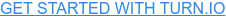For busy organizations with limited staff, chatbots can be a great resource to save time and get user requests to the right person. Depending on the tool you choose, you can use chatbots to communicate with your contacts, collect relevant information, and send them to the resources they need. Chatbots can interpret natural language and reply immediately, rather than waiting for a response from a member of your busy team. This can save your staff members and volunteers time and ensure that you have the capacity to address more complex requests.
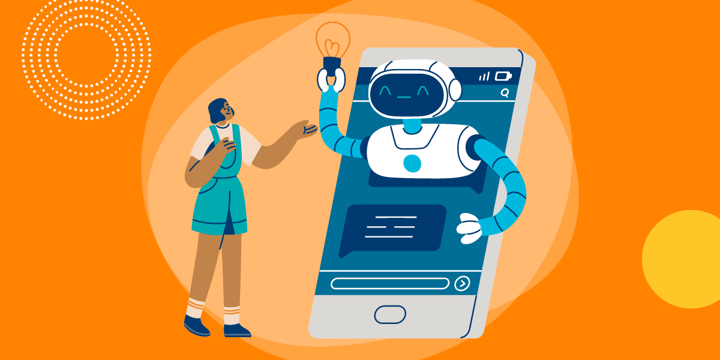
Chatbots for your website are different from ChatGPT and other AI tools. The key difference in how they operate is that ChatGPT and similar tools are constantly learning from all of the information they have access to across the internet. They then use this to answer any questions you ask them. They also learn from all of their interactions with users. Chatbots like the ones listed here may incorporate some machine learning from their interactions with users, but they primarily use the information you feed them about your organization.
There are a range of tools available to help you implement a chatbot on your site. Read on to learn how they work and decide whether they're a good fit for your team.
Turn.io
Turn.io enables you to easily connect with your audience over WhatsApp. It's an official WhatsApp business solution provider, allowing you to meet your audience where they are. You can use it to set up a help desk and incorporate a chatbot. This bot helps to guide people through their options using the menu you create, which enables you to respond to common queries with standardized responses. Of course, if the inquiry requires a one-on-one conversation, the customer will be connected with a member of your team directly.
WhatsApp is used all over the world by individuals and businesses and is one of the most widespread communication tools. Configuring a chatbot using Turn.io is a great way of fielding questions from potential volunteers, donors, and clients. You'll save time by using standardized replies and letting the bot direct your users to the best solution for them.
Eligible nonprofits can get a 40 percent discount on an annual license for Turn.io Pro on the WhatsApp Business platform, which includes 100,000 conversations per month. You'll also get access to support, training, and the Chat for Impact Community.
Userlike
Userlike is a live chat platform that allows you to communicate more easily with constituents. Website visitors can connect with you through a chat bar on the site itself or through WhatsApp, Facebook Messenger, Telegram, SMS, and other channels. This helps you to quickly answer questions from potential donors, clients, volunteers, and partners and build positive relationships.
Userlike brings you all the benefits of live chat, while allowing you to be entirely hands-off with common queries, and available 24/7. Once you build a knowledge base in Userlike, it will be able to interpret queries and respond with the answer or resource the contact is looking for. For example, the answer to "how do I make a donation?" or "I want to volunteer" is likely to be an email address or contact form. Once that information is in the knowledge base, Userlike's chatbot can respond to those questions right away, freeing up time for staff or volunteers to respond to more complex queries.
The tool can also help you to create a smart FAQ page for more complicated issues. It autocompletes the search bar based on the user's wording and highlights trending topics to help them get to their answer more quickly. Additionally, you can add an extension to your contact form that suggests relevant answers as the person types. This can help you to streamline inquiries and ensure that the user gets to the information or resource they need.
Through TechSoup, organizations can get access to a donated Userlike subscription. You'll pay an admin fee of $90, $290, or $690 for the full year, depending on which version of the tool you choose.
ChatBot
ChatBot is a straightforward chat tool that integrates with your website to connect with visitors. You can use this tool as an extra helping hand along with your support team, or as a standalone tool to provide people with the right resources and triage needs and requests. ChatBot can collect contact information and documents such as resumes or completed volunteer forms. You can also configure it to schedule calls and in-person meetings and integrate it with Helpdesk, Messenger, and other tools.
ChatBot offers its tool to nonprofit organizations free of charge.
Increase Your Efficiency with Chatbots
By using chatbots to streamline client communication, you can save your staff time while becoming more effective at the work you do. Check out each of these tools to learn more about how they can help you build capacity at your nonprofit at more affordable rates than the market price.
Additional Resources
- Watch a recorded event on how to Improve Your Nonprofit Website User Experience.
- And check out a webinar on What Makes a Great Nonprofit Website.
- See app demos about How Nonprofits Can Use AI and Automation for Good.
- Get some Building Blocks for a Successful Nonprofit Website.
Top photo: Shutterstock