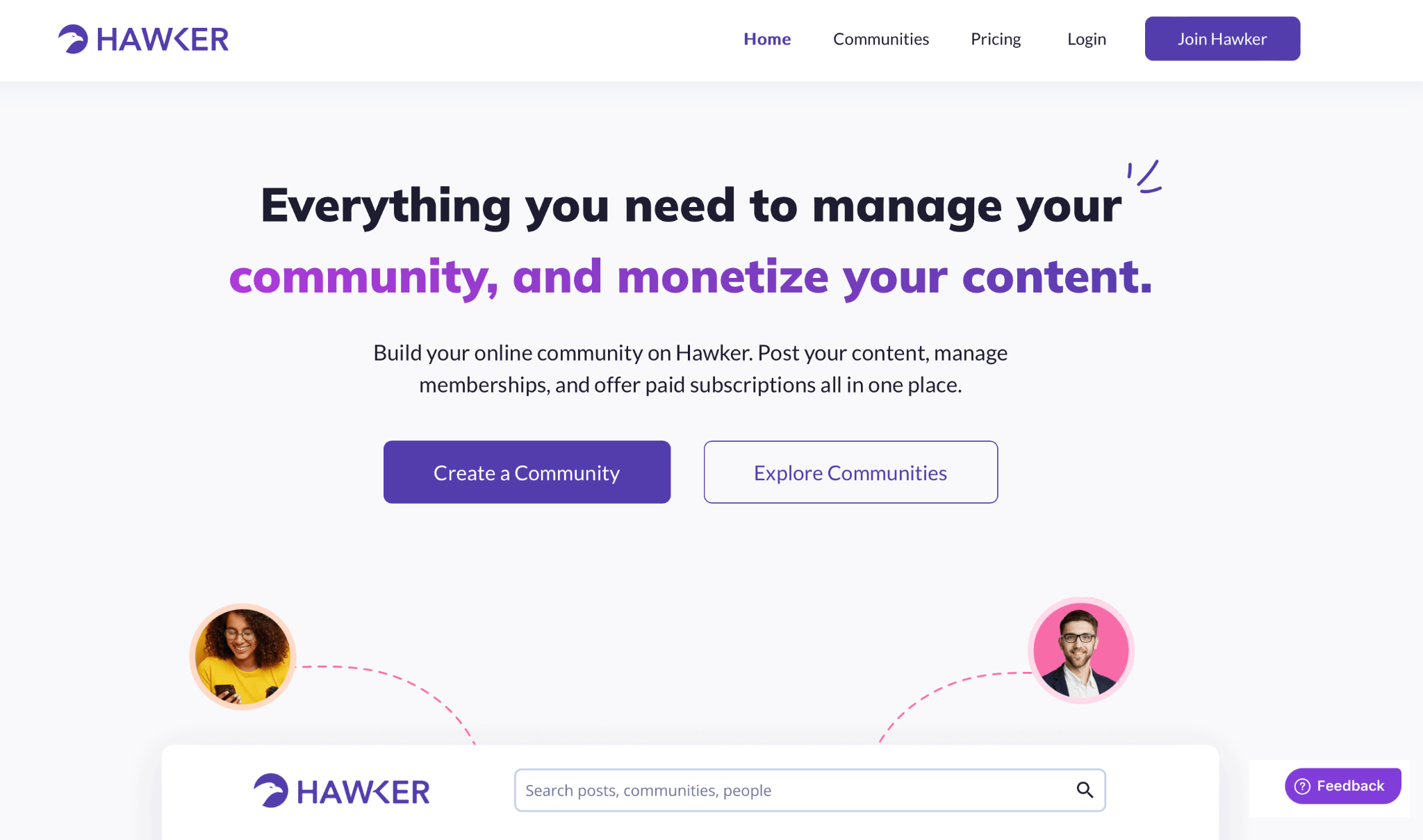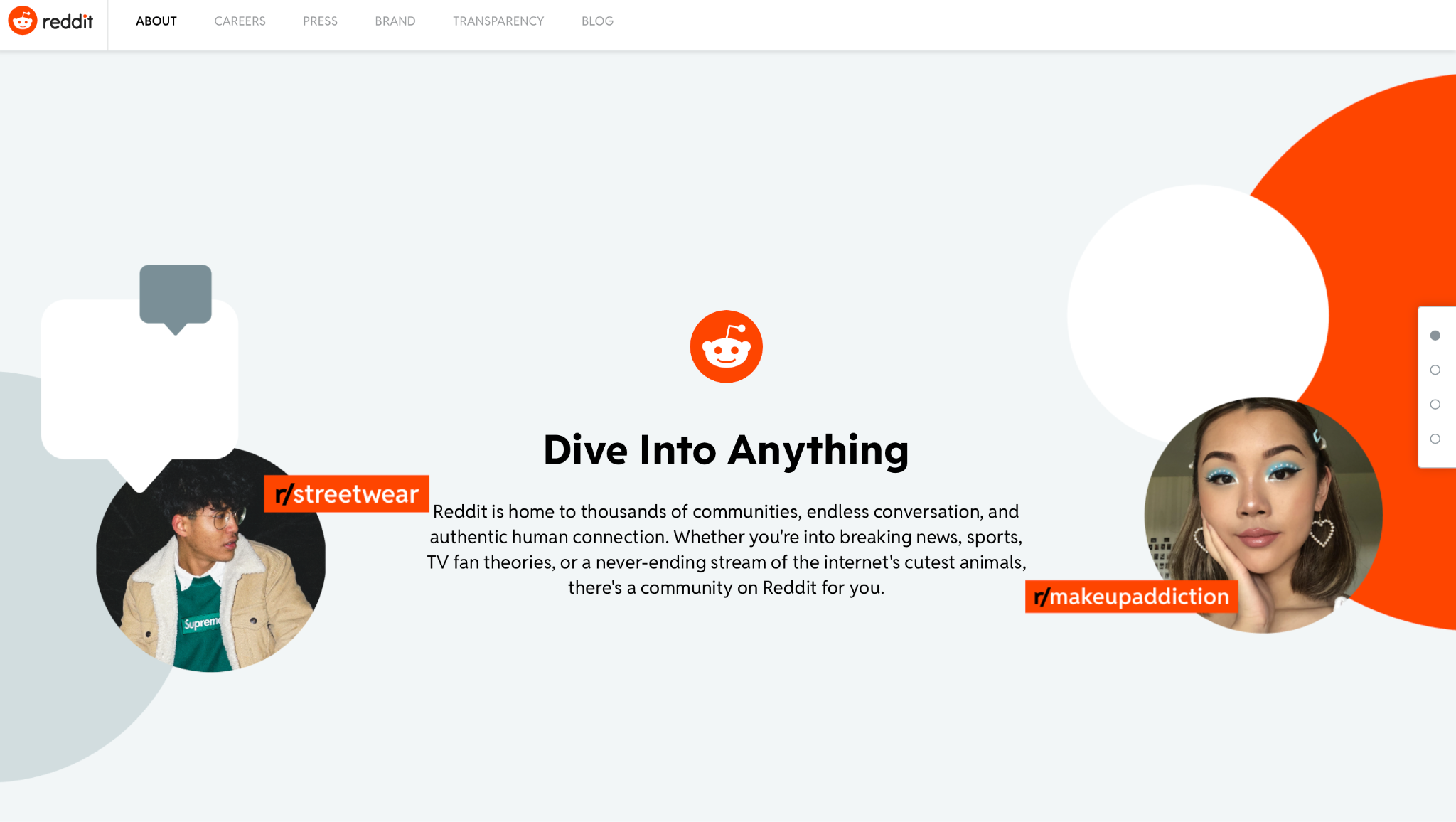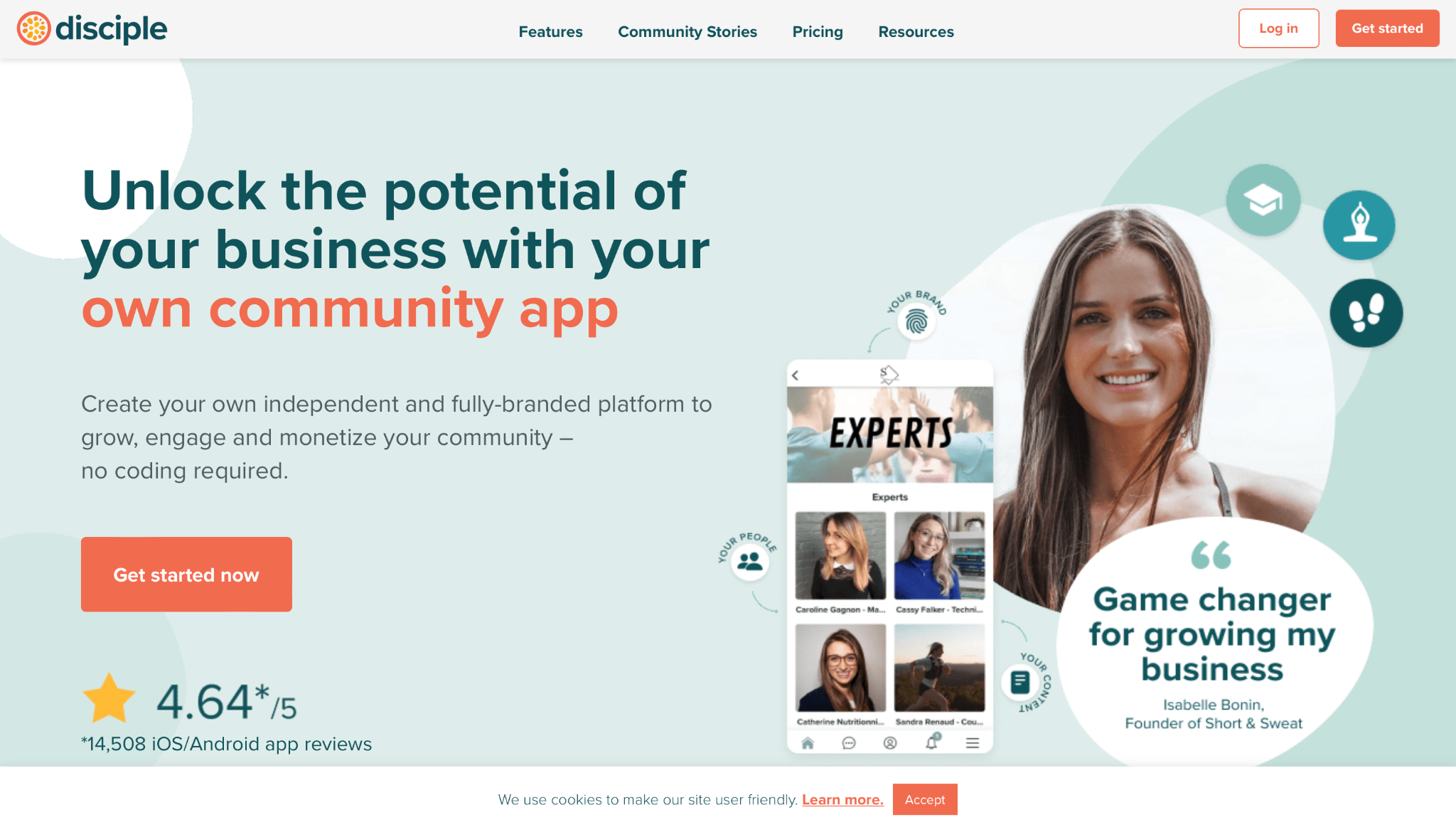Community engagement platforms play an important role in the success of nonprofit organizations. They empower nonprofits by fostering connections, gathering feedback, and promoting member participation. The ultimate goal is to enhance member engagement, improve retention rates, and boost fundraising efforts.
This blog post will guide you through the top 10 community engagement platforms that you can use as a nonprofit to build a community. Before we begin, let’s deep dive into the benefits of building an online community for your nonprofit.
6 Benefits of Building an Online Community for Your Nonprofit
1. Foster meaningful connections
An online community provides a platform for your members to connect with one another, share experiences, and build valuable relationships.
2. Gather feedback and insights
By engaging your community members in discussions and surveys, you can gather valuable feedback and insights to help you make informed decisions for your organization.
3. Enhance member engagement
A vibrant online community encourages active participation, empowering your members to contribute their ideas, opinions, and expertise. This increased engagement leads to a stronger sense of ownership and commitment to your organization’s mission.
4. Improve retention rates
When members feel a sense of belonging and connection within your community, they are more likely to stay engaged and continue supporting your nonprofit in the long run.
5. Streamline volunteer management
An online community that offers tools and features will make it easier to manage groups of volunteers, assign tasks, and communicate effectively, saving you time and effort.
6. Amplify fundraising efforts
Through your online community, you can spread awareness of your fundraising campaigns, share success stories, and inspire your members to contribute to your cause, thereby boosting your fundraising initiatives.
6 Things to Consider Before Shortlisting a Community Engagement Platform
Now that we’ve explored the benefits of having an online community for your nonprofit, it’s important to consider certain factors before choosing a community engagement platform. These considerations will help you make an informed decision that aligns with your organization’s specific needs and goals.
1. Purpose and goals
Clearly define the purpose of your online community and the goals you aim to achieve through it. Are you looking to enhance member engagement, facilitate peer-to-peer support, or drive fundraising efforts? Understanding your objectives will guide your platform selection.
2. Ease of use and setup
Look for a platform that offers a user-friendly interface and straightforward setup process. Consider the level of technical expertise required to manage and customize the platform to suit your nonprofit’s branding and requirements.
3. Features and functionality
Assess the range of features and functionality offered by each platform. Determine which features are essential for your community, such as discussion forums, event management, member directories, analytics, and integration capabilities with other tools or systems.
4. Scalability and growth potential
Consider the scalability of the platform to accommodate your growing community and evolving needs. Ensure that the platform can handle increased user activity, content volume, and engagement as your nonprofit expands.
5. Customization options
Evaluate the extent to which you can tailor the platform to reflect your nonprofit’s unique identity. Customization options should include branding elements, design templates, and the ability to create personalized member experiences.
6. Cost and budget
Consider the platform’s pricing structure and determine if it aligns with your budget constraints. Evaluate the value you will receive from the features offered, weighing them against the associated costs.
Top 10 Community Engagement Platforms for Nonprofits
Now that we have considered the benefits and have a checklist in place, let’s look at the top 10 community engagement platforms for nonprofits.
1. Hawker.Social
Hawker is a web-based platform that allows you to create free communities similar to Facebook groups but with the added ability to create different channels like Slack. The number of communities and channels you can create is unlimited.
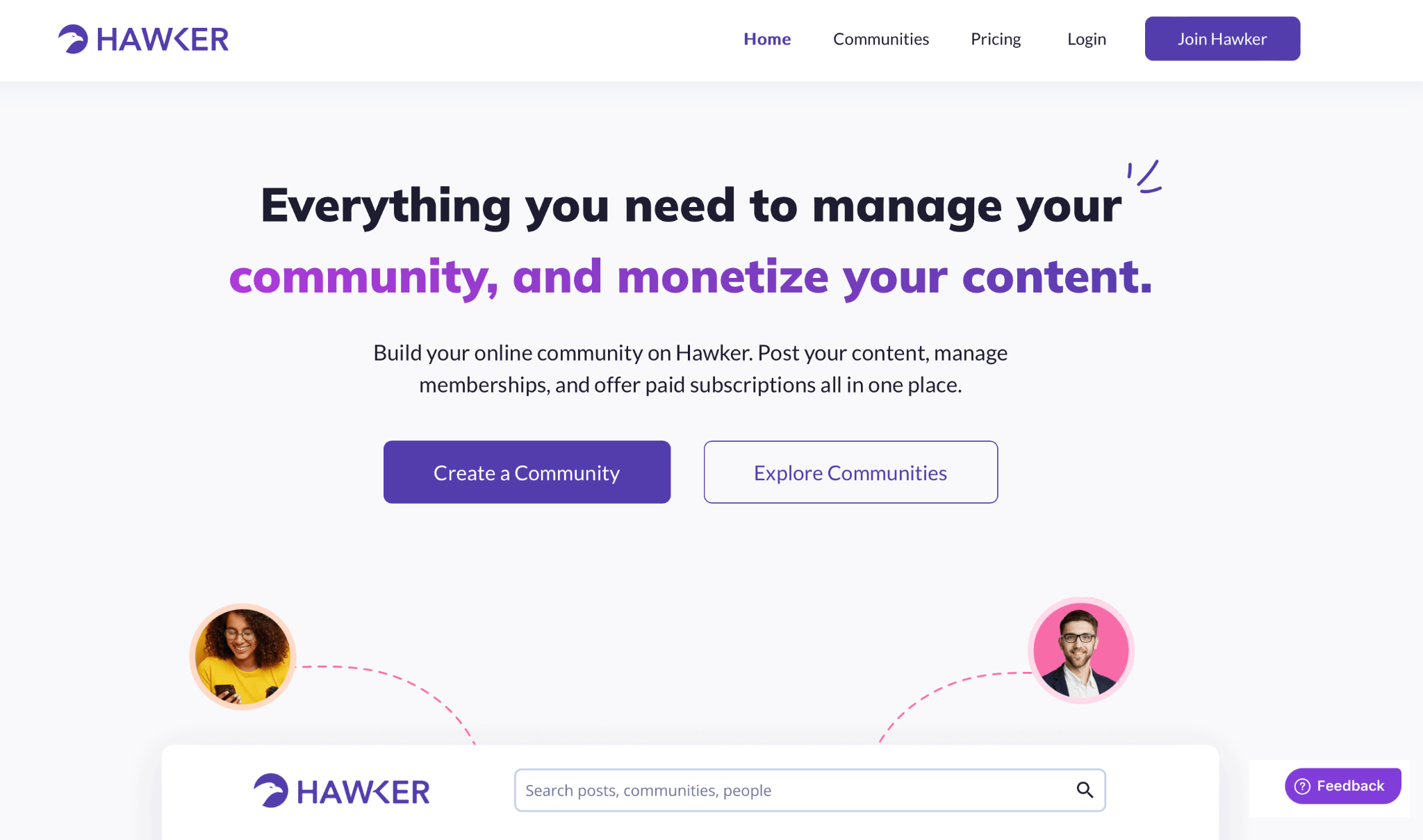
Pros
- Micro-blogging feed: You can share your thoughts and posts with your community members on Hawker. The platform will display them in chronological order in your personal feed. This makes it easy for you to see the latest updates and engage with the content that matters most to you.
- Threaded discussion forum: Hawker’s threaded format allows for a clear and structured discussion, making it easier for you to keep track of different topics and responses.
- Manage admins of your community: Hawker allows you to designate other members as admins of your community, giving them the ability to help manage the community and its content. This can be helpful if you have a large community or if you need assistance with moderation.
- No shadow banning or censorship: Hawker promises not to engage in any shadow banning or censorship of content. This means that all content posted on the platform will be visible to all members of the community, and no content will be hidden or removed without a clear reason.
- Publish long-form content: Hawker allows you to publish long-form content, which can be helpful if you have a lot to say or if you want to provide more detailed information to your community. This content can be in the form of blog posts, articles, or other types of written content, and can be shared with your community members in a variety of ways, such as through your personal feed or in specific channels.
Cons
Hawker is a fairly new platform, so only a few people may know about it.
Pricing
Creating a community is free on Hawker. You only need to pay a fee when you charge a membership fee from your members.
2. Mighty Networks
Mighty Networks is a community management platform that helps organizations create a community. Organizations can bring their courses, memberships, and offers together under one platform.
Pros
- Customizable graphics and colors allow nonprofits to create a unique and branded community
- Mighty Networks offers email and CRM integrations
- The platform offers a variety of course options, including live cohort-based courses, content-only courses, and community-based courses
- Mighty Networks supports events and live streaming for community engagement
Cons
- Not free to use
- You will have to drive your own traffic to the platform
- Geared more towards businesses than nonprofits
Pricing
14-day free trial and the beginner plan starts at $33/month, and the business plan is priced at $99/month.
3. Discourse
Discourse is an open-source discussion platform that is designed to make online discussions more engaging and productive. Key features include just-in-time loading and real-time notifications for mentions, quotes, and replies.
Pros
- User-friendly interface
- Real-time notifications
- Ability to create channels for informal chats
- A personalized experience for users
- Designed to encourage productive discussions
Cons
- No free plan and gets more expensive with more members
- Lack of support for threaded conversations
- The forum structure may be less visually appealing than other platforms
Pricing
The Basic plan starts at $25 per month and includes a private, invite-only space for up to 100 members. The Standard plan starts at $100 per month including up to 250 members. The Business plan starts at $300 per month, including up to 500 members.
4. Hivebrite
Hivebrite is an online community platform that provides building blocks for creating great communities. It offers a range of features, including user profile customization, access rights management, and a powerful administration dashboard for driving and measuring engagement.

Pros
- Customizable to match the specific needs of a community
- Powerful engagement features
- Available on mobile devices
Cons
- A steep learning curve for new community managers
- High pricing for larger communities or organizations
Pricing
Pricing starts at around $500 per month for the basic plan.
5. Bettermode
Bettermode is a platform that helps businesses create customer communities. It has pre-built templates for discussions, ideas, questions, articles, and events. It also has security features like single sign-on (SSO) and moderation tools like post-flagging.
Pros
- Pre-built templates can speed up community creation
- Moderation tools can help maintain a healthy community
- Analytics can provide valuable insights
- Multilingual community support
- Automation rules for community moderation
- Private messaging with support for rich content including images, videos, and files
Cons
- Limited customization options beyond pre-built templates
- Expensive
Pricing
The advanced plan starts at $599 per month.
6. Reddit
Reddit is a social news aggregation, web content rating, and discussion website. Creating a community on this platform can be a great way for nonprofits to engage with their members and supporters.
Reddit provides a platform for open discussion and allows nonprofits to share information about their cause, events, and initiatives. Additionally, it has a large and diverse user base, which means that nonprofits can reach a wider audience than they might be able to through other channels.
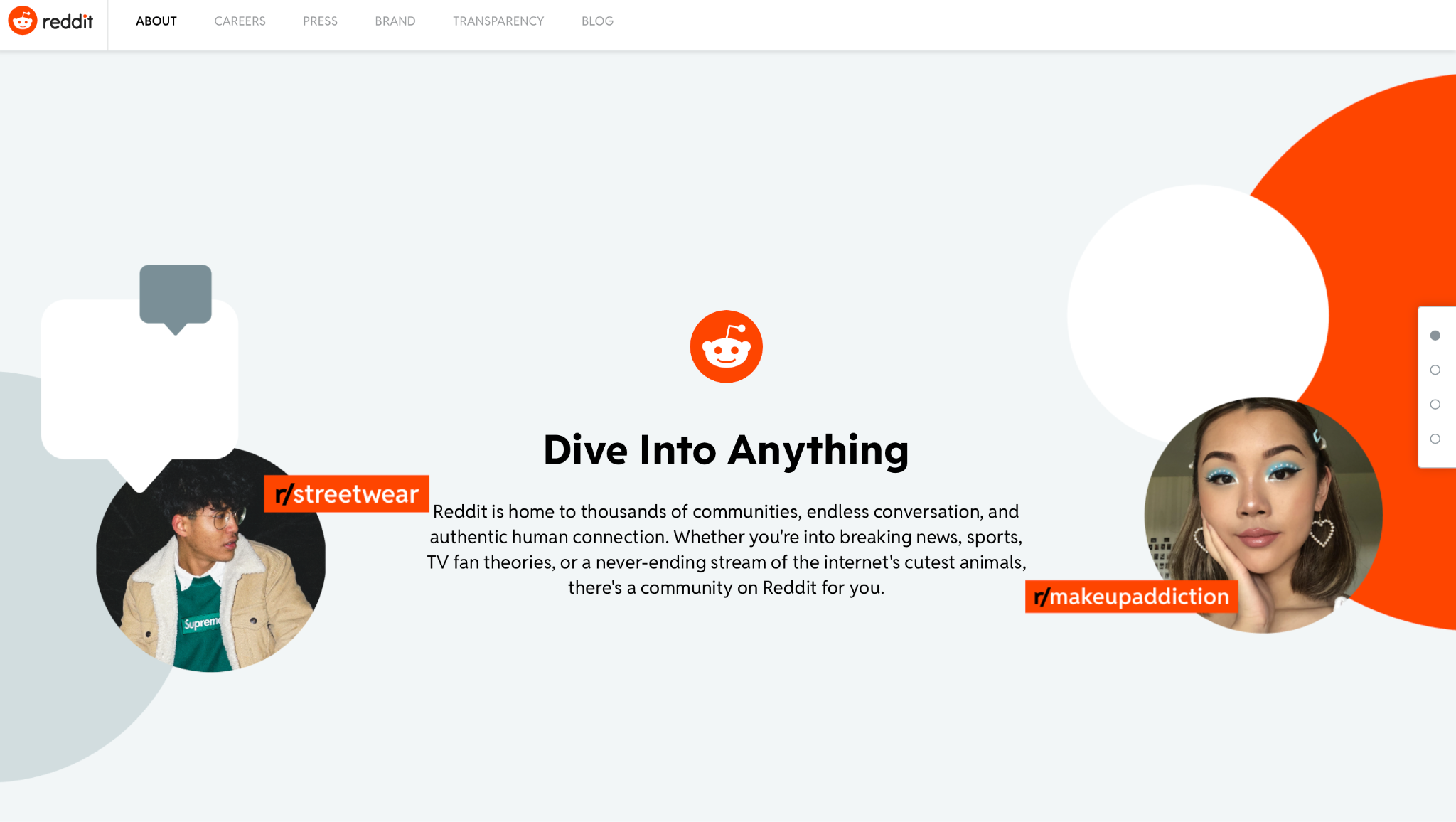
Pros
- A well-known household name
- Reaches a wider audience than other channels
- Potential to gain new supporters
Cons
- Difficult to moderate due to the risk of inappropriate content
- Less control over your own community
- Lack of tools for monetization
Pricing
It’s completely free.
7. Facebook Groups
Facebook Groups are online communities within the Facebook platform that allow people to connect and share information about a common interest or goal. It can be a great place to build an online community since the platform already has a large user base. Members can easily interact with each other and share content.
Pros
- Facebook is a widely used platform and has the most users
- Free to use
- Facebook groups have built-in features for events, polls, and announcements
- Easier to recruit members due to Facebook’s wide reach
Cons
- Facebook has control over the platform, so businesses don’t have complete control over the community
- It can be difficult to keep the community organized as the group grows
- Members may be distracted by other content on Facebook and not engage with the community as much
Pricing
Facebook Groups is free to use.
8. Slack
Slack is a cloud-based communication platform that enables teams to collaborate and communicate online. While Slack was designed for businesses, it can also be a good place to build an online community to engage members.
It’s designed to be a centralized hub for messaging, file sharing, and other team-based activities. It’s also easy to use, has a variety of integrations, and can be customized to fit the needs of the community.
Pros
- Slack is easy to use and can be customized to fit the needs of the community
- It has a variety of integrations with other tools and platforms
- Slack can be organized into channels, making it easy to keep conversations and topics separate
- The platform is designed for real-time communication, making it easy to engage with members
- Slack has a mobile app, making it easy to stay connected on the go
Cons
Slack is designed for team-based communication, so it may not be the best fit for all types of communities.
Pricing
Slack offers two pricing plans for its users. The Free plan includes basic features such as messaging and file sharing, 10 app integrations, and 5GB total file storage for the workspace.
The second plan is the Pro plan, which costs $7.25 per active user per month when paying once a year, or $8.75 per active user per month when paying monthly.
9. Circle.So
Circle is an all-in-one community platform that enables creators and brands to bring together courses, discussions, members, live streams, chat, events, and memberships all in one place, under their own brand.
Pros
- Offers a range of features for engagement, including discussions, live streams, chat, and events
- Provides a seamless user experience for members, with single sign-on and easy navigation
- Offers monetization options, such as memberships and subscriptions
- Provides detailed analytics to track engagement and growth
Cons
- Limited customization options
- No free plan
- Circle.So lacks content tags or a knowledge base template to organize FAQs or content libraries, which can make it difficult to organize content effectively
Pricing
Circle’s basic plan starts at $49 a month.
10. Disciple
Disciple is an online community platform that allows businesses to create their own independent and fully-branded platform to grow, engage, and monetize their community, without requiring any coding skills.
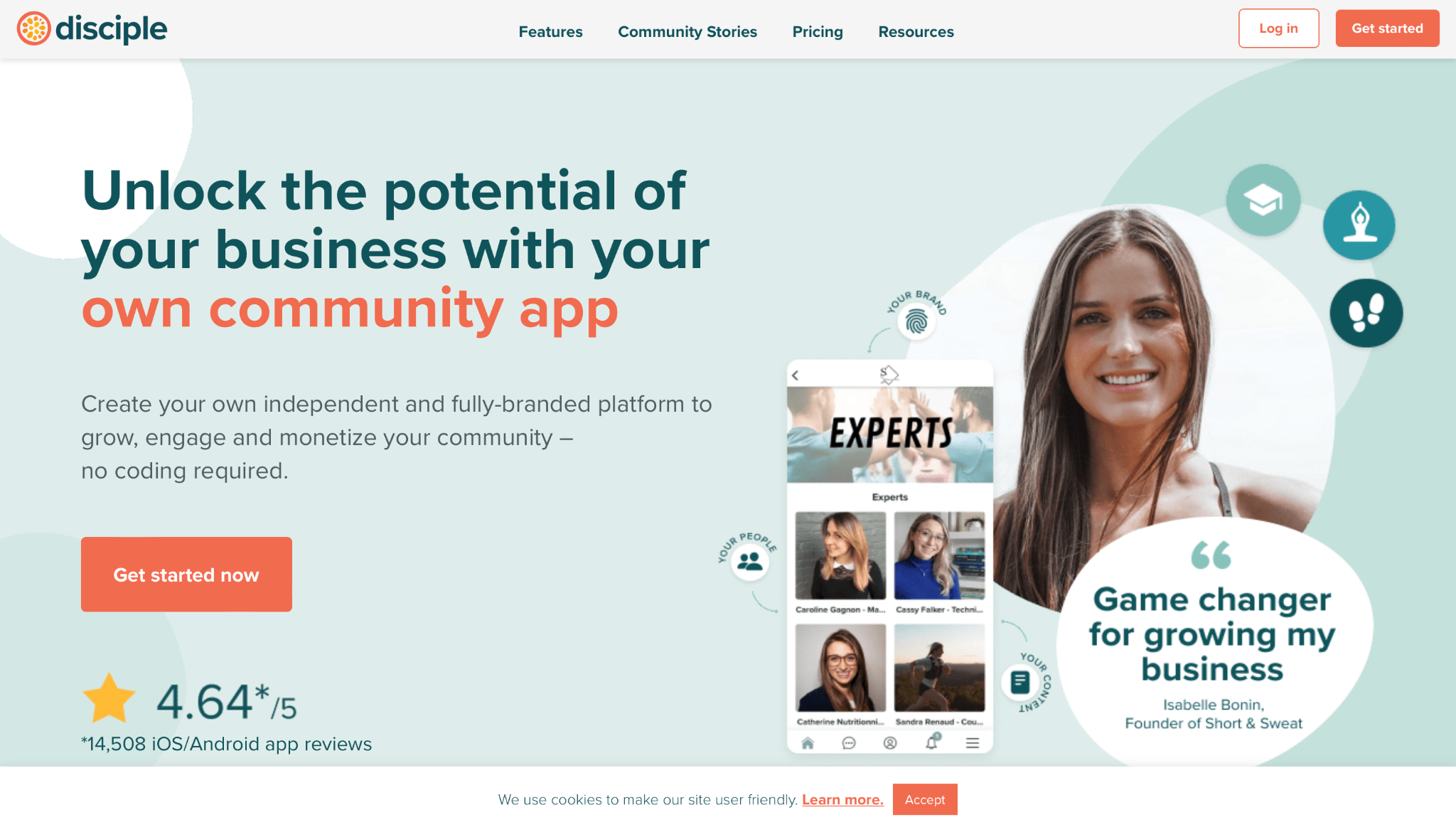
Pros
- Fully-branded and customizable platform to match the business’ brand
- Safe and secure space for the community, with full control over data
- Offers a range of features for engagement, including live streams, broadcasts, direct messaging, push notifications, and polls
- Offers monetization options, such as subscriptions, in-app purchases, and premium groups
- Provides a public API for easy integration with existing tools and platforms
Cons
Disciple is a paid platform, so it may not be accessible to all nonprofits.
Pricing
Disciple offers a range of pricing plans to suit the needs of businesses and individual creators. The plans start at an affordable $46 and go up to approximately $999.
Conclusion
No matter which platform you choose, building an online community is an amazing way to engage your members and improve their experience. By creating a space where members can connect and engage, nonprofits can improve member engagement, retention rates, and fundraising efforts. Start building your online community today and see the positive impact it can make for your nonprofit.
At Donorbox, we are committed to developing products, features, and content that help nonprofits elevate their fundraising efforts and donor management. 80,000+ nonprofits are leveraging Donorbox to raise money for their causes. And we’ve helped them $2 billion in donations – and counting!
Want to take your fundraising to the next level? Sign up for Donorbox today!
Looking for more insightful articles, tips, and free resources for your nonprofit? Check out the rest of our Nonprofit Blog. Subscribe to our newsletter to receive a handpicked list of the best Donorbox resources in your inbox every month.