Association 4.0—A Playbook for Success
.orgSource
FEBRUARY 5, 2024
When we started the company, we had over $1 million worth of business doing slides. But I was reading about how these things called personal computers and laptops were going to change the industry. I sat down with the staff and told them we had to be out of the slide business within the next 18 months.


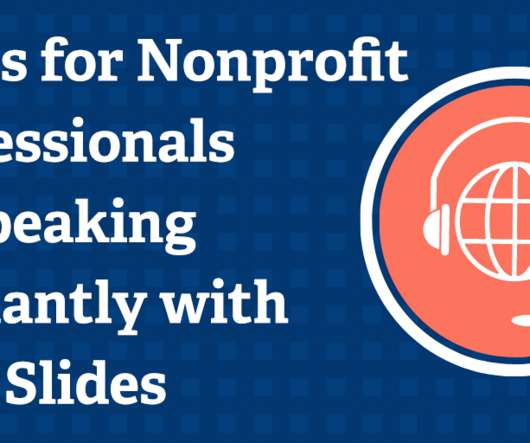














Let's personalize your content