Step By Step: How to Update Your WordPress Plugins
Byte Technology
APRIL 18, 2017
WordPress experts and designers constantly harp on just how important it is to keep your plugins updated all the time. First, keeping your plugins updated and running on the most current versions ensures that any changes the third-party developer makes to them—changes that may increase performance, add exciting new features etc.—are




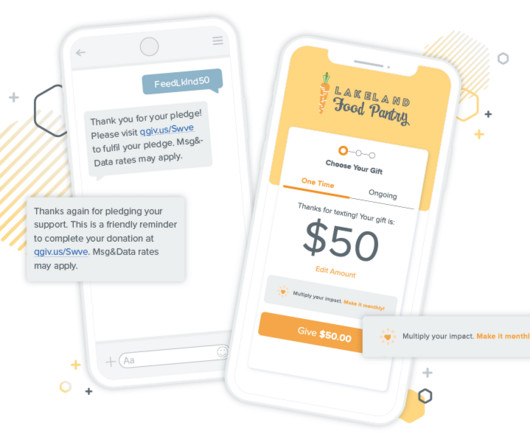






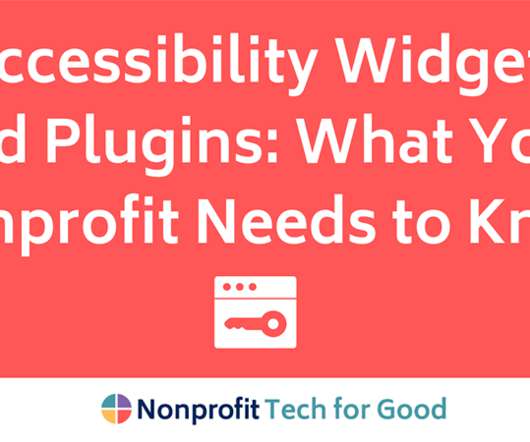


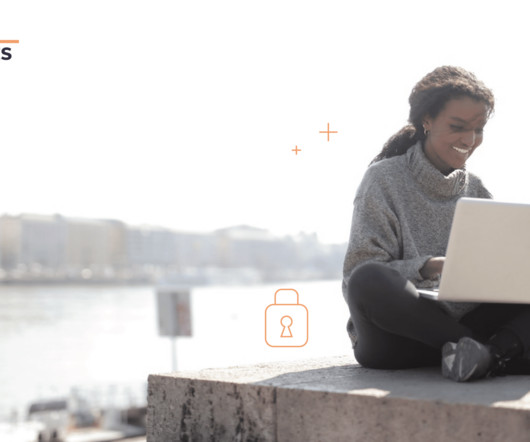








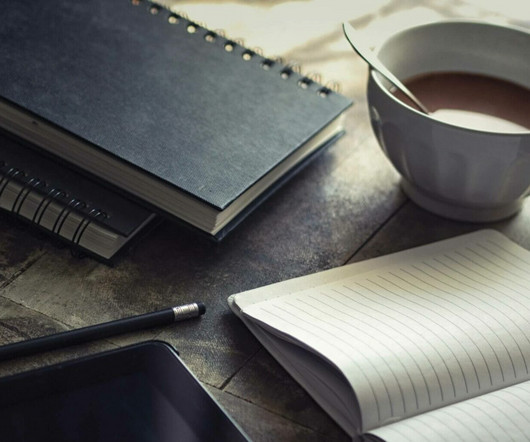





















Let's personalize your content