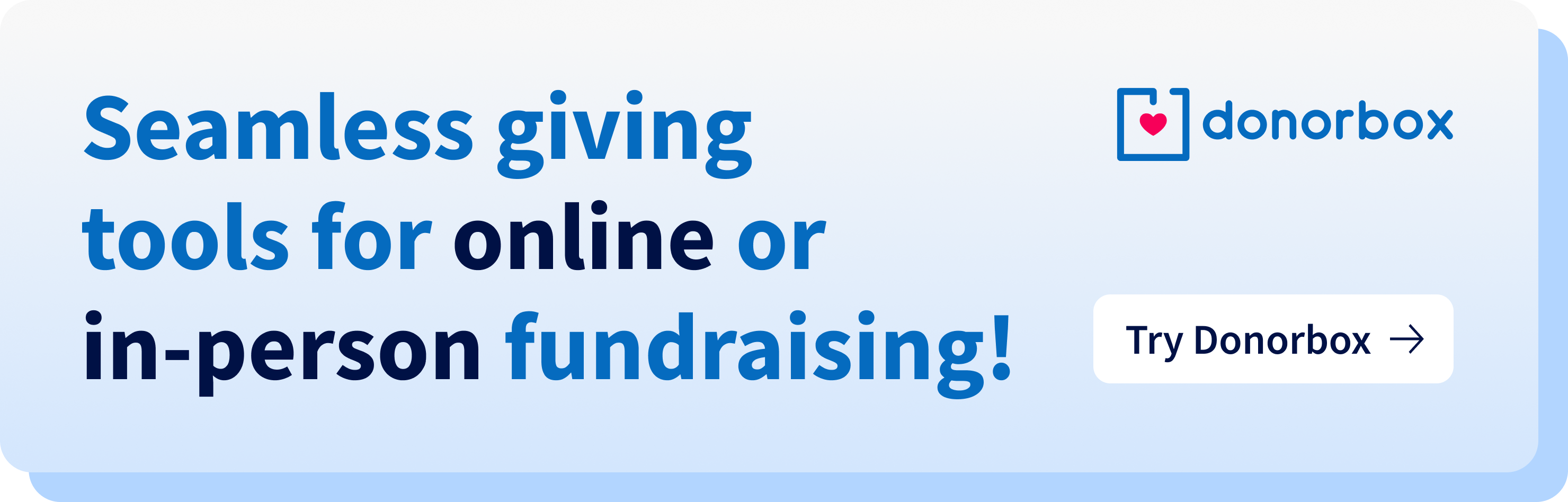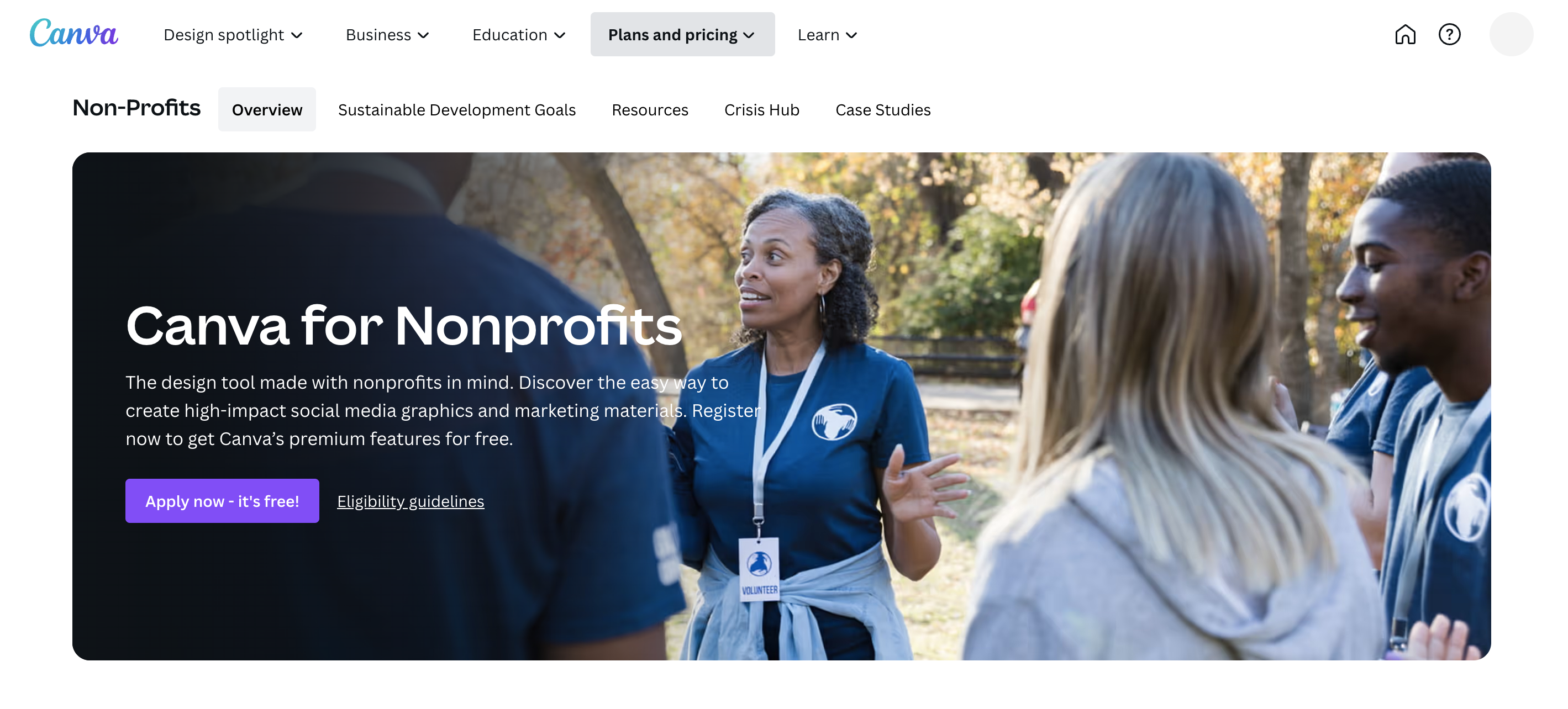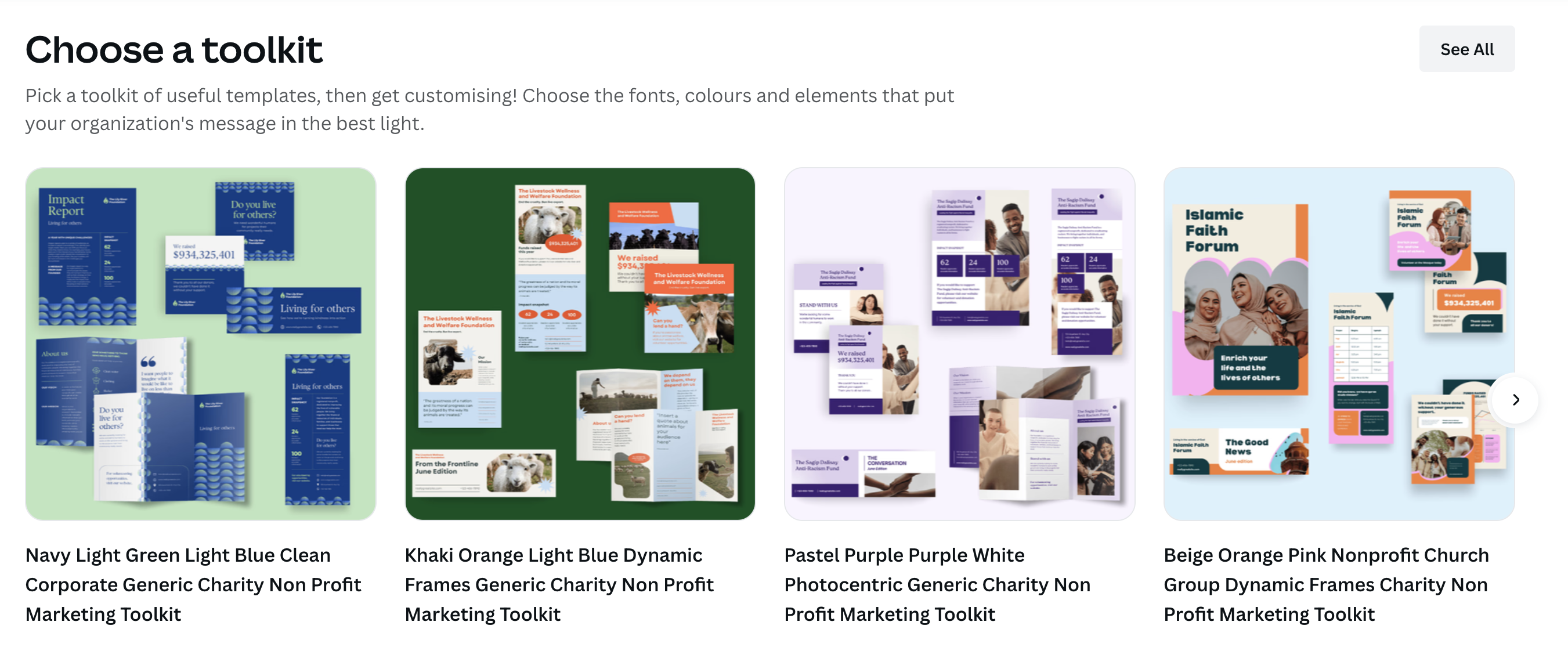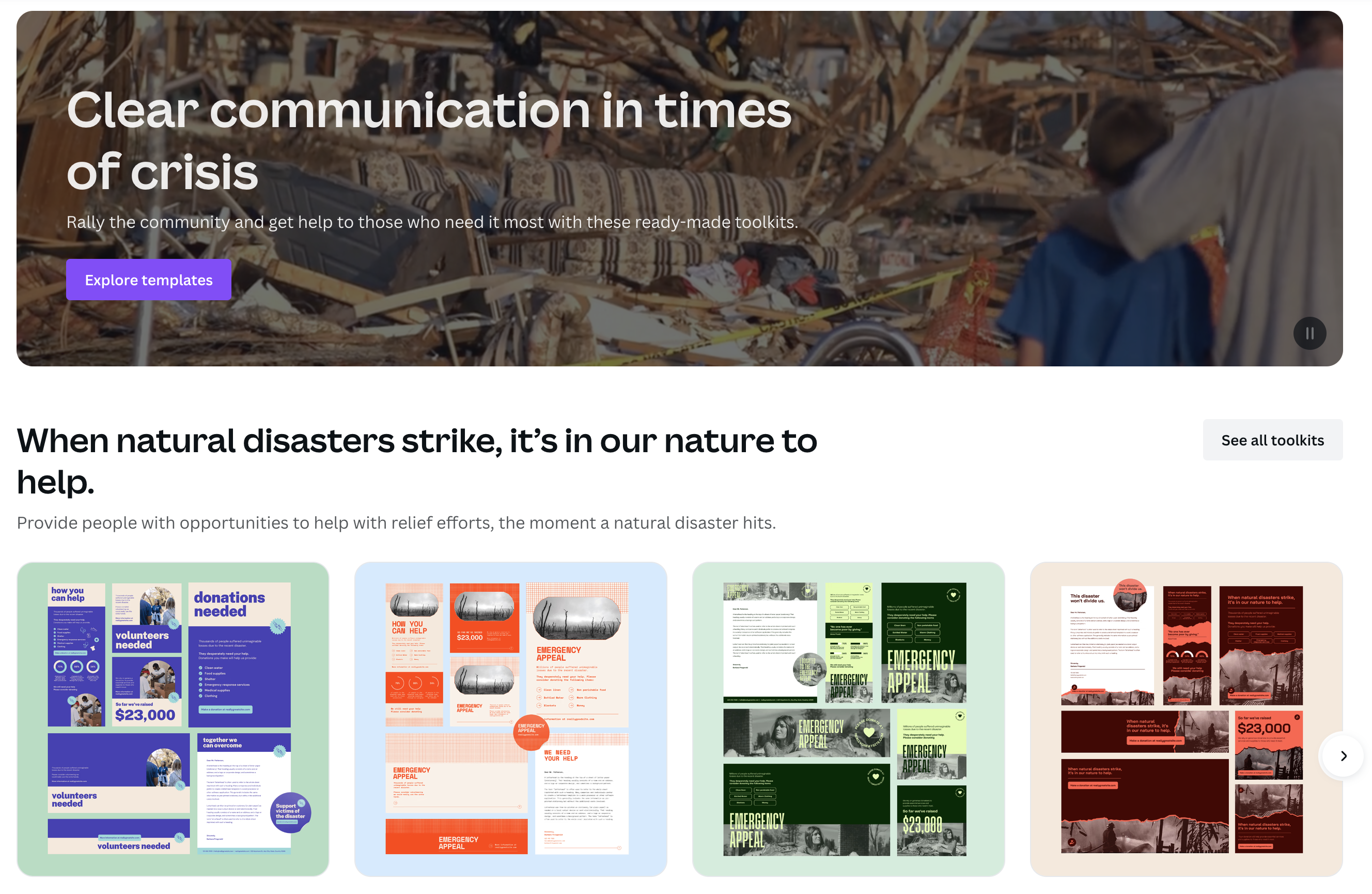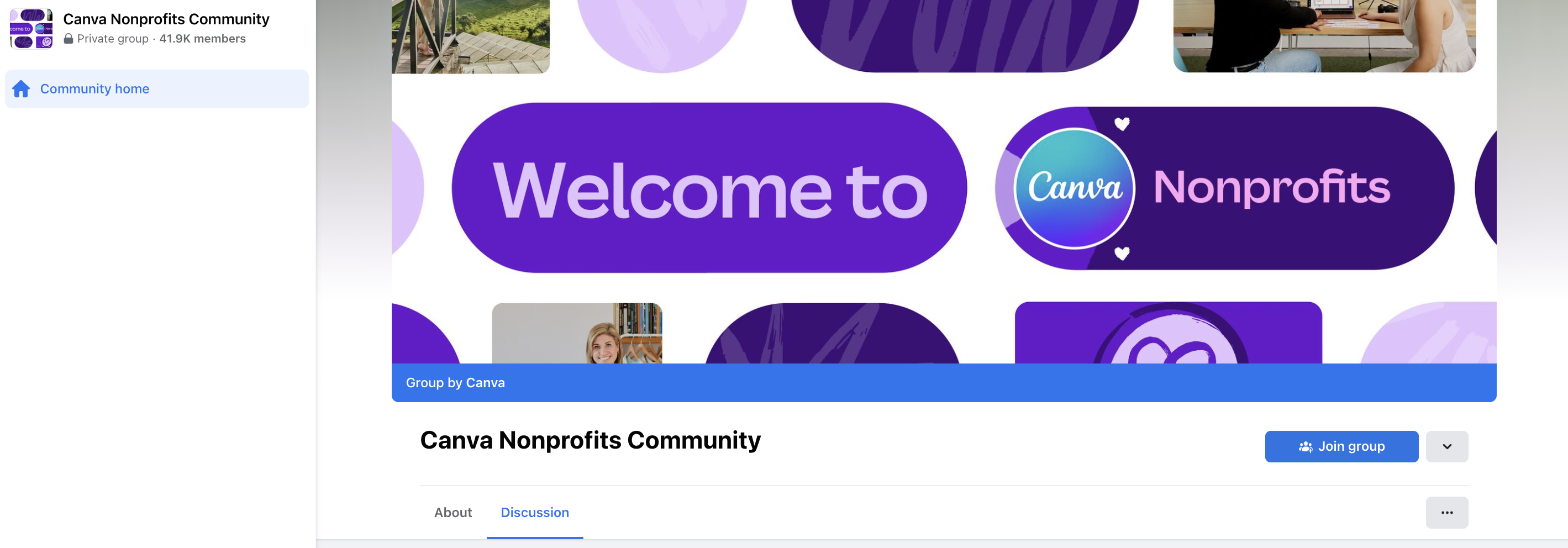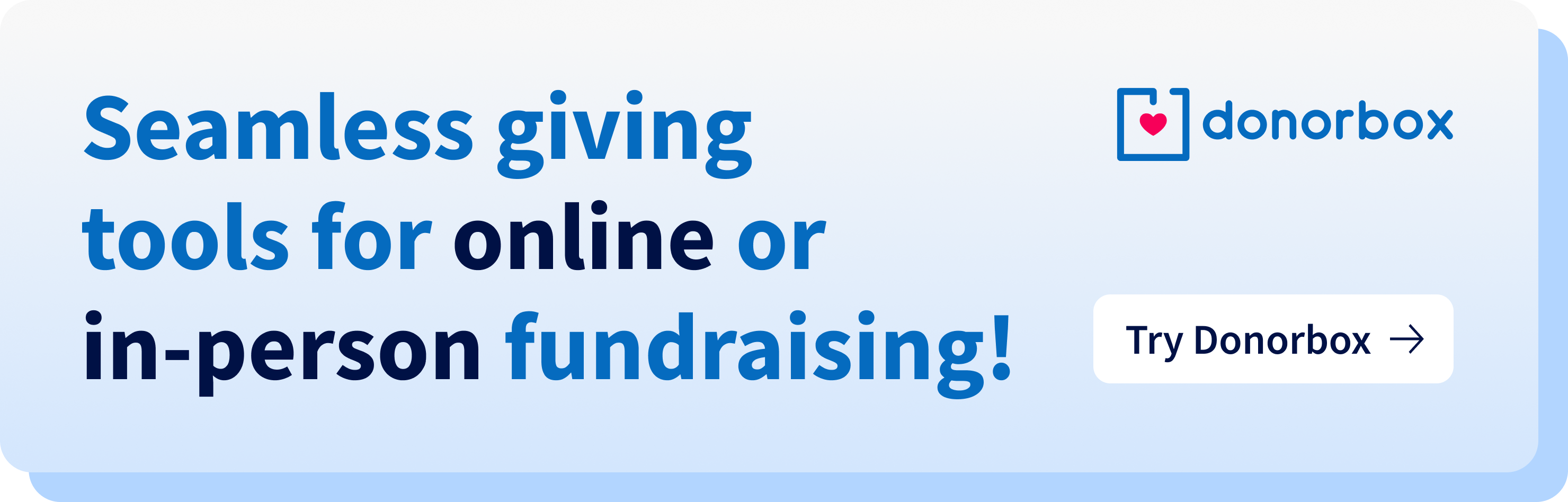Have you wondered how other nonprofit organizations create captivating posters, invitations, social posts, brochures, and more on a limited budget? Here’s the secret – with Canva for Nonprofits, you can, too!
While hiring a graphic designer may not be an option for you, Canva is an online design tool anyone can use. Businesses, individuals, and nonprofits alike have all benefitted from the millions of design templates, images, videos, and more on Canva.
In this article, we’ll delve into Canva’s nonprofit plan – Canva for Nonprofits – and share 12 ways your organization can use Canva to take your marketing to the next level.
What is Canva?
Canva is an online design tool that lets anyone – even non-designers – create quality marketing materials, fundraising appeals, and educational pieces. The only thing holding you back is your imagination!
Nonprofits no longer need to hire professional designers and pay high fees to share their events and programs. Canva’s design templates, visual library, animation, and graphic tools help turn whatever’s in your head into reality. With the help of Canva, smaller organizations can finally compete with larger businesses that have significant marketing and design budgets.
Canva for Nonprofits
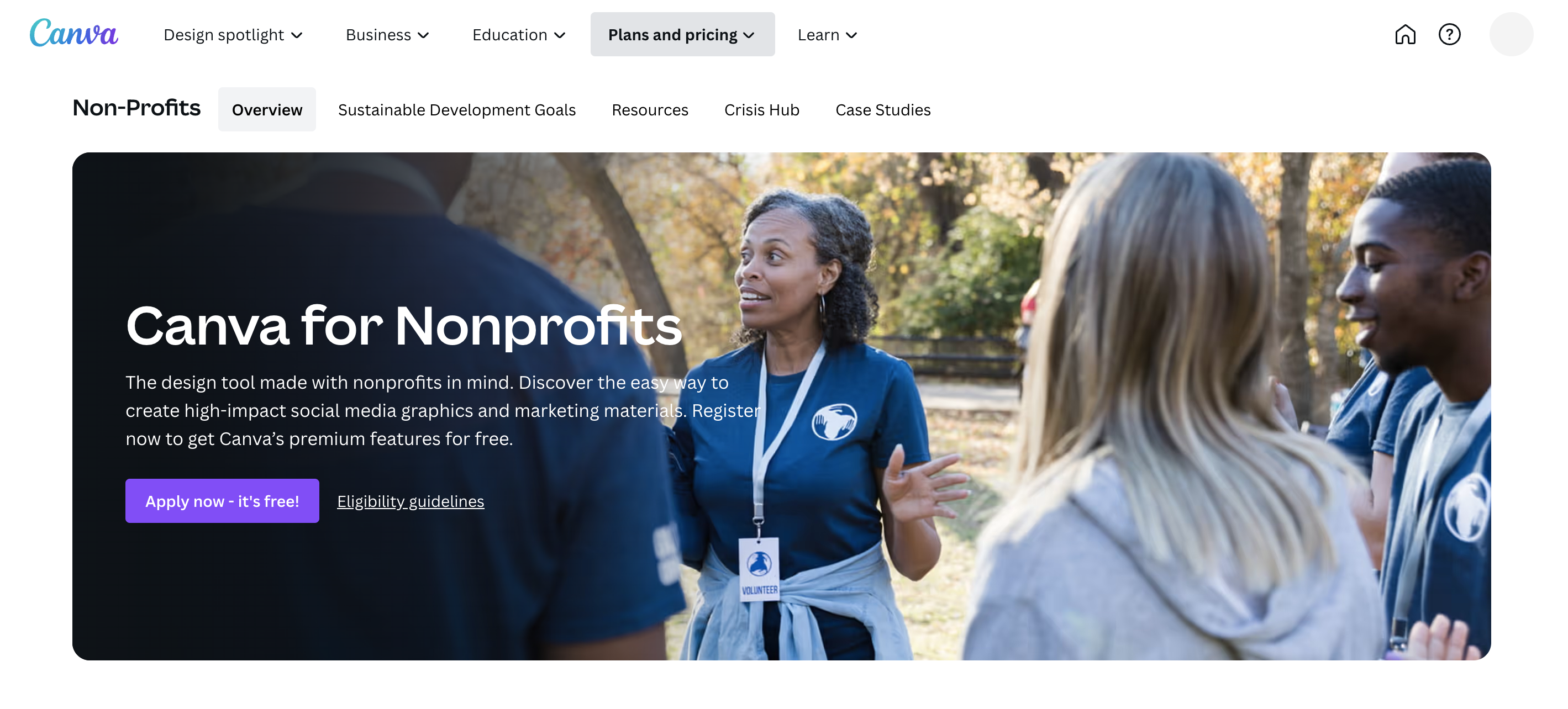 Anyone can use Canva’s free, pro, or team packages, but only nonprofits can gain access to all three for free!
Anyone can use Canva’s free, pro, or team packages, but only nonprofits can gain access to all three for free!
Tools and features
Nonprofits that apply for Canva for Nonprofits have free access to Canva Pro and Canva Teams features like –
- Design templates – 420,000+ design templates for emails, social media posts, and other marketing pieces.
- Image Library – 75+ million stock images, pictures, and videos.
- Graphics Library – GIFs and animations to add motion to your design.
- Set-and-forget branding – Add and store colors, fonts, and logos, making it easier for all team members to use and stick to your organization’s branding.
- Magic Resize – This lets you re-size graphics for posters, Facebook posts, and more without distorting the image.
- Design Folders – 100GB of storage for all your designs.
- Social Media Management – Design, post, and schedule social media posts within a single platform.
- Background removal and transparency – Upload an image and remove or make the background transparent with one click.
- Team Member Access – Add up to 50 users to your team for free!
Eligibility guidelines
Only 501c3 nonprofits, public health organizations, and government agencies that assist with public health are eligible to sign up for Canva for Nonprofits. Churches are eligible too, but they must have proof of 501c3 tax exemption from the IRS to qualify.
Organizations without 501c3 designation, commerce and trade associations, political and labor organizations, individuals, K-12 schools, and universities can’t sign up for Canva for Nonprofits, but Canva does have an education package for teachers.
Before gaining access to everything Canva has to offer, nonprofits must apply for Canva and share the required documentation for their type of organization –
- All nonprofits must have 501c3 IRS documentation.
- Social impact organizations must also have governing documentation that states their mission and mission-related activities.
- Public health organizations and government entities must show evidence of public health status.
Where to apply
After filling out the Canva nonprofit application online and including the necessary documentation, Canva verifies your nonprofit’s eligibility. Approved nonprofits will receive an email confirmation with the next steps.
12 Ways your Nonprofit can Leverage the Power of Canva
Canva’s design templates, images, and graphics can help smaller nonprofits compete with larger organizations with significant marketing budgets. Check out the different ways you can leverage the power of Canva!
1. Logo design
Your nonprofit’s logo should be added to all marketing and fundraising pieces. If you need a logo for a new nonprofit or your existing logo is feeling a little stale, Canva provides templates that help nonprofits create logos for their organization, events, programs, and projects. Nonprofits can also add GIFs and animation to their logo.
2. Branding guidelines
Branding can get muddled when more than one person is involved in an organization’s marketing. This is where Canva’s branding tools come in handy. Canva’s Brand Kit centralizes your nonprofit’s fonts, colors, logos, icons, and other images in one place for all team members to use. Organizations can also create custom templates and restrict colors, fonts, and brand elements that don’t fit the organization, as well as limit who can publish and approve designs.
3. Marketing toolkits
Need help getting your brand solidified across all materials in your marketing and content plan? Canva offers several Nonprofit Marketing Toolkits that contain a set of designs – from impact reports to letterheads to Facebook posts, and beyond – with a cohesive look and feel. Simply choose the toolkit you like, customize it with your own fonts, colors, and elements, and add your messaging!
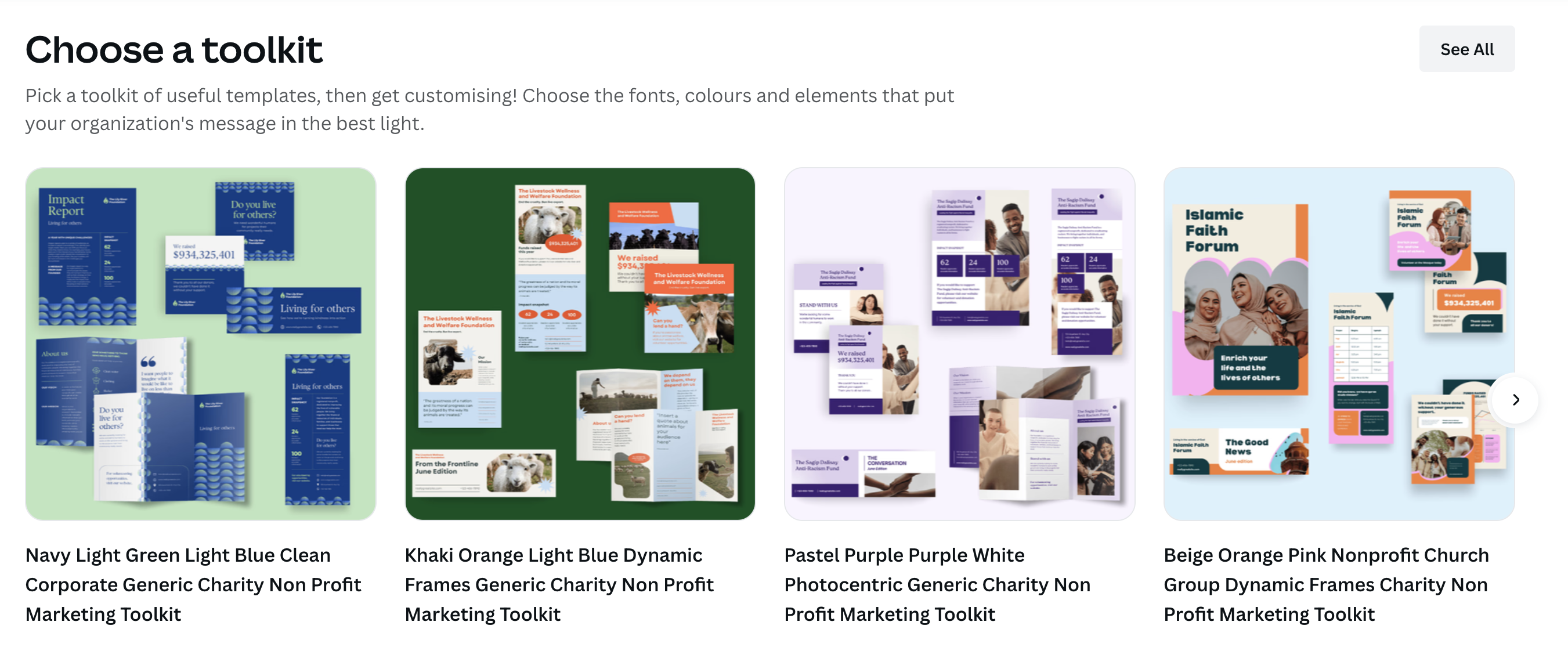
4. Flyers and posters for fundraisers and events
With Canva, creating an eye-catching poster or flyer to encourage people to purchase tickets to your next fundraiser or event is easy. You can use Canva’s flyer templates and customize them to make them your own. Canva’s templates vary by size, theme, color, and topics.
Pro tip: Sell tickets to your next event online! With Donorbox Events, you get a free QR code for each online ticketing form you create. Place this QR code on your event flyer so that your supporters can simply scan to access your form and purchase tickets in a matter of minutes.
5. Email graphics
Emails are still a primary form of communication between many nonprofits and their donors. Organizations can use Canva to build customized visuals for e-newsletters, email invites, and more to make their emails stand out! Additions like animation, video, and audio can really help improve your email response rates.
Pro tip: Don’t stop with email design. Donorbox’s integration with Mailchimp helps you sync segmented donor lists with your mailing list. See how successful an email design can be when sent to the right people!
6. Social media posts
Social media posts with visual elements like photos, videos, and graphics typically garner better engagement than those without. Whether you’re creating content for Facebook, Instagram, or TikTok, it can be a time-consuming process to build impactful and beautiful posts that will encourage your audience to like, share, comment, and click. Canva not only offers templates, photo editing, and video creation for all of the above (and more!) that are pre-sized for each channel, but you can also schedule your social media posts right there in the tool.
7. Charity brochures
If your nonprofit provides services to your community, charity brochures can be another powerful marketing tool for potential beneficiaries and supporters alike. Canva has dozens of ready-made brochure templates in various styles, themes, and colors that can be printed in 11×8.5 in and 17×11 in sizes.
8. Impact reports and infographics
Nonprofits use impact reports and infographics to share program details and show how donors are making a difference. Creating an impact report that is as interesting as it is informative can be a challenge. Canva offers several impact report templates – as well as annual reports – to get you started!
Pro tip: Impact reports help nonprofits create and maintain trusting relationships with their donors. Check out this article to learn why and how to create a powerful impact report.
9. Crisis communications
The last thing you want in a crisis is to struggle to get the word out to your supporters. Canva’s Crisis Hub helps organizations quickly design and develop outreach that entices and compels supporters to act. Nonprofits can use these toolkits and templates to create impactful infographics, social media posts, emergency appeals, and more.
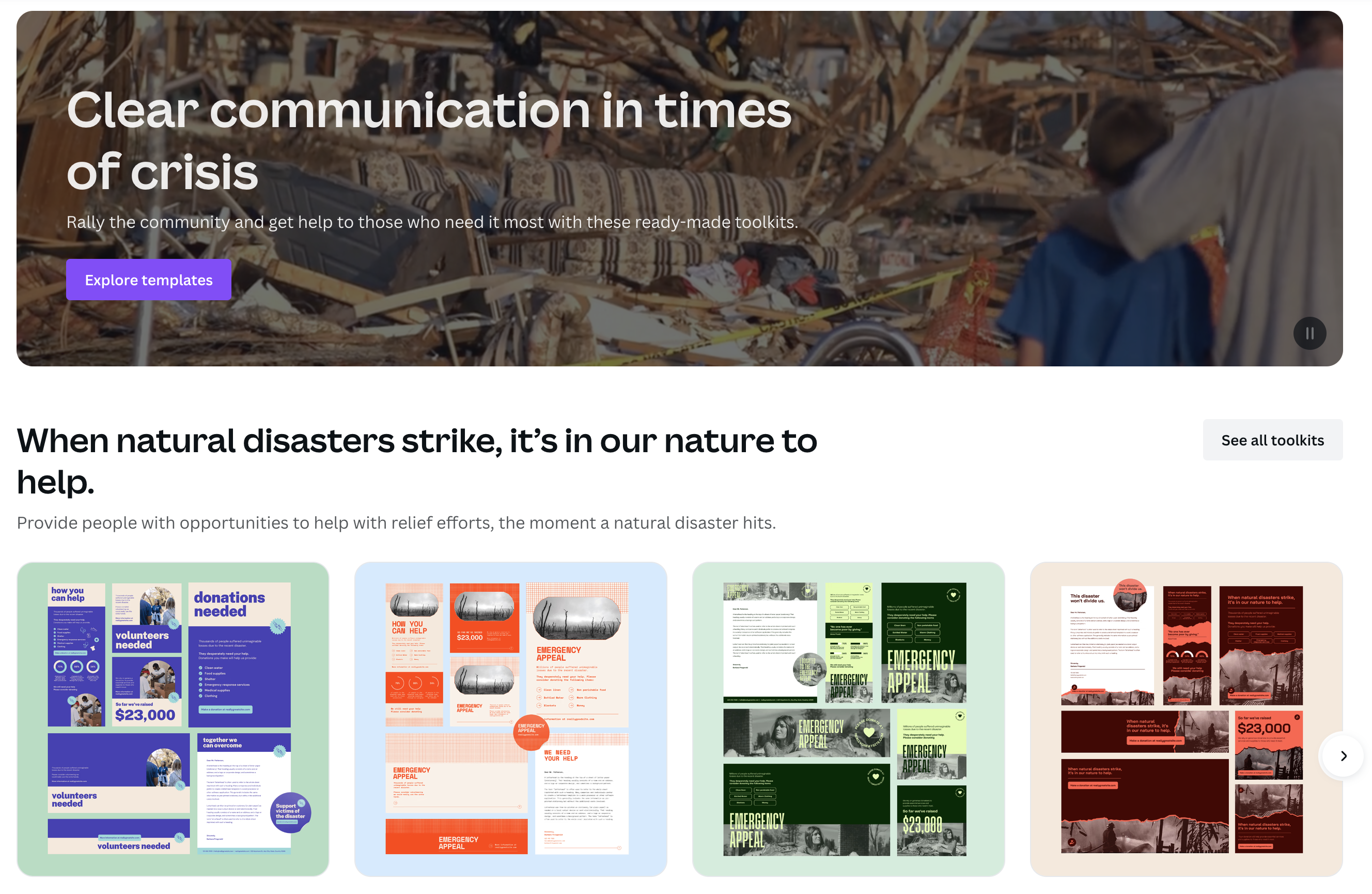
10. Video Creation
Creating a compelling video isn’t as impossible as it may seem. Canva’s video creation tools, like premade video templates, drag and drop tools, transition effects, and other audio elements, help nonprofits develop exciting fundraising videos that look like a professional edited them.
Once you’re done, remember to use Canva to upload videos directly to YouTube, TikTok, and Instagram and Facebook Stories. Or build video collages, promo videos, slideshows, 30-second reels, GIFs, photo videos, and other video templates to use across all marketing materials.
11. Canva Nonprofits Community
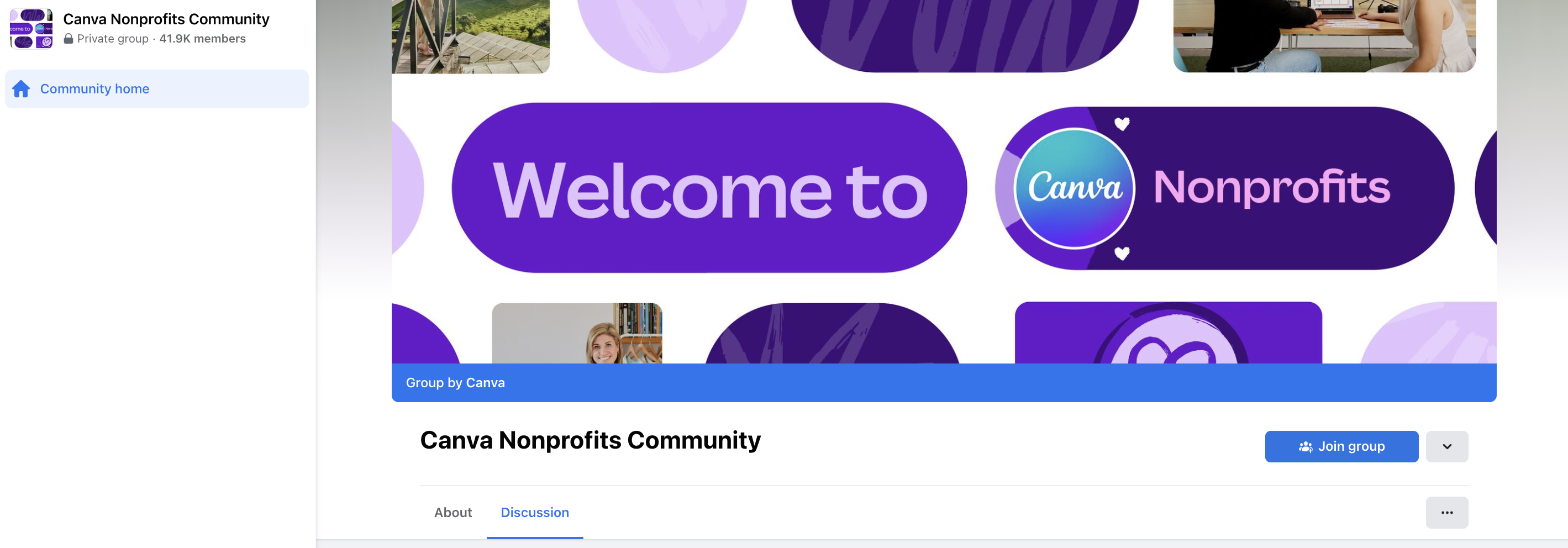
Canva also offers a great support system for nonprofits. The exclusive Canva Nonprofits Community on Facebook provides nonprofits and fundraisers an outlet to ask questions about marketing tools and ideas as well as get design feedback from peers.
12. New skills and training
Through Canva for Nonprofits, fundraisers also have access to training videos and guides to learn how to use the tool as well as basic design skills. Case studies of other organizations are also available for inspiration! Nonprofit professionals can use this training to make their organization stand out and share their mission effectively.
Pro Tip: Canva isn’t the only free marketing tool available for nonprofits. Check out this list to see what you can put to work for your organization!
Final Thoughts
Canva for Nonprofits is a free online design tool you can use to create unique and beautiful designs for your marketing and fundraising efforts, without graphic design experience!
You can also add these designs to your website and donation page to show impact and tell your story. With Donorbox, it’s easy to upload images, graphics, and videos to customize your fundraising page! Our suite of game-changing suite of fundraising tools also enable you to sell event tickets, create peer-to-peer and crowdfunding campaigns, and much more.
Visit our website to learn more about our features and pricing plans (starting at no monthly fees)! And check out more of our blogs for additional tips and resources to give your fundraising a boost.