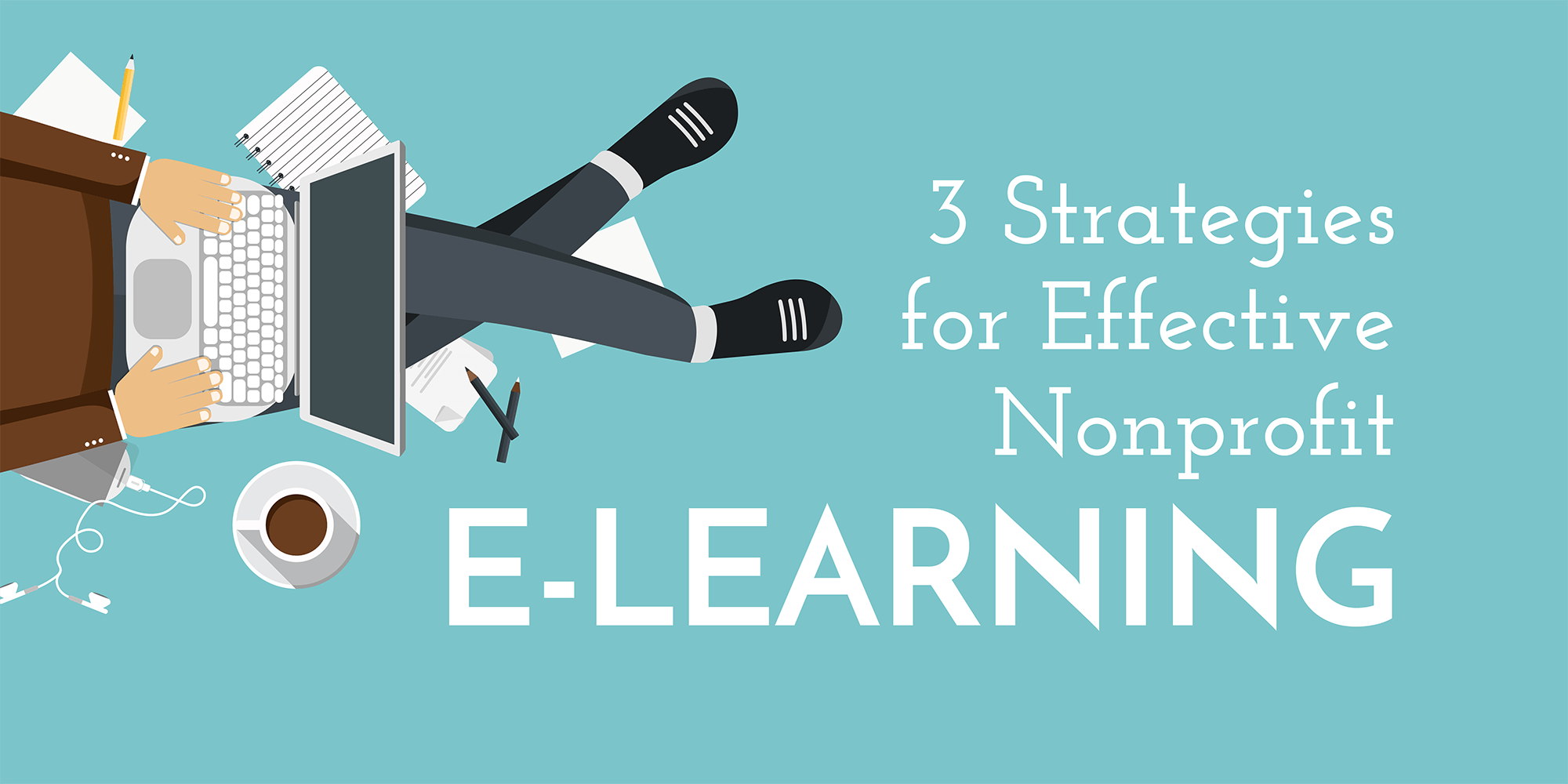Top tools on the market to maximize efficiency (+ the software discounts for nonprofits)
Especially in the beginning of a new year, we realize how quickly the days can pass by. When it comes to software products, you have likely said, “oh, we’ll look into that after Giving Season,” or another “slower” time. Now that you’re reflecting on it, let’s all take a moment to actually look into software discounts for nonprofits and how they can help you.
Being intimately aware of the needs of nonprofits, we went through lists of top tools on the market and compiled ones applicable to you. Below we listed those that could help with top priorities of your workday.
We can attest to the quality of the tools below first off because we have used most of them on a daily basis here at ArcStone. What’s more, they all landed on a more extensive list, handpicked by the resources and contacts at Thinkific.
Top software on the market + the discounts they offer to nonprofits
Top tool for donation processing: PayPal
Many of you have used it in your personal life, but did you know they work well for nonprofits as well? Not only is it one of the most popular and secure tools on the market, but they also offer a discount for nonprofits.
Discount for nonprofits
- All 501(c)(3) receives discounted transaction rates. Other nonprofits are applicable for low rates as well.
- No extra fees for setup or cancellation
- 2.2% + $0.30 per transaction and no monthly fee for charities
Notable Features
- Donate button to allow for payment by credit cards, debit cards and PayPal
- Express checkout for donors wishing to pay with PayPal
- PayPal Here for in-person donations
- PayPal.Me for personalized link to send to donors
Used by…
- Blackbaud
- NetworkforGood
- Classy
- FundRazr
Top tool for internal communications: Slack
ArcStone has been using Slack for over two years and loving it. And we’re not alone – several startups, tech companies and nonprofits rely on it. The Modern Nonprofit and Nonprofit Hub both offer extensive reviews on why this tool is great for nonprofits and how to best maximize its uses.
Discount for Nonprofits
- Free version for small teams
- Standard Plan: Nonprofit workspaces with 250 or fewer members receive a free upgrade. There’s an 85% discount to workspaces above 250.
- Plus Plan: 85% discount on this plan for workspaces of any size
Notable features
- Allows you to create channels so you can manage communications for each priority in a separate strand
- Includes individual messages so team members can communicate without leaving their desk
- Integrates with Google Docs, Trello and more so it can serve as the main hub for several of your tools
Top tool for project and/or content management: Trello

We talk about Trello a lot, but you can’t blame us – it was a top resource we used for quadrupling our blog traffic. It can be used to manage everything from your editorial calendar (as we did) to your upcoming gala or giving season promotion efforts. You can keep this all in one Trello Board or parse it out into a distinct board for each priority. Take a look at this video to see several ways to manage projects through Trello.
Discount for Nonprofits
- The free version is free for everyone
- Discount to upgrade to Business Class version handled on a case-by-case basis through submitting a form
Notable features
- Dashboard with lists and cards to help a project move through a workflow. Through this, you can visualize the status of each task.
- Ability to assign tasks to team members and create due dates
- Can be used as a personal to-do list
Top tool for social media management: Buffer & Hootsuite


Depending on your needs, both Buffer and Hootsuite can be great for nonprofits.
Discount for nonprofits
- Buffer offers a free version for all users and helpful posts
- Both offer up to 50% off for eligible nonprofits – read about Buffer’s and Hootsuite’s discount programs.
- Hootsuite includes free nonprofit social media team coaching and sponsors The Next Big Thing program to further support nonprofits.
Notable features of Buffer
- Quickly log in through Twitter and/or Facebook account
- Easy to post on several social media sites and automate future posts
- Includes analytics and more options in paid version
Notable features of Hootsuite
- Mostly same features as Buffer but also allows you to monitor comments and other interactions within your account.
Best tool for email marketing: MailChimp

Several of our clients use MailChimp and it seems the tool just keeps getting better and better. We review three top email marketing tools in this infographic, which also has a note about each of their nonprofit discounts.
Discount for nonprofits
- MailChimp has a “Forever Free” which allows for 12,000 emails per month and up to 2,000 subscribers
- 15% discount for nonprofits & charities
Notable features
- Serves as a record of each donor or volunteer in terms of their email interactions
- Sends automated workflows and monthly newsletters
- Can gather new contacts through a pop up on your site
- Newly free marketing automation tools
Best tool for graphic design: Canva
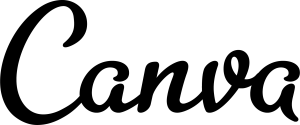
Once you discover Canva, you may be on there for awhile. Every time I recommend it to a friend or collegue, they come back telling me how much fun they have on there. Overall, it’s just a positive user experience and includes tons of helpful resources. We cover all the reasons we love it in “Create with Canva for Nonprofits.”
Discount for nonprofits
- Free standard version for all
- FREE premium version for nonprofits – apply here
Notable features
- Free templates so you don’t need a custom design for each of your email, social media and print efforts
- Photo editor
- Graph generator (great for annual reports)
Used by…
- Amnesty International
- Fistula Foundation
- Muscular Dystrophy
Concluding thoughts
We hope this post helps you uncover at least one new tool to try this year. If you have any more recommendations, please reach out @ArcStoneforNP. If you’re hungry for more guidance, read more of our software reviews for nonprofits!