HOW TO: Launch a Broadcast “TV” Channel for Your Nonprofit
Nonprofit Tech for Good
SEPTEMBER 20, 2010
Nonprofits will soon be broadcasting their own live TV programs to households around the world simply with a Ustream channel and a smartphone. The steps below will help you create a broadcast TV channel for your nonprofit on Ustream (see Stand Up To Cancer’s Channel ). summary of your organization and a profile picture.





















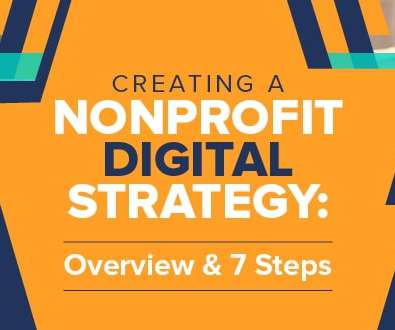














Let's personalize your content