Four Creative Uses of Facebook Profile Pics by Nonprofits on Facebook Pages
Nonprofit Tech for Good
FEBRUARY 8, 2011
Beyond the obvious graphic design work, what’s exceptionally clever is that they have created long vertical profile pics that when cropped in Status Updates produce a solid, square avatar that’s seen by their Fans in their News Feeds.



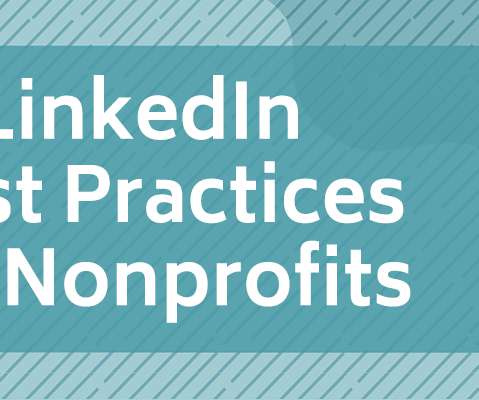




















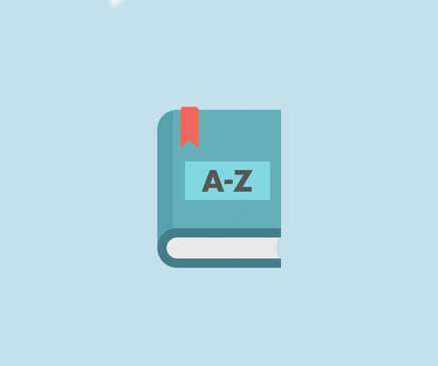






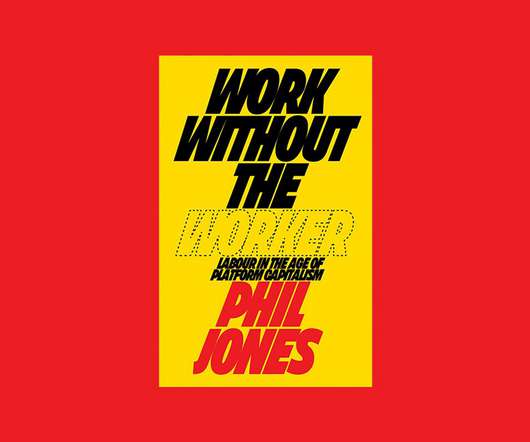






Let's personalize your content