An Accessibility & Inclusion Checklist for Virtual Events
Forum One
OCTOBER 27, 2021
Have a plan to include people who may not be able to access the conference platform. For example, can you live stream the sessions, can you make sure participants joining by phone have a positive audio-only experience? Helpful Pressbook for Google Slides. Describe the visuals on your slide. Preparing for the event.

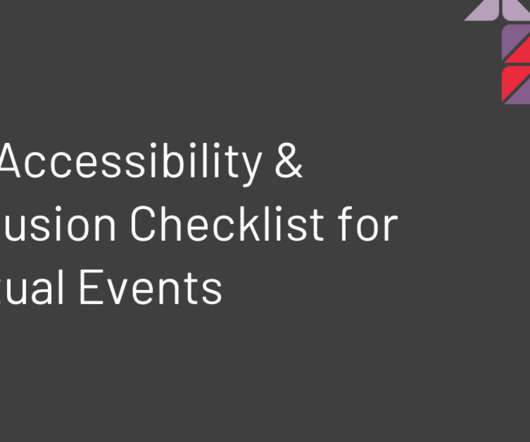












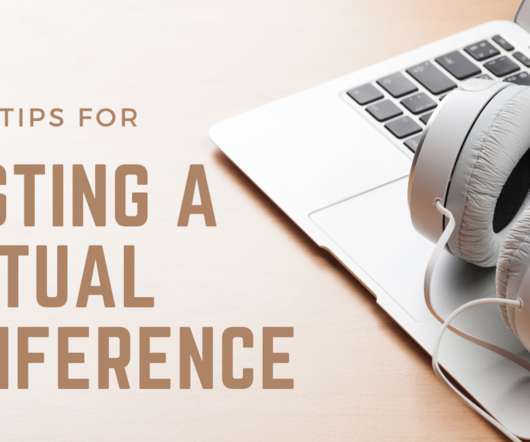


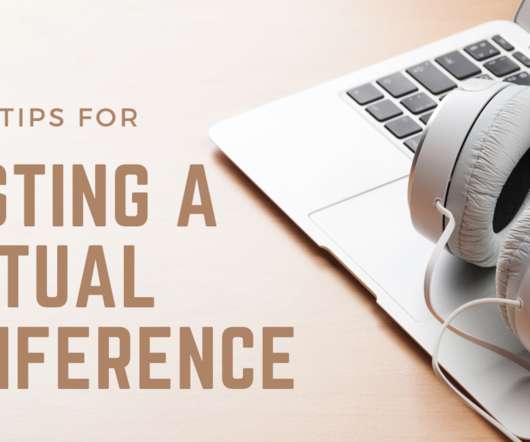








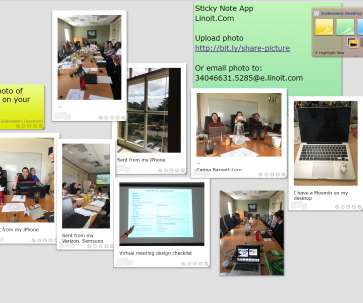













Let's personalize your content