5 Tips to Build Audience Personas for Your Nonprofit Website

If your nonprofit has a wide or diverse audience, it can be challenging to figure out how to design your website in a way that appeals to the majority of your online community. Your audience could be made of thousands of unique individuals, each with their own interests and website needs.
Developing audience personas can help you create more targeted marketing efforts. Instead of trying to market your website to a vast array of individuals, you can narrow down your target market to just a few overarching personas that represent different audience segments.
According to Kanopi’s guide to user experience personas, an audience persona is “a detailed description of your target customer, written as if the persona were a real person.” Your personas should include plenty of rich detail, such as each individual’s demographics, hobbies, and motivations.
In this guide, we’ll explore these tips for developing useful and relevant personas that help you approach web design and user engagement more strategically:
- Research your target audience.
- Develop personas based on shared characteristics.
- Map the website visitor journey.
- Adjust your content strategy to appeal to users’ needs.
- Evolve your personas over time.
Let’s start by reviewing how you can research your target audience to identify your major supporter segments.
1. Research your target audience.
Begin by digging into your audience data and website metrics to understand what your current audience looks like. Use these resources to support your research process:
- Google Analytics. How are audience members finding your website? Knowing where visitors are coming from can help you understand which marketing channels your audience prefers. For example, if you receive a lot of traffic from organic search, you can focus on improving your SEO marketing approach.
- Internal data. What do you already know about your audience members? Review your nonprofit’s internal database to assess supporter data points such as demographics, behaviors, interests, geographic location, occupation, and more.
- Social media engagement data. Who interacts with your nonprofit on social media? Understanding who shares and comments on your posts can give you a better idea of the type of content your online audience is most interested in. By reviewing your audience members’ social media profiles, you can also see if they interact with similar organizations or discuss topics relevant to your nonprofit’s mission. If you’re missing any supporters’ social media information, you can conduct a social media append to add this information to your database.
Your audience research can give you a better understanding of your current audience composition and reveal any gaps you need to fill in your data.
2. Develop personas based on shared characteristics.
To build your audience personas, you’ll take the information you gathered through research to get a sense of the common attributes present in your audience. Take the following steps to build your personas:
- See what patterns and archetypes emerge from your user research. Summarize your audience research to start grouping audience members based on commonly shared characteristics. Create your personas from the major segments that arise. For instance, you might create a persona for young supporters, middle-aged supporters, and senior supporters. Or, you might create personas based on audience motivation, such as ones for donors, volunteers, and community members looking to access your services.
- Bring your personas to life with specific information such as a name, age, occupation, income, and motivation for using your website. For example, one persona for a nonprofit healthcare website might be Helen, a 60-year-old woman looking for a new primary care physician in her area. Be sure to include information about each persona’s pain points and how your organization’s website can address their needs.
You can use this template to ensure you’re bringing your personas to life with plenty of specific details:
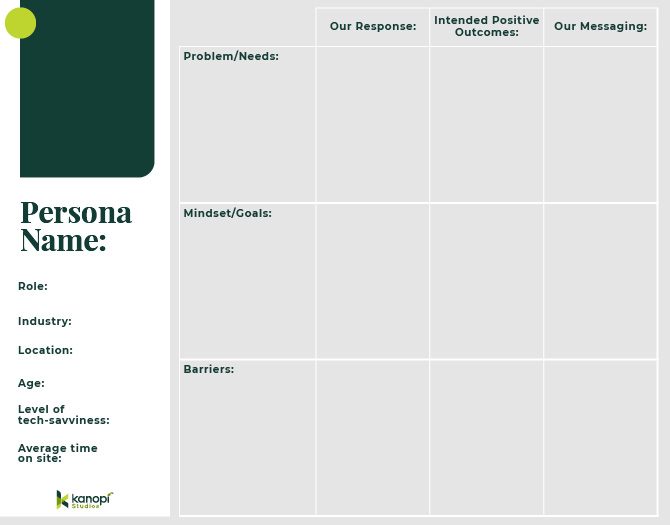
The template includes areas to input information about each persona’s name, job title, industry, geographic area, age, level of technical expertise, and average time spent on your website. Plus, it helps you think through each persona’s needs, goals, and barriers, and how your nonprofit can address those needs through your messaging.
3. Map the website visitor journey.
The website visitor or user journey defines the exact steps and actions visitors take while interacting with your website. This includes the links they click, the information they review, the forms they fill out, and other actions.
Create clear user pathways or maps for each persona. Depending on your organization’s mission, your website might include visitor journeys for audience members such as:
- Donors: These audience members are looking for information about how your organization uses donations and your online donation form.
- Volunteers: Volunteers are interested in details about your volunteer opportunities, schedule, and your volunteer registration page.
- Constituents: Community members and beneficiaries are seeking information about how to receive aid from your organization.
- Corporate sponsors: These audience members want to see specifics about your corporate sponsorship opportunities, such as online advertising opportunities or event sponsorships.
You can make the browsing experience simpler for these personas by including calls to action (CTAs) or menu items that speak to their needs and interests. For example, the Boys & Girls Clubs of America website allows visitors to self-identify as a certain audience persona, and then access information that’s relevant to their needs.
Visitors can choose whether they are a parent, teen, educator, alum, or supporter. From there, they are sent to a detailed web page with all the information they need to know to get more involved.
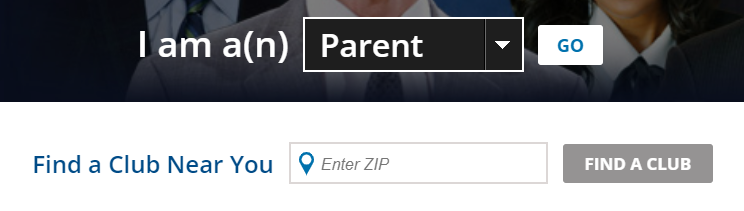
Determine how you can structure your website so that each audience member can easily find the information they’re looking for. Browse through lists of top nonprofit websites for more examples of how different organizations approach the user journey.
4. Adjust your content strategy to appeal to users’ interests.
Adopt a varied content strategy that intentionally includes content types that appeal to each of your primary audiences. Strategize how you can appeal to your audience with the following content:
- Blog posts. Vary your blog content so that it speaks to several audiences. For instance, you might create posts recapping your volunteer events, thanking peer-to-peer fundraisers for their support, explaining your nonprofit’s current major projects, or highlighting your upcoming fundraising campaigns.
- Landing pages. Your volunteer registration page, online donation page, and other essential landing pages should include content that’s relevant to your audience. For example, your online donation page should include a variety of donation options for different audience needs, such as monthly giving options, pledges, and matching gift information.
- Visuals. Your photos, videos, and infographics should also appeal to and feature different types of audience members. Make sure your visuals don’t just show one type of community member, but individuals that represent all of your audiences to show the diversity of your supporter community.
Your content plays a major role in engaging web visitors and encouraging them to stay on your website for longer. When each audience member can easily find content that speaks to them, they’ll view your website as a much more valuable resource.
5. Evolve your personas over time.
Your audience’s interests and motivations will naturally evolve over time, so you should continually update your user personas as needed. Refreshing your audience personas allows you to continue engaging with community members effectively and anticipating their needs.
Update your personas by:
- Collecting ongoing user feedback. Use a tool like HotJar to assess website visitor heat maps to determine how users are engaging with your site. You can also create short on-site surveys to gather direct user feedback. Review these results to determine how you can update your site to better appeal to user needs.
- Keeping your internal database clean and updated. Maintain data hygiene within your nonprofit’s internal database by continually auditing your data and removing duplicate, outdated, or inaccurate information as needed. Create standard data entry procedures to ensure any new data is added properly and kept organized. This will allow you to access accurate audience data such as demographics and occupations to refresh your personas as needed.
- Making content adjustments to continue appealing to your core audiences. Assess website analytics such as average time spent on page and bounce rate to determine whether your content is effectively engaging your audience. Take a close look at your most engaging pages to determine what makes them so successful in capturing audience attention.
The more you listen to your audience to understand what they want from your website, the more online support you can drive for your cause.
Knowing who your core audience members are can make your nonprofit web design process much simpler. Understanding your primary audience personas and updating your records over time ensures that your website will remain a flexible, engaging tool for marketing your cause online.


