This post is part 6 in a series of articles pointing out what’s cool about some of my favorite Salesforce apps for nonprofits. Previously, I highlighted favorite features in Nonprofit Starter Pack, Click & Pledge, Causeview, Soapbox Engage and Conga Composer. Now I’m going to talk about my favorite parts of Apsona for Salesforce.
Apsona isn’t a non-profit specific app, but it’s so incredibly wonderful and useful I couldn’t leave it out of this series.
Apsona is a tool for Salesforce data manipulation and visualization, similar in some respects to the much-loved DemandTools. Both applications are generously donated by their developers to non-profit organizations, so there’s no comparison on price. But if I were stranded on a desert island and could only have one data tool for most day-to-day use, I’d pick Apsona. Here’s why:
It runs right within Salesforce. No separate download/installation needed. Any computer that can run Salesforce can run Apsona. It installs from the AppExchange and then it’s just a tab like any other.
You can filter reports in ways that Salesforce standard views/reports can’t touch. While Salesforce reports have improved a great deal in the last year or so, many organizations have difficulty with the concept of report types. How many times have you been halfway through a report or view and realized you needed to include a field or attribute from a completely different object that’s related to one of the objects you’re working with by not another?
For example, let’s say you wanted to see all contacts who had a certain attribute (such as an opt in field), had given to a certain campaign and also had relationship to another contact. It would take a lot of wrangling in standard Salesforce to get this information, but in Apsona it’s rather easy:
It’s a powerful data upload tool. It can insert, update and upsert data in a much easier-to-use interface than the Data Loader or even DemandTools. Copy/paste in from your spreadsheet, map the columns and go. Even better, if it’s a field that would normally require an ID, such as Record Type or Owner ID, you can map to the name instead! Huge.
This just scratches the surface of what this utility can do, and it’s constantly improving. And unlike DemandTools, the company is still supporting its nonprofit users. For $96/user per year, Apsona offers a separate multi-step reporting tool that is used from within the same interface.
If you want to learn more about the company, its technology and leadership, check out this recent interview with their CEO, M.A. Sridhar.
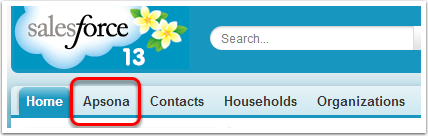
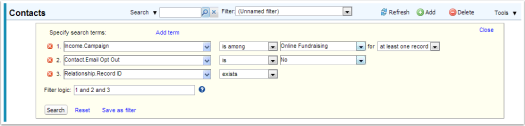
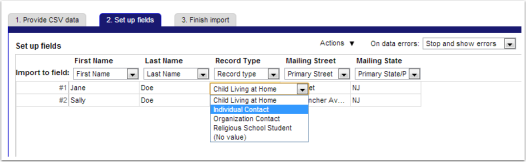
3 responses to “Life after Common Ground: Part 6 – Apsona”
Judi, thanks so much for this article! It is really wonderful to see Apsona being useful to the non-profit community. We hope to continue to support our friends in the community, and to contribute in a small way to the awesome causes that the non-profits work for.
Thanks again!
[…] Part 6: Apsona – Advanced data filtering […]
[…] We thought about developing our own utility that ran in the Salesforce UI (like the NPSP batch tool or Common Ground’s). We considered developing a stand alone tool (like DemandTools). And then the light bulb went off. Apsona! […]