Five Things Your Nonprofit Needs To Know About YouTube’s Cosmic Panda
 On July 7 YouTube announced the launch of their new YouTube Channel design experiment cleverly named Cosmic Panda. Although it is still in beta, rumors of a dramatic new look for YouTube Channels have been floating around the blogosphere for a few months now. Cosmic Panda may have a few tweaks not currently visible when it finally goes live sitewide in coming months, but nonprofits should be prepared for a new design that’s long term.
On July 7 YouTube announced the launch of their new YouTube Channel design experiment cleverly named Cosmic Panda. Although it is still in beta, rumors of a dramatic new look for YouTube Channels have been floating around the blogosphere for a few months now. Cosmic Panda may have a few tweaks not currently visible when it finally goes live sitewide in coming months, but nonprofits should be prepared for a new design that’s long term.
That said, in my upcoming webinar on YouTube and Flickr, I’ll be doing an in-depth click-by-click demonstration of Cosmic Panda, but in the meantime here are five, somewhat random things your nonprofit needs to know about YouTube’s Comic Panda:
1) You can try it out (here) and go back to your old design if you’d like.
Probably not for long, however. The last time YouTube rolled out a new design you could toggle back and forth for a few months while they worked out bugs and tweaked design based on user feedback, but the days are numbered for the current design that we have become accustomed to.
Current Design :: youtube.com/nonprofitorgs
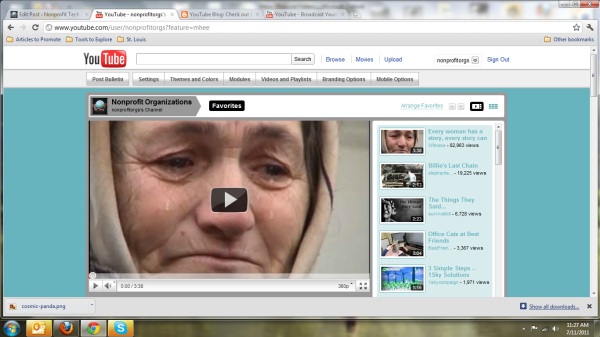
Cosmic Panda Design :: youtube.com/nonprofitorgs
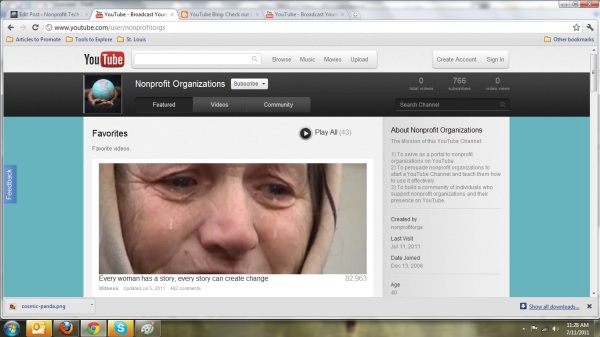
2) YouTube’s Nonprofit Program has dramtically changed.
YouTube Nonprofit’s Program no longer lists the custom branding options or Google Checkout as features exclusive to Nonprofit Partners. You can upload a background image, but the channel banner, side bar images, and Google Checkout buttons will soon be only a memory. Here’s an example a Nonprofit Partner with the new design:
WITNESS :: youtube.com/witness
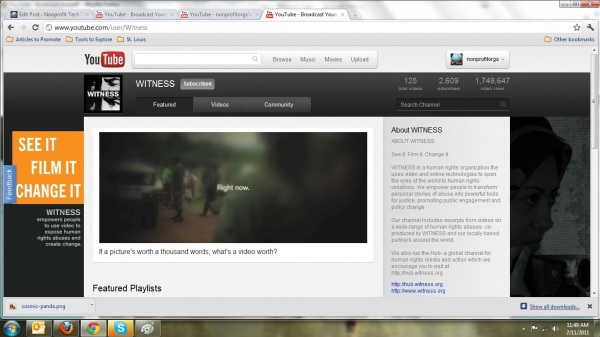
3) YouTube Channels no longer feature Friends and Subscribers.
You can still receive friend invites, but the new channel design has no way to send friends requests. Not a great loss! Beyond accruing a lot friends to distribute your avatar throughout the YouTube community, it’s was never clear what the benefits of having friends were. Subscribers, on the other hand, see your video activity and bulletins in their video/bulletin feeds. So, getting rid of friends and honing in on subscribers seems smart and less confusing. That said, the avatars of your subscribers can now be found only under “Community.” Personally, I hope the final version of Cosmic Panda gives the subscriber’s avatars more exposure.
Cosmic Panda Design :: youtube.com/nonprofitorgs > Community
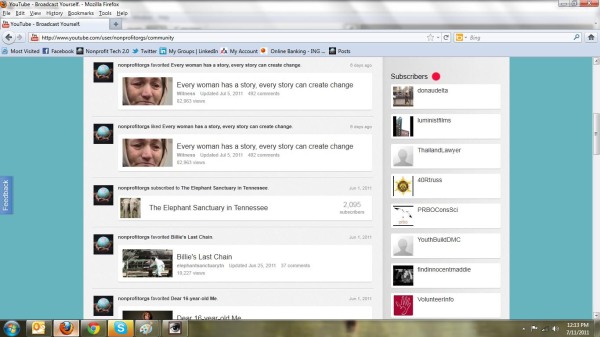
4) Bulletins now allow hyperlinks!
A simple upgrade that could definitely entice YouTube admins to log in and post bulletins more often. The social networking/community component of YouTube has always been lacking, but this could result in bulletins being posted and read more often in the YouTube video/bulletin feeds.
Cosmic Panda Design :: youtube.com/nonprofitorgs > Community
5) Cosmic Panda looks great on the Mobile Web.
And no doubt this is one of the key motivators behind the new design – it’s simple, streamlined, and void of any large graphics that don’t fit on 3-6″ screens.
WITNESS :: m.youtube.com/witness
 |
 |
Related Links:
Webinar: How Nonprofits Can Successfully Utilize YouTube and Flickr
Social Media for Social Good: A How-To Guide for Nonprofits
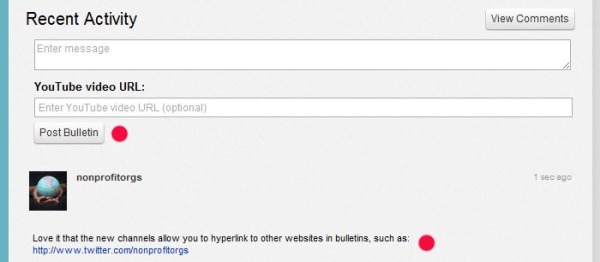





It’s a bit confusing how Cosmic Panda is applied — I assumed that it would be a user-based setting, but we’ve found in our office that each person has to activate it per computer. (Per browser, even: Right now on my computer I’m logged in to the same account in two browsers. Our channel shows new and pretty in Firefox, where I followed the Cosmic Panda link referenced in your post, but displays the old look in Chrome, where I didn’t.) Maybe that’s logical to others but it threw me for a loop at first.