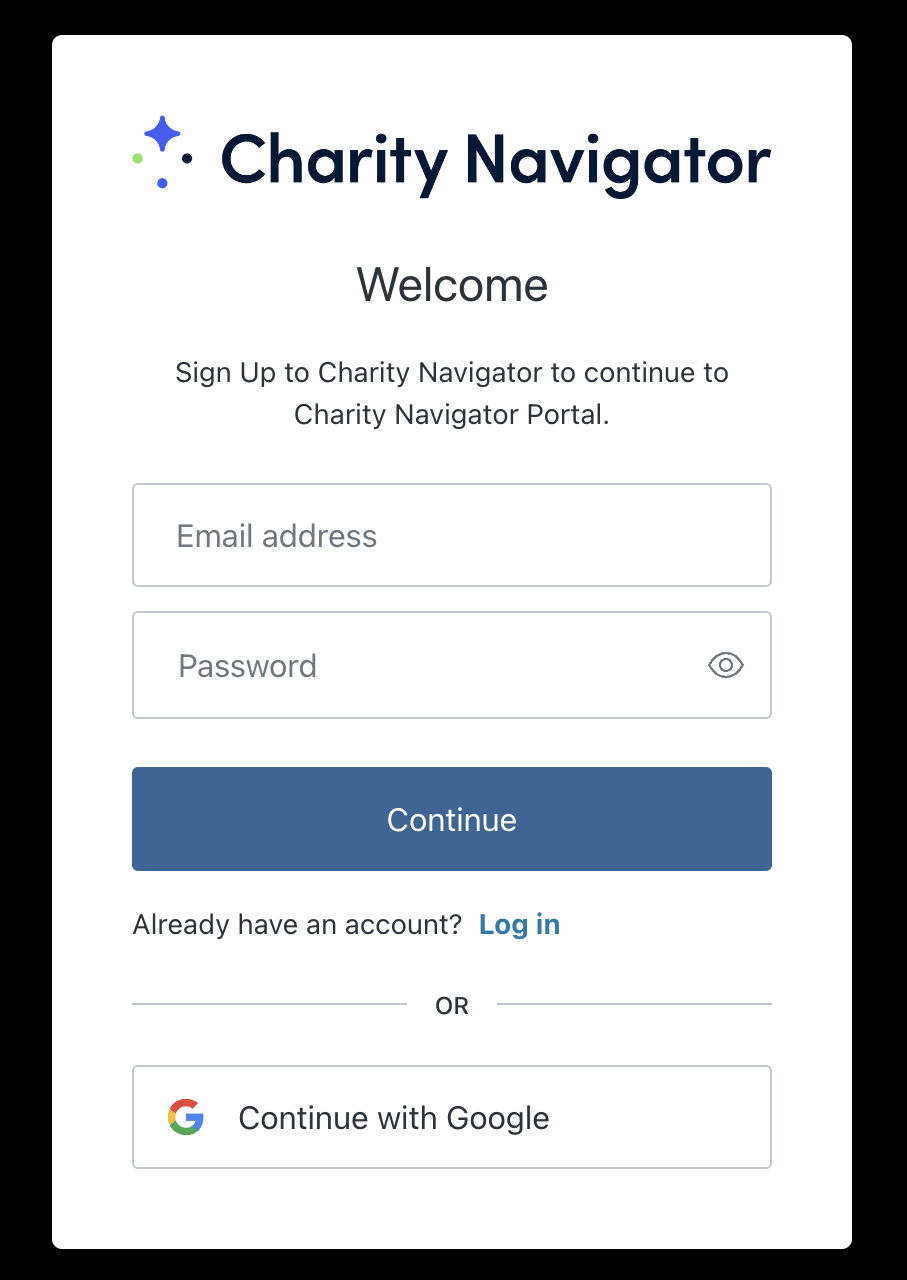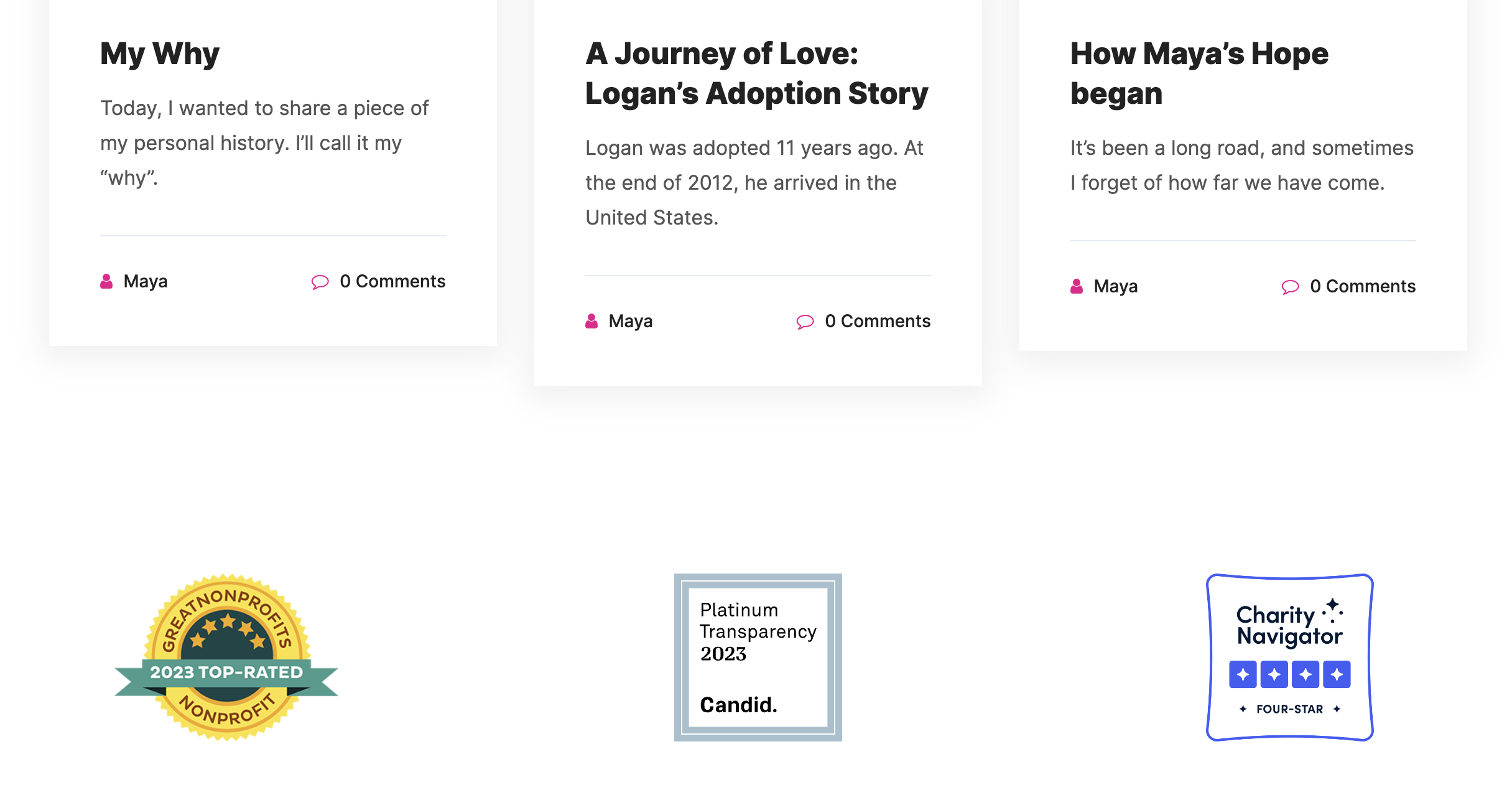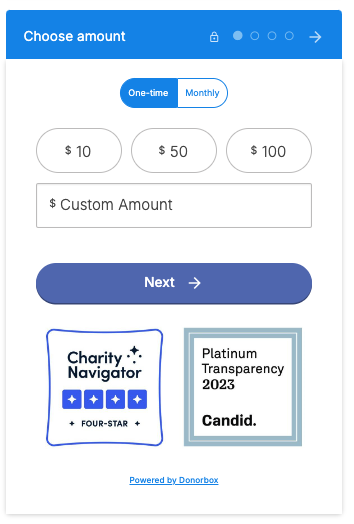Improving donor trust is a big fundraising trend these days, and for good reason. Most donors feel a need to believe that organizations will do what they promise to do in order to feel comfortable giving their hard-earned money.
Charity Navigator rates nonprofits on a variety of topics to provide an overall charity score that tells donors whether an organization is trustworthy enough to earn their support. Read on to learn more about Charity Navigator, some ways you can improve your organization’s rating, and where to share your rating so more donors see it.
What is Charity Navigator?
Founded in 2001, Charity Navigator helps donors find reputable nonprofits with missions they want to support. They’ve rated over 200,000 organizations in the U.S.
Donors can use Charity Navigator’s search function to find a specific organization or browse the top organizations working on a certain cause. Representatives for nonprofits can create an account to increase their charity score and update any outdated information.
Since Charity Navigator’s services are free for both nonprofits and donors, it relies on donations and is a 501(c)(3) organization.
How Does Charity Navigator Score Nonprofits?
Charity Navigator rates nonprofits on the following features, which they call “beacons”:
- Impact and Results (this beacon has the most weight in your score)
- Accountability and Finance
- Culture and Community
- Leadership and Adaptability
Charities can receive zero to four stars. You must have an Impact and Results score or an Accountability and Finance score to be rated.
You don’t need to sign up to have your organization rated, as long as you have an official 501(c)(3) status. Charity Navigator pulls basic information directly from the IRS and uses any filed Form 990s to compile their rating for the Accountability and Finance beacon.
Charity Navigator will also pull information from your GuideStar by Candid profile, so check out our guide to increase your GuideStar rating, too!
You can learn more about the rating methodology here.
6 Steps to Improve Your Charity Navigator Rating
While you can receive a rating without doing any additional work, there are a few steps you can take to boost your Charity Navigator score.
1. File a standard 990
If you want to be scored on Charity Navigator, you must file the standard Form 990 with the IRS.
If you use any of these forms to file, you will not have a Charity Navigator profile:
You can see what information Charity Navigator pulls from Form 990 in its methodology document.
2. Create an account
Creating an account allows you to edit your organization’s basic information, like your mission, contact information, and website URL. While this information won’t affect your rating, having up-to-date details on your profile will create a better experience for your donors.
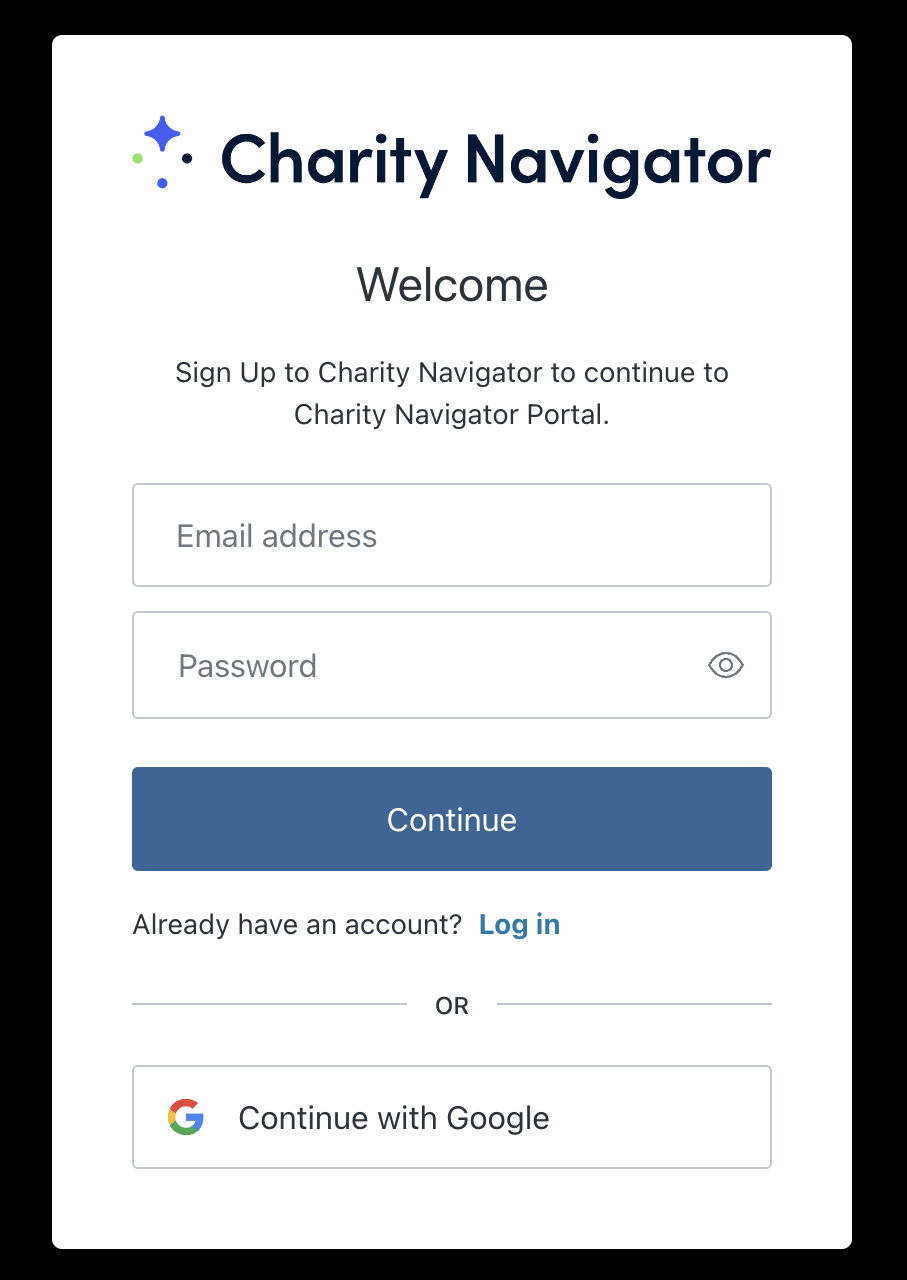
To access your organization’s portal, you need to create an account and get verified. You’ll need your name, email, organization name, and Employer Identification Number (EIN). Then, you’ll need to upload either your EIN issuance letter or IRS letter of affirmation to get verified.
Once you have an account, you’ll be able to upload additional information to boost your rating.
3. Update your website
Charity Navigator checks nonprofits’ websites to see if they have the following materials (and if the materials posted are adequate):
- Donor privacy policy
- List of current board members
- List of current key staff members
- Link to your most recent Form 990
These materials affect your Accountability and Finance score.
4. Check their program-specific requirements
Charity Navigator uses different criteria to rate different types of organizations. For example, an animal shelter isn’t reviewed the same as a youth mentoring organization.
Checking these requirements can help you understand how to improve your Impact and Results score. Find them outlined in the methodology document to learn more!
5. Submit the Leadership and Adaptability questionnaire
Once you can access the Nonprofit Portal on Charity Navigator, you can answer several questions to boost your score on the Leadership and Adaptability beacon.
You’ll answer questions about your organization’s strategy, leadership, and adaptability. Each question is weighted differently on a scale of 0 to 100 points. Find a complete list of these questions in the methodology outline.
6. Submit the ‘How We Listen’ checklist on GuideStar by Candid
If your organization has a GuideStar account, you can submit this questionnaire to boost your Culture and Community rating on Charity Navigator.
This checklist includes a mix of multiple-choice and free-response questions aimed at gathering more information about how your organization takes and uses community feedback.
The Equity Strategies checklist on your GuideStar profile can also help boost your score in this beacon.
Where to Share Your Charity Navigator Rating
Once you have a great rating, you can share your badge to increase your transparency and donor trust. Here are some places to add it to.
1. Website
Your website is the welcome mat of your nonprofit. It’s your chance to make a great impression on potential donors! Add your Charity Navigator to the footer of your website, the way Maya’s Hope did –
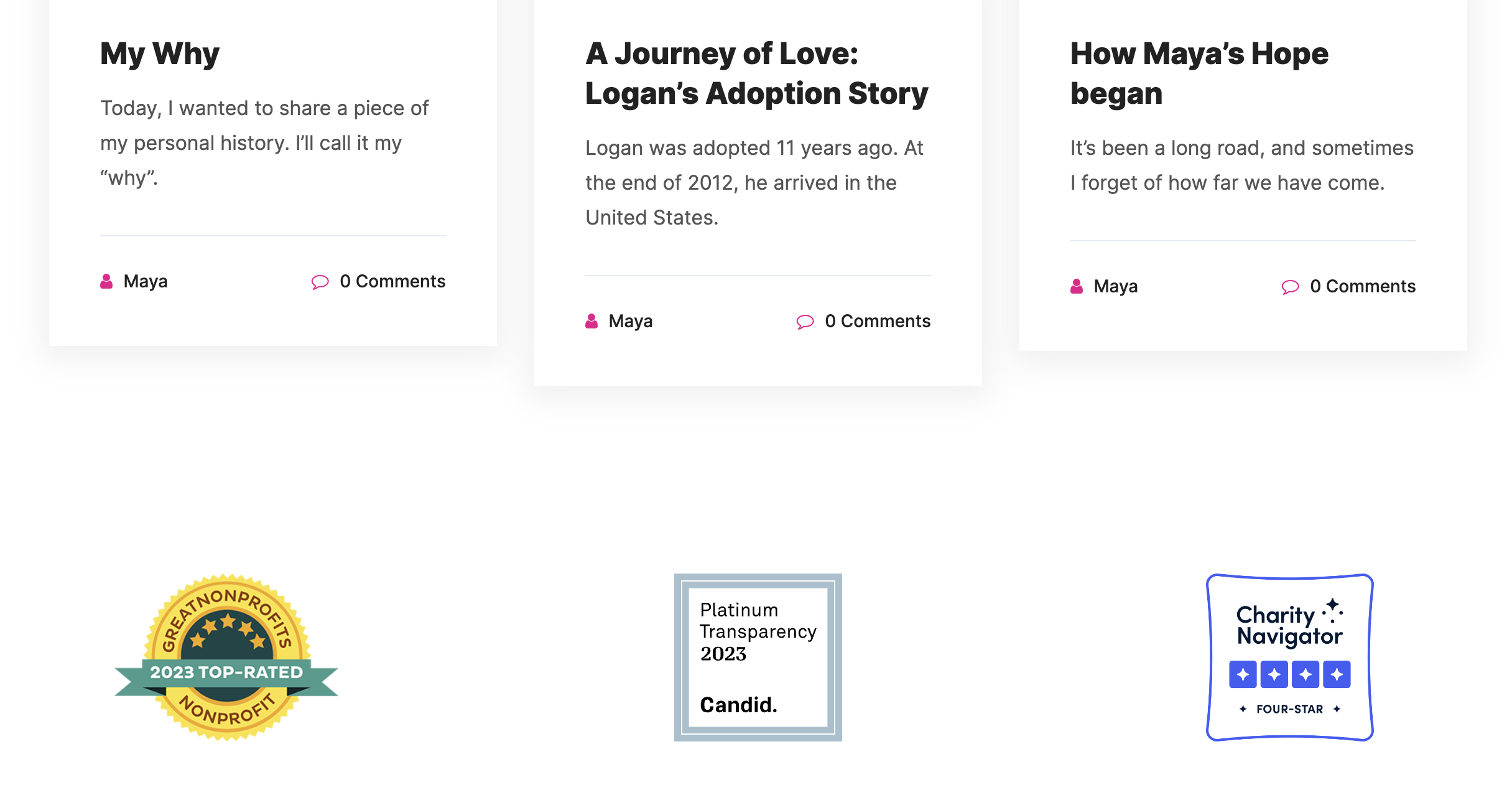
As you can see, this organization also included its Candid and GreatNonprofits badges to further increase donor trust. Donors browsing your site will appreciate the transparency.
2. Donation form
Reminding your donors that you have a four-star Charity Navigator rating right on your donation form is a great way to boost trust – and get donors to complete their donation.
Donorbox makes it easy to add a trust badge to your donation form! Pro and Premium users can upload their trust badge right to their donation form, along with a header image and images for each donation amount. Learn more about all of your form customization options in this blog!
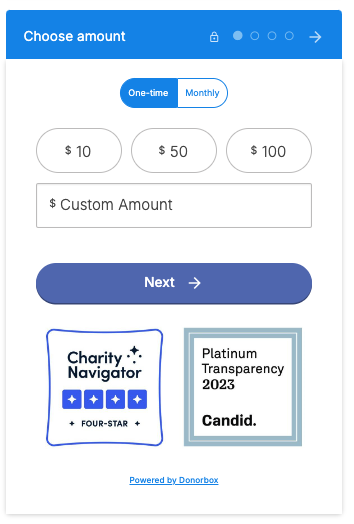
Sign Up for Pro or Premium
3. In person
If your organization has a physical space, posting your Charity Navigator score around your building – the way a restaurant displays its health score – is a great way to boost donor trust and lead to more in-person donations.
Pro tip: Post your rating around your donation kiosk to encourage more giving. With the Donorbox Live™ Kiosk app, you can add a custom QR code to the user interface of your giving kiosk – which is perfect for linking donors to your Charity Navigator profile!
4. Annual report
Sharing any certifications or ratings your nonprofit receives in your annual report is a great way to show both existing and potential donors that you care about transparency.
If you are a new nonprofit or if you just received a Charity Navigator rating, have a special section pointing it out and explaining what it means for any readers who may not be aware.
Conclusion
Sometimes it’s hard for donors to assess organizations on their own. How can they know a nonprofit is not only impactful but responsible with their contributed income?
Companies like Charity Navigator take some of the stress away from donors while bolstering nonprofits with accountability and transparency.
With a variety of features aimed at helping nonprofits improve donor trust, Donorbox helps over 80,000 organizations raise more and build lasting relationships with their donors. Sign up today and start fundraising in as little as fifteen minutes!
For more fundraising tips, check out the rest of our Nonprofit Blog. Subscribe to our newsletter to receive thought-provoking content in your inbox every month!