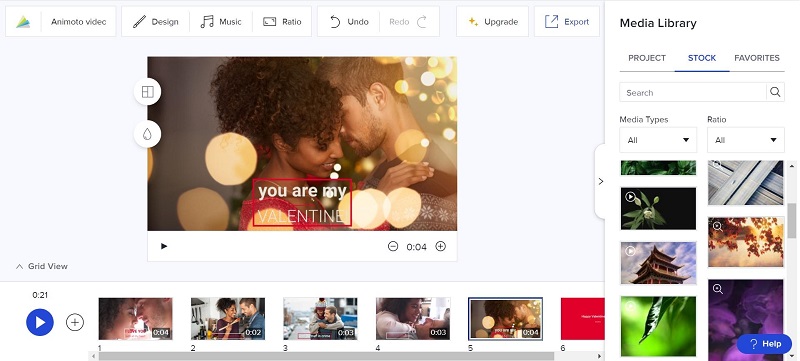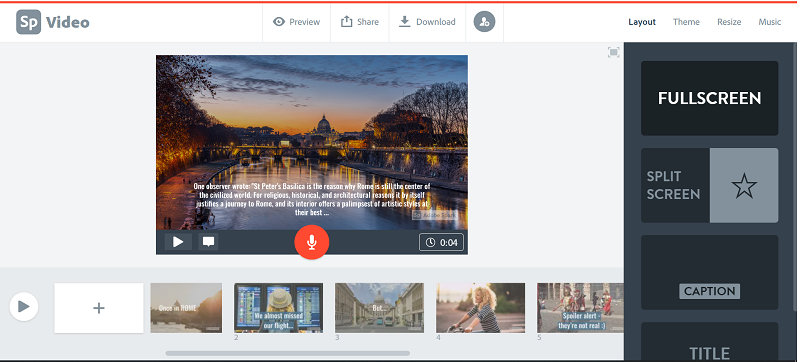“Among the plethora of slideshow making softwares, there are some that clearly stand out thanks to the balance of their user-friendliness and versatility. Let’s get to know them better.”
Since overflowing social media feeds and boring photo albums are no longer a good way to showcase your impressive archive, it’s time to truly ride the wave of slideshow craze. There are tons and tons of softwares available both online and offline, but which are the ones that really deserve your attention?
In this article, we’ll have a closer look at three slideshow making programs that should be on your radar. We’ve made our picks based on several criteria – the software should be easy-to-use, packed with tools, and, most importantly, reasonably priced.
1. Animoto
Animoto is a beloved online slideshow creator. This web-based tool is exceptionally easy to use. It comes with an almost endless supply of templates dedicated to all sorts of occasions – weddings, birthdays, holidays, etc.
To create a captivating video, you just need to pick a template to your liking, fill it with your pictures and videos. You can also add an accompanying tune from a 300+ track library. Once your video is done, you can save it as an MP4 file or share it online.
However, there are certainly downsides to Animoto. First off, this slideshow making service severely lacks customization options, since all the animations and transitions are all pre-designed within the templates.
Besides, since this is an online tool, you are quite dependent on your Internet connection to be stable. Also, Animoto operates as a freemium service (the subscription costs starting from $33 a month), meaning that the best templates aren’t free.
But overall, if you need a nifty tool to create lovely slideshows right on the fly, Animoto is a great choice.
2. SmartSHOW 3D
SmartSHOW 3D is a pro-level slideshow software. This tool will catch an eye of both newbies and seasoned slideshow geeks. The former will make use of over two hundred pre-designed templates that will allow them to create awesome videos in mere minutes.
The latter will enjoy SmartSHOW 3D’s virtually endless customization options. The program boasts a vast library of effects (mounting to 600+) that include 3D collages, pans and zooms, animations and transitions as well as nature effects. There is also an animation module where you can create your own motion and 3D camera effects through keyframes. Besides, users will have access to a 200+ track collection of royalty-free music.
SmartSHOW 3D allows users to add as many tunes to their project as they want. You can also record voice comments right within the program and sprinkle your video with sound effects.
But certainly, this software is not without flaws. Some of the templates look a bit out-dated. But the beauty of SmartSHOW 3D is that you don’t really need to stick to those built-in templates, since you can create your own projects from scratch and fill them with whatever effects and transitions you want.
So all in all, this slideshow making tool is a pretty versatile and efficient program for users of all skills and artistic aspirations. What’s more, the price for this software is relatively low – it’s standard version only costs $39.95 for a life-time license.
3. Adobe Spark
Adobe Spark is a handy online tool for creating visual content, including videos from pictures. Despite coming from the Adobe family of products (notorious for their difficulty), Spark is refreshingly easy to use.
This slideshow software allows you to create simple, yet elegant and refined videos with your pictures and music tracks. There are 8 built-in templates and a number of free pictures you can use for your project.
Whilst Adobe Spark is a robust web-based service, it basically has no customization options. It’s more suitable for creating simplistic presentations on par with Powerpoint. Besides, the application imposes a watermark on your video.
But on the bright side Adobe Spark’s performance is completely bugless and the workflow is very intuitive. So if you need to create a dynamic but artistically modest slideshow without any hassle, give Adobe Spark a try. It is freemium software with a subscription distribution model. The price currently sits at $9.99 a month.
Conclusion
Now you know some of the best slideshow programs the industry has to offer. These three softwares are the best balanced products in terms of price, toolkit, and ease of use. So whether you want to create an eye-catching wedding video, a sleek retail listing presentation, or a motivational slideshow, these softwares will be the perfect choice for you.
Sure, they have disadvantages like dependence on a stable Internet connection or a set of not-quite-stellar templates, but overall, their value for price is simply peerless.