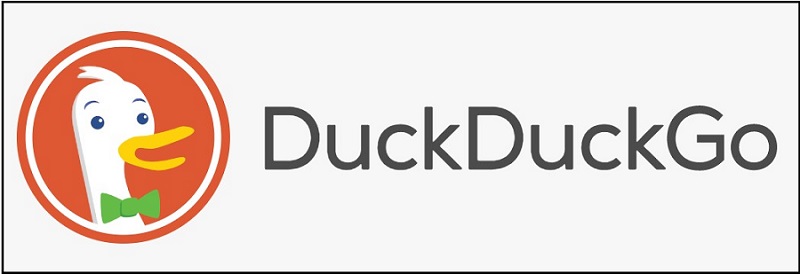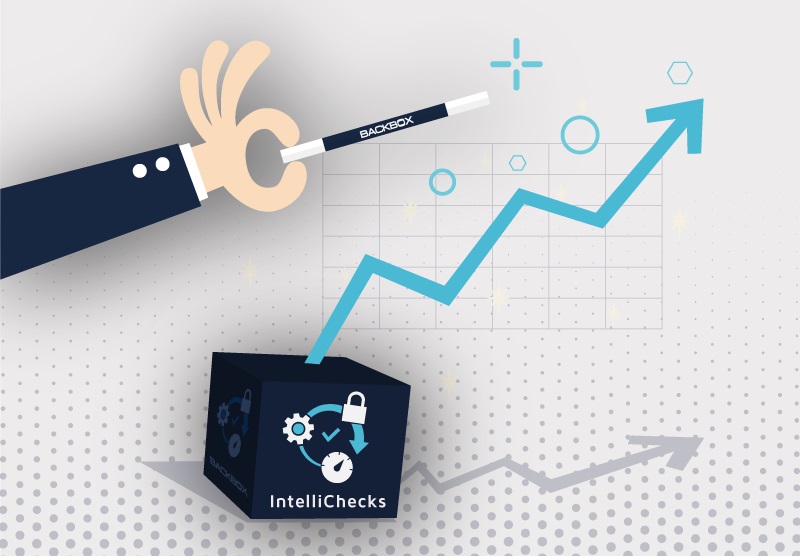Cybercriminals plague the Internet in search of their next victim, and because of everyone being huddled up in their homes 24/7, they’ve turned their attention towards attacking people’s Wi-Fi networks, especially people who work from home and handle confidential information. Or, they will, soon enough. They’re a problem already, just ask Harold Li, Vice President of ExpressVPN:
“Data breaches and hacks are happening on a near daily basis and it has never been more important to protect your online identity. With the theft of your online identity, a cybercriminal may be able to access your passwords, banking details, obtain credit cards or loans under your name, and more.”
Fortunately, there are ways to ensure you won’t become a hacker’s next victim. Here are 20 tools that are a must in these times and fit my criteria of being the best internet security software.
Top 20 Best Internet Privacy & Security Software
Navigation of Contents
1. Tor
The United States Naval Research Laboratory created Tor with anonymity in mind, leaving the world with a decent browser to surf the Internet. Sure, it can be a bit on the slow side and confusing to learn, but there are not that many other options when it comes to anonymous browsers. Well, there is one other option.
2. DuckDuckGo
While DuckDuckGo isn’t as anonymous as its Toer counterpart, it’s more user friendly and does a better job of security than, let’s say, Google.
For example, DuckDuckGo promises not to track your information or store it, meaning you don’t need to worry about the creators selling your data to random corporations. I moved over to DuckDuckGo a while ago from Chrome, and now is the perfect time for you to do so as well.
3. VPNs
While on the subject of anonymity, I advise you to use a VPN. A VPN, short for a virtual private network, hides your IP address and encrypts your device’s traffic, meaning you can surf the Internet with 100% anonymity.
Plus, they’re easy to set up and are extremely cheap—probably some of the best internet security software you can get right now. A VPN download could save you from massive future headaches.
4. Proxies
Proxies work in a similar fashion to VPNs, except they don’t encrypt information. Instead, they act as a sort of gate between your browser and the Internet, blocking any harmful content you may run into while working or surfing the Internet. While I recommend VPNs over proxies, proxies still have their uses and are better than nothing.
- Benefits of Buying Proxies and Buy an Extra IP Address
- What are the difference between Public, Shared, and Private proxies?
5. Password Managers
Having to manage passwords is one of the more annoying prospects of the Internet, but password managers take care of that by organizing all of your passwords in one locker. Password managers such as LastPass also encrypt your passwords while storing them, making them unobtainable for any hacker who gains access to your device.
6. Antivirus Software
Antivirus software remains a staple of Internet security for its ability to protect absolutely anyone. It’s such a staple, in fact, that Windows comes with antivirus software, called Windows Defender.
Antivirus software shields you from any virus that makes its way onto your device or at least warns you. Be sure to install some sort of antivirus; after all, they’re pretty cheap (and sometimes free).
- 10 Best Free Antivirus App for Android mobile phone & tablet
- Free Avast License KEY & Activation Code 2022
7. Anti-Keylogger Software
One last “anti” software you should look into installing is anti-keylogger software, which protects you from keyloggers, software that monitors your keystrokes, stores the information, and sends it over to the creator of the keylogger.
With a keylogger, cybercriminals can figure out your passwords, banking information, and more, so be sure to pick up some anti-keylogger software.
8 Anti-Malware Software
Anti-malware software works the same way as anti-virus software, except it protects you against everything else besides viruses; you know, things like ransomware, adware, spyware, and vice versa.
Anti-malware software works best when enabled in tandem with anti-virus software, so I definitely recommend using both at the same time. For example, I use Windows Defender and Malwarebytes.
9. Anti-Botting Software
Anti-botting software, also known as bot mitigation software, protects your network from bots, automated software designed to spread spam, steal data, and even transform your network into a botnet.
Botnets are becoming increasingly more common, so it’s vital that you have some sort of anti-botting software in place, else you may find yourself in a situation you’ll have a hard time getting yourself out of.
10. Firewalls
Anti-virus and anti-malware software protects you from malicious software installed on your computer, but you’ll still need something to protect your device from network-borne malware, such as trojan horses and worms.
Firewalls do a good job of this, guarding your ports and vetting any software that even comes into contact with your device. Really, there’s no reason not to use one.
11. Encryption Software
VPNs encrypt your network traffic, but what about documents that need encrypting? What if you’re handling confidential information?
Well, there’s always the option of encryption software, software designed to encrypt any documents, programs, and media you need to be protected. I see no reason to entertain the idea of using one, especially if you’ll be, like I said, handling documents or PDFs related to your work.
12. Network Security Software
When I say network security software, I’m talking about some of the previous types of software discussed before (antivirus, anti-malware, etc.) but implemented on the network level.
If possible, I encourage you to find out if you can afford to implement security software on the network level, as this will keep not only you but your whole network safe from any possible threats, especially network-borne malware.
13. Remote Security Software
If you happen to own a business and all of your employees end up working at home during the pandemic, you’ll want to look into remote security software, also known as remote monitoring.
With remote monitoring software, you and your IT team will be able to make sure there are no security problems plaguing your employees—a necessary tool for modern-day business owners.
14. Vulnerability Scanners
While on the subject of remote security, I want to recommend vulnerability scanners. With them, you’ll be able to detect any security threats in your—and everyone else’s—network, making sure there’s no security threat to worry about when working. Vulnerability scanners are used only on a case-by-case basis, but I recommend looking into using one anyways, as you never know what a website may be infected with.
15. Packet Sniffers
If you’re really worried about network security, there’s no harm in installing a packet sniffer onto your network. Packet sniffers analyze data packets flowing to-and-from devices on a network—an important quality for businesses.
They will also analyze packets going to the Internet, making sure there aren’t any dangerous or counterfeit packets coming through, saving you from future headaches.
16. DNS Filters
Not every website abides by the rules of security, meaning even the most trusted websites may end up plagued with malware, viruses, and a bunch of other security threats.
To avoid this, you can install a DNS filter on the network, which will block access to certain websites and webpages. This is especially helpful if you want your employees or visitors to stay off certain pages.
17. Intrusion Detection Systems
Intrusion Detection Systems (IDS) are responsible for detecting any sort of intrusion on a network, such as malicious activity. If you visit a website and end up with a trojan horse on your network, an IDS will alert you or the administrators to the threat so proper action can be taken.
18. Internet Security Suites
Companies such as McAfee, Norton, and Avast offer “security suites”, packages that contain various online security software.
For example, a security suite could include anti-virus software, anti-malware software, a firewall, and more. If you’re in need of a quick security setup, you can’t go wrong with security suites, especially if they’re from a reputable company.
19. A System Cleaner
I know what you’re thinking: how could a system cleaner be considered security software? While it’s true that a system cleaner’s primary use is to, well, clean up your system, some are able to detect malware during the cleaning process. Now, these types of system cleaners can be quite expensive but useful, nonetheless.
20. Ad Blockers
Malicious ads populate the Internet, with many third parties using ads to spread malware and other malicious software onto your device.
With an ad blocker, you not only get the convenience of never seeing ads, but you are able to avoid these malicious ads on any website, keeping your device safe for another couple days.
Conclusion
All of the software I’ve listed for you are useful both during this pandemic and after. However, now is the time to start implementing some of this software, especially basic software essentials like anti-virus software if you haven’t already.
Even the more complicated security software solutions should be implemented soon, either during the pandemic or after; the number one worry for you should be online security, and many of these solutions are software that I, personally, consider necessary.
With that said, don’t hesitate in implementing these solutions soon.