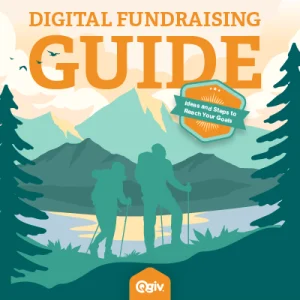Receiving donations from your loyal supporters is great. You know what’s even better? When those gifts are doubled (or sometimes even tripled!).
But did you know that, despite being eligible, between $4-$7 billion goes unclaimed every year? That’s a lot of money left on the table that could support great causes! How you can make it easier for your donors to match more gifts so your nonprofit can raise more money? By making gift matching part of the donation process!
Qgiv designed its online donation forms to maximize fundraising potential. That includes making it easy for donors to apply for matching gifts! Request a demo to learn more.
Add a Matching Gifts Widget to Your Donation Form
The easiest way to attract more matching gifts is to make it easy for donors to determine their eligibility and apply while their donation is still on their mind. Adding a matching gifts widget to your online donation form is a great way to get donors thinking about seeking a match. Because it only involves searching for their employer to determine eligibility, this is a step donors can take without hindering their progress through the donation process.
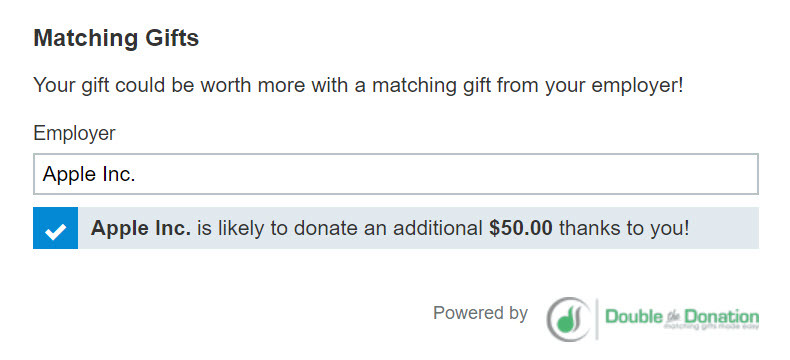
How to add a matching gifts widget
If you have a technology partnership with a matching gift database, there’s a chance they offer an embeddable piece of code you can add to your online donation form. That code would then make the matching gifts widget appear where it was placed on your online donation form. This method does require knowledge of coding if your online donation form doesn’t offer a simple form builder.
Qgiv users can actually add a matching gifts widget much more easily than nonprofits using other donation forms. That’s because Qgiv offers matching gift integrations with Double the Donation, HEPdata, and CyberGrants. When Qgiv users enable one of these matching gift integrations, the search bar is added to their online donation form automatically. All they have to do after that is go into the form builder to determine where they’d like the matching gift search bar to appear (see what Qgiv’s matching gift integration looks like to see it in person).
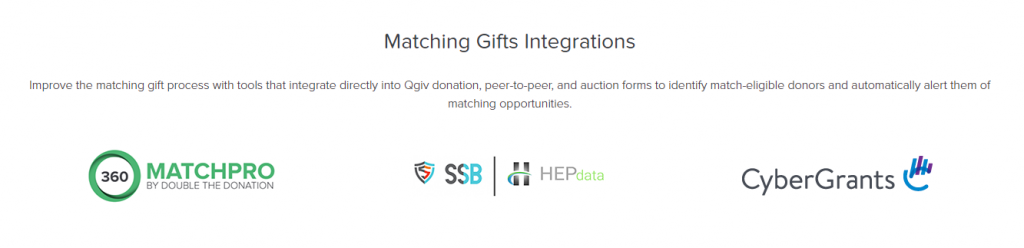
Adding the integration is as easy as adding API tokens from the matching gift service provider you use. With the search bar on your donation form, donors can determine their eligibility quickly.
And because they’ll enter their email address to make a gift, a reminder to complete their gift match will be sent out automatically if donors don’t complete the matching gift paperwork after completing their gift. The matching gift email comes directly from the matching gift service provider.
Other places to embed a matching gift search
If having the search bar directly on your donation form is a concern to you, consider embedding the search bar into your donation confirmation page. This removes distractions during the donation process but displays the option prominently to donors once they’ve completed their gift.
Be mindful about the search bar’s placement on your confirmation page, though. If you place it below the donor’s transaction details it’s easy to overlook. When adding it to your confirmation page, place it higher on the page so donors see it right away. If they don’t see the search, they won’t input their employer and you can easily miss out on a matching gift. Placing it higher up means more donors will see it. This encourages more of your supporters to try to double their impact.
The best part? If donors see their gift is eligible for a match after donating, they can dive right into the application process for their matching gift.
What to do after receiving a matching gift
When matching gifts start coming in, it’s important to reach out and thank donors who have applied for gift matches. Let them know they’ve doubled the impact they’ve had to your nonprofit and tell them how their donation helped.
You can take this a step further by personalizing future communications with them that mention their matching gift when talking about past support. This is a great way to make donors feel valued and remembered by your nonprofit.
You should also be sure to reflect the donor’s matching gift eligibility in your CRM. This way you can ask them to match their gift in future appeals to matching gift donors.
Final Thought
Adding a gift matching search on your online donation form or on the donation confirmation page is a great way to get donors to search for and apply to matching gifts. A matching gifts search bar integration is a great way to get donors thinking about ways to double their impact. Because the search bar requires minimal effort, donors are empowered to complete their matching gifts. That means your nonprofit can see a greater number of matching gifts come in as a result of adding this feature to your donation form. This is a low pressure way for donors to do more to support you and make a difference.
Looking for other ways to liven up your online donation page and make it more profitable? Check out these blog posts for more helpful information.
- How to Show Visual Impact on Your Online Donation Forms
- How to Get More Donations in 5 Minutes or Less
Qgiv’s online donation forms are designed to boost your nonprofit’s online fundraising performance. Ready to take our free, unlimited donation forms for a test drive?