The Three Most Common Mistakes Nonprofit Group Admins Make on LinkedIn
 [tweetmeme] LinkedIn Groups can be very high in ROI as long as you’re patient and willing to invest at least an hour a week promoting and monitoring your LinkedIn Group. Unfortunately, many nonprofits have created LinkedIn Groups over the last few years and when results were not immediate, they abandoned their Group much too soon. It’s at that point that the spammers take over and once a LinkedIn Group becomes overrun with spam, forget it. Nothing kills a LinkedIn Group community faster than spam.
[tweetmeme] LinkedIn Groups can be very high in ROI as long as you’re patient and willing to invest at least an hour a week promoting and monitoring your LinkedIn Group. Unfortunately, many nonprofits have created LinkedIn Groups over the last few years and when results were not immediate, they abandoned their Group much too soon. It’s at that point that the spammers take over and once a LinkedIn Group becomes overrun with spam, forget it. Nothing kills a LinkedIn Group community faster than spam.
It’s a shame too because the LinkedIn Group toolset is very generous to Group Admins. Over the last few months I joined over 100 LinkedIn Groups created by nonprofits on LinkedIn, and found that only two had fully optimized the LinkedIn Group toolset. Only two! That’s very unfortunate… and surprising. Nonprofits have been exceptional in their use of social media. They were on Myspace and utilizing Facebook Groups and YouTube long before business, higher education and the media had overcome their fear social media, but when it comes to LinkedIn Groups, it’s clear that the vast majority of nonprofits have not dug deep into the LinkedIn Group toolset.
I created and monitor the Social Media for Nonprofit Organizations LinkedIn Group which recently surpassed 14,000 members. It’s taken more than two years, and initially required much promotion, but once the group hit 5,000 members it began to grow exponentially on its own. Today, those 14,000 members result in more ROI than 16,000 Facebook Fans and run a not-so-distant second to 411,000 Twitter Followers. No kidding. LinkedIn Groups can be a powerhouse in ROI. That said, if your nonprofit has a LinkedIn Group and your ROI has been low, make sure you’re not making any of the common mistakes below:
1. Not moderating “Discussions” and “Promotions” for spam.
LinkedIn spammers are incredibly annoying, but unfortunately they are also common. They “discuss” on your LinkedIn Group that you can “Work from home and earn $250 a day!” or want to clue you in on the “Top 10 Secrets to Success.” As a Group Admin, you need to delete and block these posts and members from your LinkedIn Group ASAP. New members will quickly leave your LinkedIn Group if they see that spam is not immediately removed. Spam is a clear indication that a LinkedIn Group has been abandoned by the Group Admin, and people do not want to be members of or participate in an Admin-less LinkedIn Group.
That said, some spam is not so obvious. A lot of marketers will post blog links to resources, social media tips, or webinars. Watch this kind of content carefully! The posts had better be exceptional and incredibly useful because if the content is not directly related to your LinkedIn Group’s mission, then it will be interpreted as spam by your members. You’ll have to develop a bit of a thick skin to successfully manage a LinkedIn Group. If you don’t monitor and delete the majority of these spam-like posts regularly, then your group will get overrun by marketing experts who mostly likely just joined your group to promote themselves.That said, be prepared that if you do delete these posts, some of these marketing experts will get angry at you and send you emails demanding to know why you deleted their blog post a.k.a. LinkedIn discussion. You have to be firm about the mission of your group and just resolve yourself to the fact that you can’t please everyone, but always keep your authentic members at the top of your priority list.
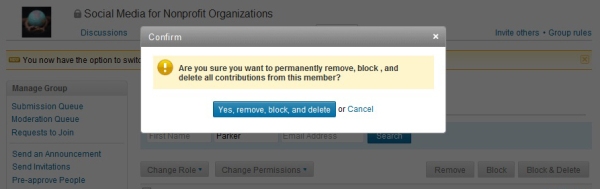
2. Not using the “Group Rules” function.
Using the Group Rules function allows you clearly spell out the mission of your group and what kind of content is acceptable. For example, most of the time I do not allow social media content from the business sector in the Social Media for Nonprofit Organizations LinkedIn Group. If I did, it would become overrun by marketing experts posting business content thus cluttering the group and annoying the majority of my members. Such experts get angry at me from time to time for deleting their content, but it’s at that point that I refer them to the Group Rules which usually results in them leaving the group – indicating that they never really had any intention of participating in the group, rather only promoting themselves. Again, for your group to be successful, you have to draw a line, stick to it, and sometimes get a little tough. And if you find yourself in a position of trying to reason with a LinkedIn narcissist, save your energy and simply stop engaging. They are very rare, but it is uniquely-LinkedIn experience that you can count on at least twice a year.

3. Not using the “Templates” function.
It’s shocking how few nonprofits utilize the “Templates” function. I get more traffic to my blog from LinkedIn templates than Facebook on most days, and sometimes even Twitter. I have joined nonprofit LinkedIn Groups as large as 5,000 members where the Admin has not customized their “Request-to-Join” or “Welcome” emails using the Templates function. It’s a tragic loss in ROI! Again, the LinkedIn Group toolset is very generous. If you a nonprofit Group Admin, login > Manage > Increase your ROI.
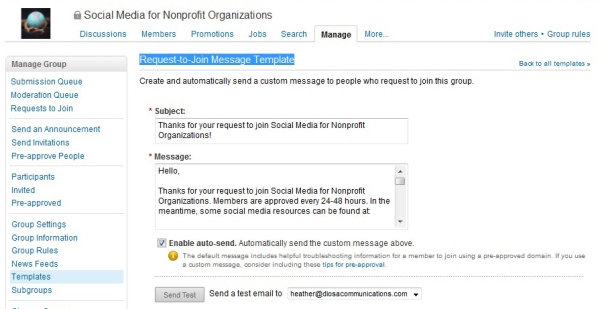
Related Links:
Webinar: How Nonprofits Can Successfully Use Twitter and LinkedIn





Great tips! I just put 2 of them to use. Thanks for sharing!
Good info Heather. I am interested in your opinion on this issue though: I am LinkedIn Group Admin for a nfp member based association and though we do not allow “Promotion” of self on either of our two groups, we are shamelessly promoting our first ever Webinar on how our members could better use LinkedIn to promote their own businesses on both groups. Do you have an opinion or experience on our duplicity on the “no self promotion” issue? Is this a bad practice for us to begin?
I’d say only promote your webinar once a month through an Announcement. That’s what I do. People will call you out if you say no promotion and then promote only your stuff. Allow them to promote in Promotions, but not in Discussions. 🙂
Hi Heather,
Thank you for this practical advice. I have erred by not spending enough time on our LinkedIn group, all the while wondering why it remains so static! We have quite a number of HR people who want to join our group (it is a professional medical association). Do you think we should let them join? There has not been any abuse so far.
Thanks for your help
Ronnie
Let everyone join… remove them if they abuse. 🙂
Hi, Great Post. We make pretty good use of our group, and do use the rules and templates. The majority of our blog traffic comes from our Facebook page simply because people are on it more often, but our Linkedin Group is the largest in terms of membership. We get a decent amount of traffic to our blog from people joining and using the templates is a huge source of that.
I do have a question for you. Do you know of an easy way of linking to the Group Rules? It’s a pop-up and they only click on it when they see it on the discussions page in the top right. I’d like to make them aware of the rules from the start in the welcome message.
Also, when you talk about ROI, what exactly are you referring to. I understand that it means Return on Investment but in the case of nonprofits, are you talking about return in terms of more impressions on your site or? The organization I work for is AIChE and our sites are http://www.aiche.org and http://chenected.aiche.org
Hi John… no unfortunately you can not link to Group Rules… on oversight on LinkedIn’s part, I believe. as far as ROI, see:
https://nonprofitorgs.wordpress.com/2010/03/24/10-social-media-metrics-for-nonprofit-organizations-and-how-to-track-them/