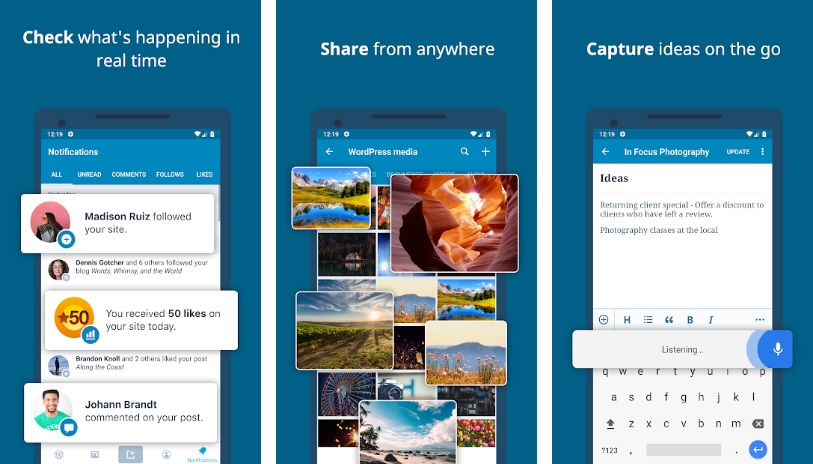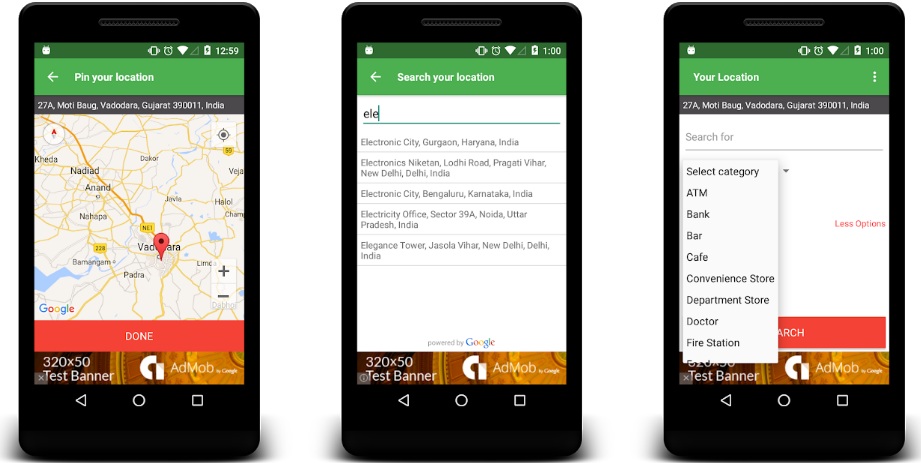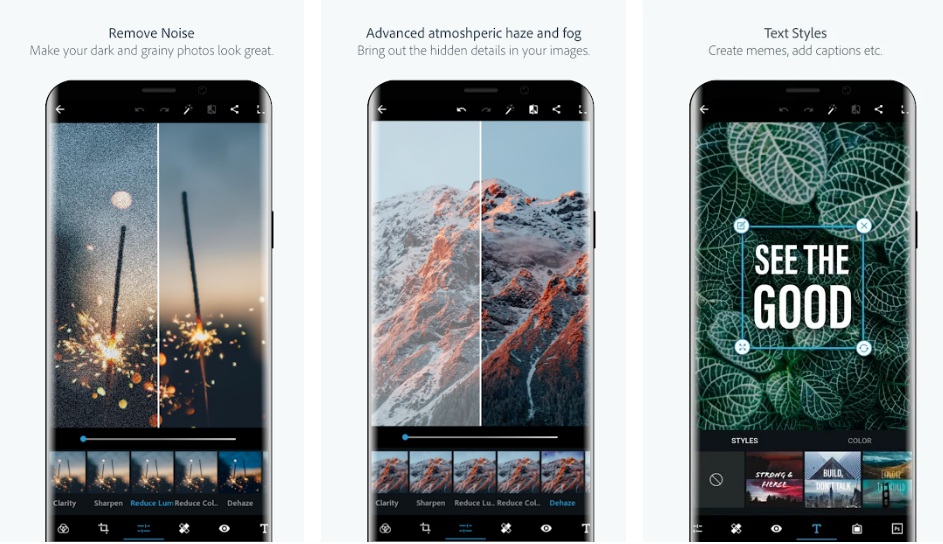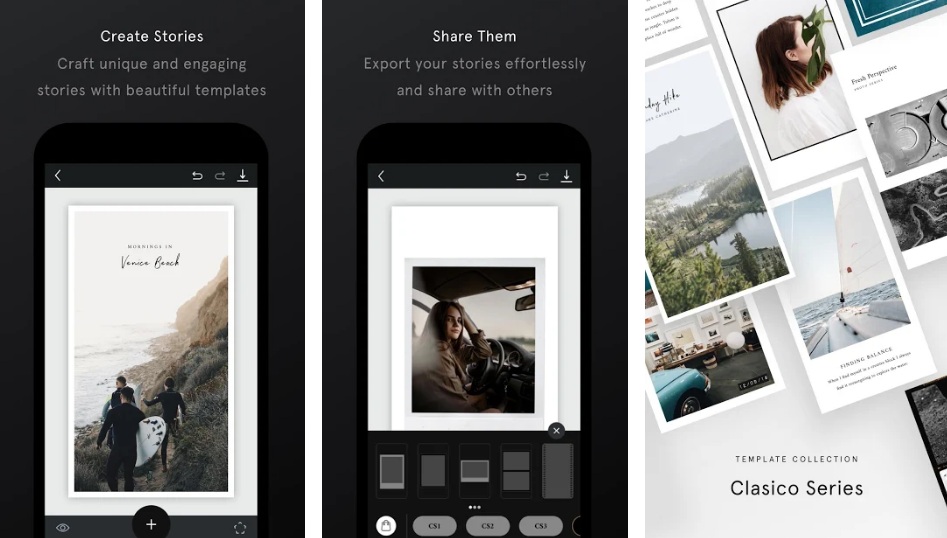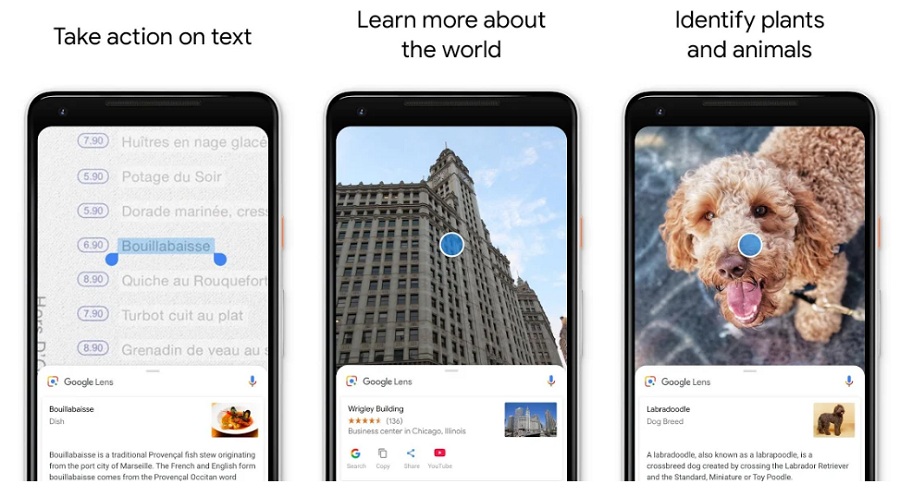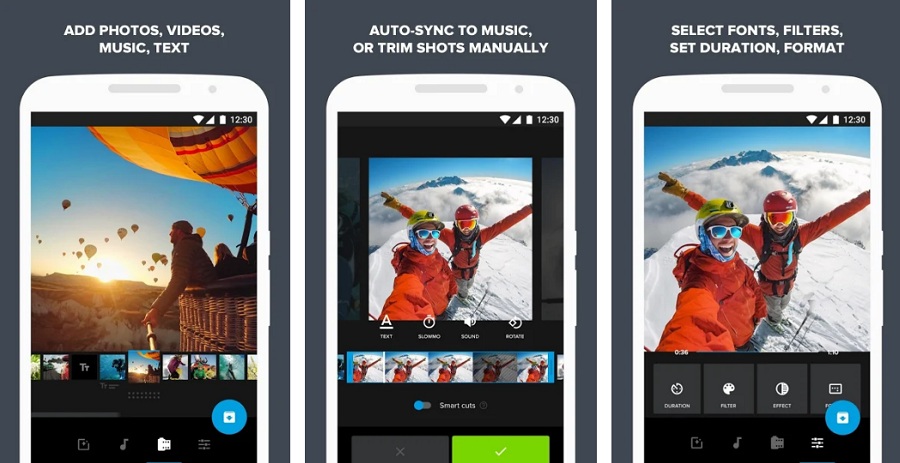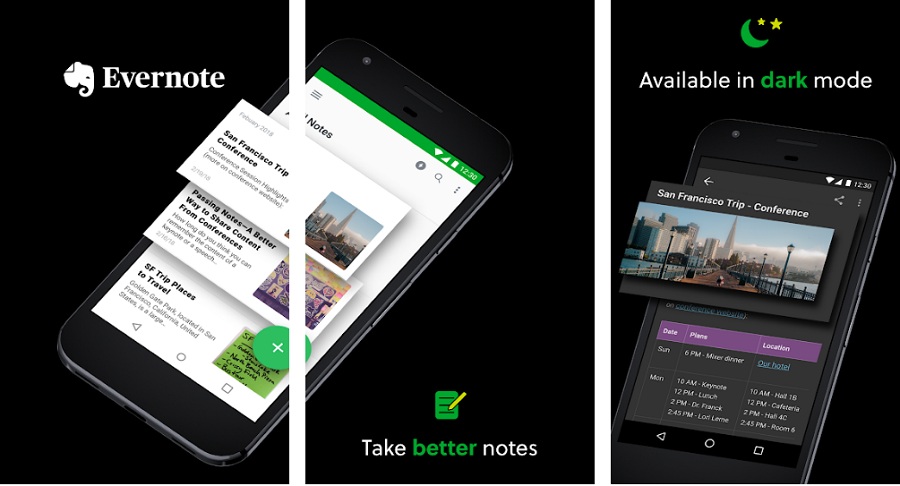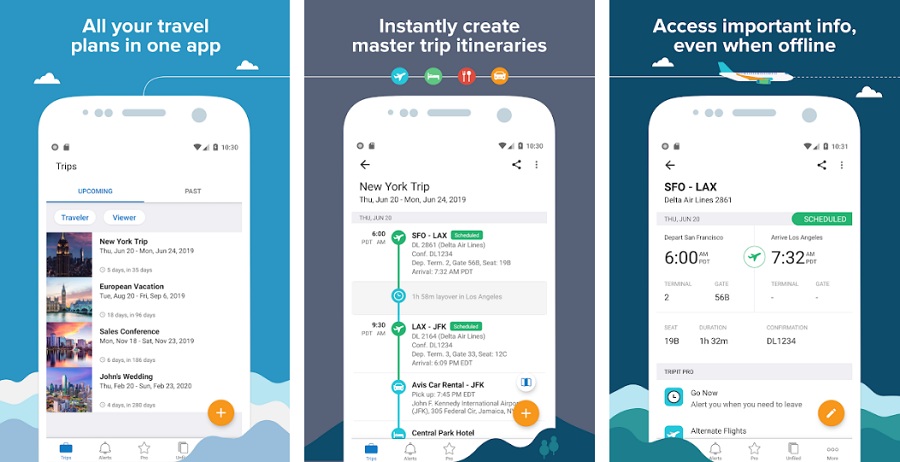An experienced travel blogger knows that a lot of planning and fine details go into any new trip. There are tons of stuff to get through before the plane ever sets off. Blogging comes with its own set of demands too. A host of digital devices and tools need to tag along to get every moment recorded and ready for sharing with the world.
9 Essentials blogging apps for traveling Blogger
Here are nine apps that will make any travel blogger’s life just a little bit easier.
Navigation of Contents
1. WordPress
WordPress is the most popular website content management system currently available, and a lot of travel bloggers now host their sites on WordPress. Those who do should consider downloading their app for access to the backend and editing on the go.
This handy app allows most of the same functions the desktop version does. A blogger will be able to reply to comments, view stats, create new posts, and edit their site as they please.
Price: Free
Click to Download WordPress:
Read more, 10 Best free blogging sites: BlogSpot & Blogger Alternatives
2. Places
This is an app that many travel writers may already have in their app directory because it’s super useful.
It provides a list of interesting and useful places in any area around the user. This includes bars, restaurants, hotels, coffee shops, ATMs, police stations, hospitals, and more. Places uses Google Maps integration, so the results are always accurate.
This one’s only available on Android devices, though. iOS users could try AroundMe instead.
Price: Free
Click to Download Places:
3. A VPN App
VPNs have become an essential tagalong for travel bloggers who want to stay safe and retain access to their favorite sites abroad.
There are two main benefits of having a VPN as a travel buddy: they can keep devices and the blog encrypted and secure, and they can overcome geo-blocks. Both these qualities come in handy, but the former is especially important when public WiFi is involved.
It’s up to each individual to choose the VPN that best suits their lifestyle and needs. Just keep in mind that free VPN apps aren’t as reliable as the paid ones and can often be malware in disguise, I recommend install nordVPN via google play, It's one of the good repute for personal privacy.
Price: Varied.
Click to Download A VPN App:
4. Photoshop Express
Some bloggers like to post as they go. These require the appropriate accompanying images, of course. What is a trip without photos after all?
Luckily, Adobe has brought its uber powerful photo editor to mobile. It can’t do everything the desktop version can, but it should offer more than enough oomph for the travel bloggers’ needs.
This is also the perfect app for bloggers who like to take big raw photos and edit them later. Also included are the basic editing features, blemish removal, filters and frames, and the ability to add watermarks.
Price: Free
Click to Download Photoshop Express:
Read more: More Free Photo Editor Apps.
5. Unfold
Being a travel blogger requires a degree of social media savvy. Instagram is probably one of the best social apps a traveler can use, and along with that comes Instagram stories.
It’s not just about what’s in the feed anymore but about utilizing the power of the bubble. Instagram stories have their own set of filters and features, but the true professional use another app for that.
Unfold comes with great features that will add the perfect mix of inspiration and information to any story. Try out the frames, blurbs, collage feature, and other fun clip editing tools.
Price: Basic features are free. Also offers in-app purchases for additional tools and features.
Click to Download Unfold:
You may be like to Know, Instagram no crop photo Apps.
6. Google Lens
As a travel writer, it’s important to have a full understanding of any items, places, and foreign foods encountered while traveling. Otherwise, more knowledgeable readers (or locals!) will be quick to point out mistakes.
Google Lens is an immensely helpful tool in this respect as it leverages the massive amounts of information the search engine has access to. Simply take a picture, and the app will provide information on what it is. Trying to identify a landmark and learn about its history? Then try this app. It’s even helpful with translating words on a sign or a menu.
Price: Free
Click to Download Google Lens:
7. Quik
Video content is in, but video editing on the go can be a nightmare. Quik offers an in-depth but pain-free way to professionally edit videos for blog posts, Instagram stories, IGTV, Facebook, and YouTube.
It has basic features like clipping, cropping, text overlays, and adding music straight from a smartphone. But it also has many advanced tools like a “Smart Cuts” feature, GPS stickers, and turning on the audio when voices are detected. Quik supports media sourced from a phone’s media gallery, Dropbox, and Google Photos. It even allows motion photos.
The biggest plus: It was created by GoPro and seamlessly integrates any videos taken with GoPro products into a video with other content.
Price: Free
Click to Download Quik:
8. Evernote
Travel is often synonymous with chaos – especially if the itinerary is packed to the brim. It’s still important to take everything in, however, and gather any stray thoughts that could mesmerize readers later. Evernote is one of the most popular note-taking apps for both Android and iOS and a major advantage to any travel blogger.
Write down each day’s itinerary with notes, recordings, and photos under each item or day. Link useful ideas or notes to each other. Clip in screenshots from the web to remember any important facts about a place or landmark. Add a to-do list with check-boxes and tick them off as they’re completed. There are so many more examples to give here, but instead, just go and check out the app.
Price: Free
Click to Download Evernote:
9. Tripit
Travel is stressful enough without having to sort through a bunch of emails and messages to find booking confirmations and reservations. What makes this app so great is that it neatly organizes everything by day, so there’s no need to search for anything. All necessary travel information is contained in one handy place, and there’s no way to ever forget a booking again.
Tripit can also integrate with most calendar apps and Siri for iOS 12. The free version is already great, but the pro version adds a lot of amazing features too.
Price: Free and paid options.
Click to Download Tripit:
A Final Word
As they say – any battle can be won with the right tools, and a blogger’s best tools are their camera, keyboard, and apps. Now go pack that phone full of these handy apps and enjoy blissful travels.