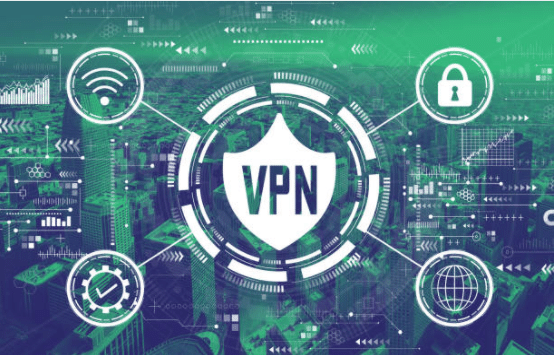In this information age, your personal computer is one of the major utilities you need to manage work and stay connected to the world. While this fact is a given, it's essential to know what you need to guard your PC health & security.
As the world celebrated the advancement in computer software technology, it also met adverse threats from computer viruses. To save the day, some antivirus programs were developed.
Today, you can access numerous advanced cybersecurity programs that include Norton Antivirus, Avast, McAfee, Kaspersky, and Bitdefender. These are among the heroes of the war against computer malware.
Navigation of Contents
Basic Functions
Below are some of the fundamental features you will find in the antivirus programs:
100% Virus Protection
They provide full security against attack by malicious software or viruses. You will get full protection from the onset of your subscription until it expires.
Real-time Threat Protection
As you use the programs, they will provide protection against both old and emerging threats. By the way, new and sophisticated viruses are being introduced time and again. Thus, your PC needs real-time protection to keep it truly safe.
Secure VPN
Advanced antivirus programs often come with a Virtual Private Network (VPN). A VPN enables users to browse securely without revealing their identity or location to potential stalkers or fraudsters. In addition to that, the VPN may come with sophisticated encryption that protects your information, such as bank account details and passwords.
Password Manager
In this age, one individual can have so many accounts, from banking to work, social media, and private storage.
Most advanced antiviruses come with a password manager. This consists of specialized tools that help you to manage, generate, and store passwords easily. Thus, you can never worry about losing your sensitive information, such as credentials and credit card information, etc.
Parental Control
With parental control, you can easily manage the activities of your children online. As a result, they can enjoy, learn, and explore things on their devices, without being exposed to anything inappropriate.
PC Cloud Backup
As part of the additional features, you can have access to a cloud backup. This allows you to store your essential files and documents safely. You won't have to worry about losing your data when your device gets stolen, or when your hard drive fails.
24/7 Customer Support
The other advantage of choosing top tier antivirus products is that they always come with a full customer support service. This makes it easy for clients to inquire for help whenever they encounter PC problems.
Most of the computer problems people come across can be fixed without the need to visit a technician. Making contact with your antivirus software provider can be done through a phone call or chat.
Computer optimization
In most cases, advanced antivirus programs may come with computer optimization features. These are required to boost the performance and speed of your device. Some of the benefits you will get from the optimization tools include:
A faster computer startup time
Some programs are configured to launch automatically when you switch on your computer. Most of these programs won't be of any use to you.
The startup manager feature, which is part of the computer optimization, will disable some of these startup programs to make your computer boot faster.
Faster loading time for programs and files
Using the provided disk optimization tools, you can rearrange file fragments that get dispersed in your PC with time. This enables your computer to work more efficiently.
Elimination of temporary files and folders
Your computer will accumulate junk files and cache whenever you surf the internet or download files. With time they will occupy so much space and begin to drag the performance of your computer.
Alerts for programs that are slowing down your PC
Using the file cleanup tools available, you can get rid of the clutter and enhance your device performance.
You can get notifications if certain programs are using abnormal amounts of your PC resources. This gives you room to shut them down if you don't need them.
Software Compatibility
The good thing about using advanced antivirus programs is that they can be installed easily on a diverse range of operating systems such as Linux, Windows, and macOS. In fact, they are adapted for use on almost all devices that need cybersecurity.
Furthermore, the companies that develop them don't take time to make updates whenever there is an upgrade to your device operating system.
For example, Symantec (now known as NortonLifeLock inc), which develops the Norton Antivirus, quickly released updates that could support the newly launched Windows 7. From 2010 to the years that followed, all versions that came could natively support Windows 7. This can be said for the other Windows upgrades that followed.
To maximize your computer security and health, you need the help of advanced antivirus programs. Although the cost of getting most of these cybersecurity suites is high, it will be worth it to save you from unnecessary inconveniences and victimization by fraudsters.