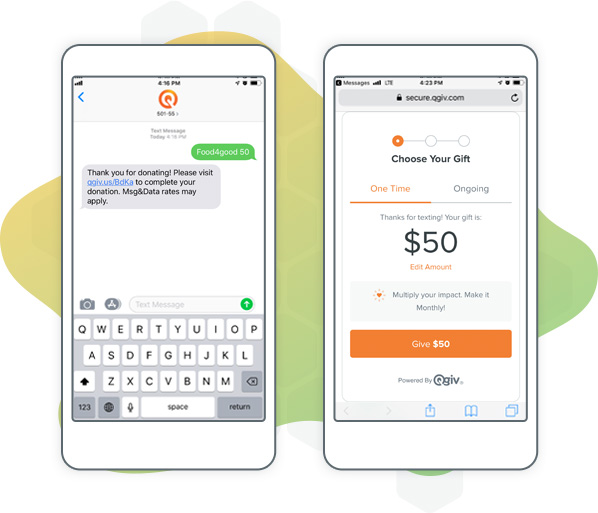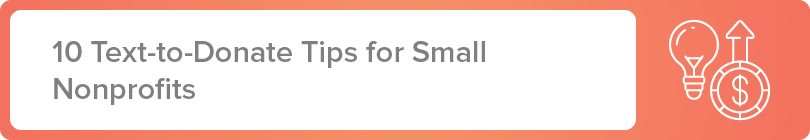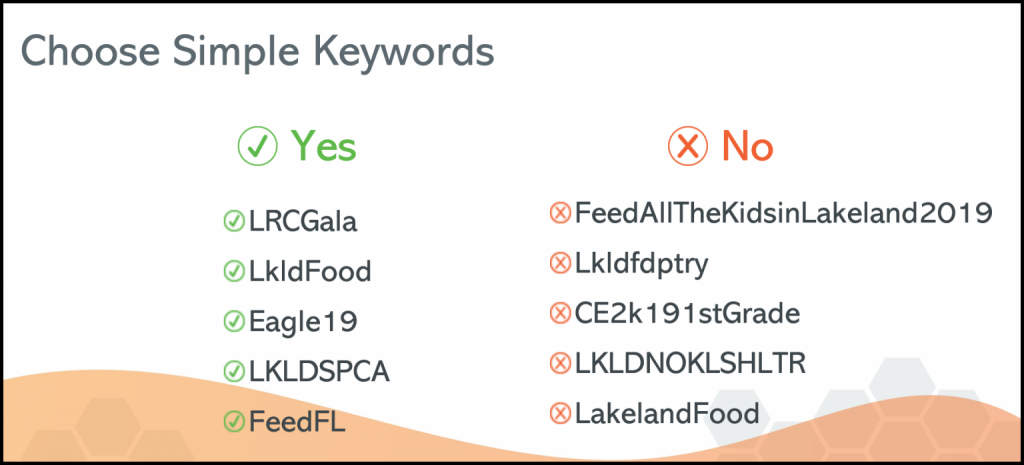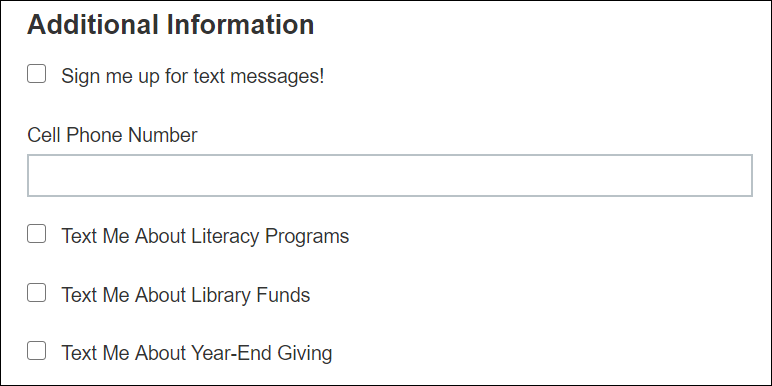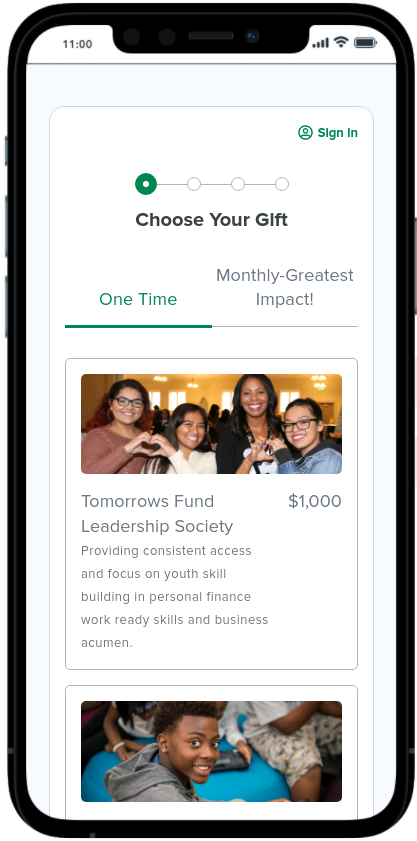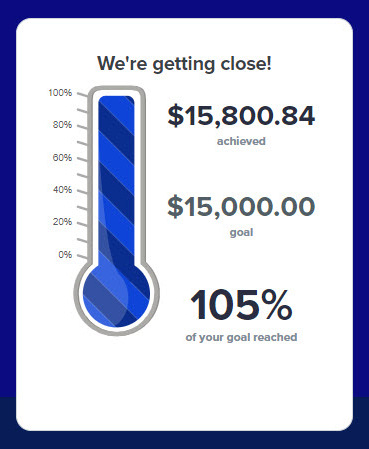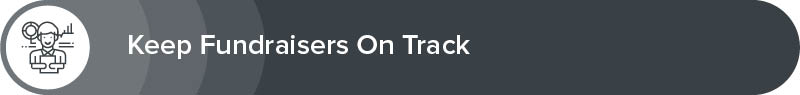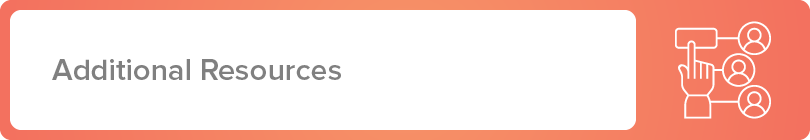What happens when we combine a near-universal dependence on texting with the desire to do some good? Text fundraising!
More specifically, text-to-donate for small nonprofits can be extremely beneficial. Even without the resources of a larger organization, your organization can use a reliable text-to-donate tool to collect gifts, send quick communications, and provide convenience for donors.
In this guide, you’ll learn:
- How Text Fundraising Can Be Used For Small Nonprofits?
- 10 Text-to-Donate Tips for Small Nonprofits
- Pick a Keyword
- Have an Opt-in Policy
- Make Sure Your Donation Form is Mobile Friendly
- Show Impact to Potential Donors
- Use Text-to-Donate to Market Campaigns
- Use Texts to Increase Engagements During Events
- Update Your Most Ardent Supporters
- Keep Fundraisers On Track
- Find Event/Peer-to-Peer Volunteers
- Keep Momentum Going After Your Event
Ready to dive in? Let’s begin.
Learn everything you need to know about text fundraising with our awesome crash course.
How Text Fundraising Can Be Used For Small Nonprofits?
Text fundraising is a popular method of charitable giving facilitated by messages on a mobile device. Because it’s relatively simple to set up (with the right solution) and get donors on board, small nonprofits have found great success in implementing text fundraising into their regular offerings.
This is because text fundraising empowers your nonprofit to accept an unlimited number of donations and create as many campaign keywords as you need. It’s one of the easiest ways to incorporate an additional giving channel without having to break the bank.
Specifically, text fundraising can be used to:
- Send outbound messages to generate support for emergency funds
- Tie keywords to campaigns to raise funds and brand awareness
- Boost awareness for supply drives and other time-sensitive events
- Increase engagement during events, both in-person and virtual
- Reach donors on the go during annual fundraising and other ongoing campaigns
When we talk about text fundraising, we’re referring to an umbrella term for two different types, text-to-give and text-to-donate.
In the nonprofit sector, these terms tend to be used interchangeably, but there are actually stark differences that nonprofit leaders need to keep in mind.
Text-to-Donate vs Text-to-Give
For both text-to-donate and text-to-give, nonprofit organizations need a short code (shortened phone number) and campaign keyword. The donation process is prompted by text, either when the organization asks if the recipient wants to give or when the supporter texts the designated keyword.
Though both processes include these similarities, there are also key differences:
- Text-to-donate is a form-based mobile fundraising method. After the engagement is initiated and the supporter indicates that they want to give, they receive a message with a text link to a mobile-optimized donation form. From there, they complete the entire giving process from their smartphone.
- Text-to-give is a carrier-based mobile fundraising method. Once the supporter texts the organization signifying that they want to give, they are charged a predetermined amount to their phone bill. However, to use text-to-give, organizations must first meet a few requirements and apply to the Mobile Giving Foundation. The guidelines are based on each organization’s size and mission.
Both text-to-donate and text-to-give can be valuable for your organization. However, if you’re a smaller organization, text-to-donate is likely your best bet and will be our core focus for the remainder of this article.
Though text-to-donate has one or two extra steps that donors have to take, it is much more convenient for your organization to set up and you avoid an application process (and application fees!) just to find out you may not qualify to use text-to-give.
Plus, text-to-donate offers more functionality like enabling custom donation amounts, recurring gifts, and the ability to offset processing fees.
Interested in learning more about the differences between text-to-donate and text-to-give? Visit our complete guide here.
10 Text-to-Donate Tips for Small Nonprofits
1. Pick a Keyword
Your text keyword is the phrase that potential donors type to start the text-to-donate process. The keyword should simultaneously be something that’s easy for supporters to remember and relates directly to your campaign goals.
We recommend:
- Avoiding basics like “DONATE” and “CHURCH” because those are likely already taken. Though you can use them, it won’t stand out in your donors’ minds.
- Sticking to simple words that are easy to remember and spell. Otherwise, autocorrect will likely adjust it or donors might mistype it, reducing the number of completed donations.
Here are some examples below:
You can create a memorable keyword that’s more likely to be used by supporters by choosing one that is a shortened version of your organization’s name, corresponds with annual fundraising events, or uses the title of a recent campaign.
2. Have an Opt-in Policy
Before you start soliciting gifts through text, you need to ensure you have the recipient’s consent. Sending uninvited texts to donors who don’t want this type of engagement not only risks your relationship with them but your nonprofit’s reputation.
The Telephone Consumer Protection Act actually specifically forbids businesses from texting consumers without their consent. However, it’s worth noting that nonprofit organizations don’t require written consent. To give consent, donors simply have to provide their phone numbers with the knowledge that they’ll be receiving communications, like filling out a form on your website.
To make the text fundraising opt-in process smooth and encourage supporters to provide their numbers, follow these tips:
- Make opting in easy. Just because you embed an opt-in form on your website doesn’t mean that donors are going to sign up. To make opting in a streamlined experience, incorporate it into your online donation process, volunteer sign ups, event registrations, or when signing up to receive nonprofit newsletters. Adding a text opt-in field is not only extremely simple but can also be easily ignored if the donor does not want to participate.
- Be transparent about the text message program. No one likes a lot of unsolicited texts from random numbers. Before someone opts in, take the time to ensure they know what your text message program entails. Let them know how often your organization sends texts, if all texts will be donation requests, and if text message data rates apply.
- Give supporters text message opt-in options. Along with opting in to your general program, it can be helpful to have specific contact lists for different program offerings or campaigns. If you have supporters interested in specific programs or communications, let them opt into just the communications they want.
- Clean up your text message contact lists. With more and more supporters signing up for text messages, you must regularly maintain your phone number contact list. If people unsubscribe, make sure their numbers are taken off. Also, regularly check to see if you have any duplicates.
Having an opt-in policy doesn’t just ensure that you’re able to legally text supporters. It also sets a standard for the best way to ask for donor phone numbers.
3. Make Sure Your Donation Form is Mobile Friendly
As you know, when donors use text-to-donate, they need to access your giving page on their phones. That’s where they’ll fill out their information and submit a gift to your organization.
To ensure this process is as streamlined as possible, you must design your donation form (and other forms) with mobile users in mind.
While most content management systems (CMS) make it possible for users to design mobile-responsive pages, there are a couple of steps you can take on your own to ensure your forms function smoothly on any screen size.
We recommend:
- Keeping the form as short as possible by minimizing required fields
- Embedding the form right into your donation page
- Using large text to help mobile users avoid pinching and zooming
- Avoiding cramming your page with too many design elements
- Using portrait mode instead of landscape mode so that it fits easily on phones of any size
For instance, this is a screenshot of what the Junior Achievement of Northern California’s donation form would look like on a mobile device. They used portrait mode to make scrolling easier and implemented the drop-down menu feature so that supporters can register quickly without having to type too much.
By minimizing the fields, using large text, and other mobile-friendly design elements, you can ensure your form is easy to complete and maximize conversion rates.
4. Show Impact to Potential Donors
One extremely helpful feature of text fundraising is the ability to send outbound texts. These texts aren’t limited to fundraising asks, though.
In fact, an effective way that your organization can leverage text-to-donate is by providing consistent updates on your mission and showing impact to potential donors.
Storytelling is crucial for fundraisers, and especially more so for smaller organizations like yours. Without an established name that everyone knows, you have to work a little harder to prove your mission’s worth and value. A good story can be the deciding factor that pushes new supporters to complete their gift.
However, don’t just send large chunks of copy—this could cause your recipients’ eyes to glaze over. Instead, you need to figure out how to tell your nonprofit story in brief, intriguing bites. For instance, send a quick text summarizing a recent success story:
“Last month, we were able to provide 100 kids with school lunches. Reply Y to learn more.”
Then, ask recipients to reply with a given response if they’d like more information. Follow up with more of your organization’s story and end with a link back to your website.
“With your help, we can accomplish even more. Our goal for this month is lunches for 150 kids! Donate at www.example.com.”
This is especially helpful for new supporters that haven’t donated yet. If they opted in to texts, then you know they care about your mission in some way, but maybe haven’t been convinced to give yet. Showing impact through texts could be the motivation they need.
5. Use Text-to-Donate to Market Campaigns
As a smaller nonprofit, you may not have the budget to conduct a comprehensive marketing campaign. To kickstart your campaign promotion without exceeding your budget, use your text-to-donate tool to send outbound texts.
Outbound texts not only help you solicit text-to-donate gifts or showcase the impact of a gift, but they can also be used to market campaigns or upcoming events.
Use outbound text to:
- Announce an upcoming event or campaign.
- Ask supporters to further promote your event by texting others.
- Send mobile-optimized event registration links if prompted.
Whenever you’re marketing an event or campaign through text, don’t forget to include a link back to your website with the full details of the engagement. These pages should all be optimized for mobile use, creating a streamlined, easy experience.
6. Use Texts to Increase Engagement During Events
You use your text-to-donate tool to promote an event before it happens and also put it to work to increase engagement during the event itself.
Having this added form of engagement is extremely valuable now, especially with virtual and hybrid events becoming the new norm. This is because without the traditional face-to-face interactions that events typically offer, your digital attendees may feel left out or unmotivated to genuinely participate in the event. Text communications can help bridge this gap.
The texts you’ll send to guests will depend on the event type. However, some common examples include:
- Fundraising thermometer. Broadcasting your event’s fundraising thermometer to your guests is a great way to track progress toward a goal in real time and incentivize additional gifts. Make sure your text-to-donate tool can work in conjunction with your FundHub or fundraising dashboard so that the thermometer updates with each text gift that you receive.
- Auction bid reminders. One of the most frustrating parts of attending an auction is getting outbid on an item that you were excited about. With the ability to send outbound texts, you can trigger texts to send to the relevant attendee whenever they’ve been outbid.
- Peer-to-peer updates. Hosting a peer-to-peer campaign can be extremely rewarding, increase your mission’s reach, and result in meaningful funds for your organization. But to keep your peer-to-peer participants motivated to fundraise on your organization’s behalf, you’ll need to consistently engage them and provide guidance. Your text messaging tool is a perfect vehicle to send peer-to-peer campaign updates, announce fundraising goal achievements, and show appreciation to your participants.
Interested in other ways that your mobile fundraising tools can boost events? Check out our dedicated blog post here.
7. Update Your Most Ardent Supporters
As your nonprofit organization hosts campaigns and recruits new donors, you’ll find that a few stand-out supporters are consistently passionate about your cause. These are your major donors, your recurring donors, your frequent volunteers, large stakeholders, and others who are actively invested in your nonprofit’s progress and mission.
To foster these important relationships, use your text fundraising platform to send outbound texts and update your most ardent supporters on the most convenient platform for them: their phones.
For instance, you can:
- Give fundraising goal updates throughout a campaign
- Further build your major donor relationships with appreciation texts
- Provide updates on how donations have helped community members
For instance, Lakeland Volunteers in Medicine (LVIM) hosts an annual swan derby and uses the text keyword “Swanderby” to update supporters on the event and how they can participate. Their most ardent donors opt in to these text updates because they are personally invested in the campaign’s success.
8. Keep Fundraisers on Track
If your nonprofit often hosts ongoing campaigns, you likely have a dedicated team of fundraisers that work to promote your mission and solicit gifts from supporters.
To keep fundraisers on track, use your text fundraising tool to send outbound texts. Work with fundraisers to set goals for themselves and then use text messages to exchange updates.
To encourage them on their fundraising journey, you might text:
“You’re only [Amount] away from this week’s fundraising goal!”
To remind them of the campaign end date, you might text:
“Remember, [Campaign Name] ends this week! Have you reached your goals?”
To show your appreciation for your hardworking fundraisers, you might text:
“With your help, we made a big difference! Check it out: www.example.com.”
Want more text templates? Check out Text Message Templates for Nonprofits in the Success Center.
9. Find Event/Peer-to-Peer Volunteers
As a small nonprofit, you might not have the budget you need to host large events and pay all of your staff.
That’s where volunteers come in.
Your volunteers may be supporters who can’t give monetarily, those who want to do social good, and those who are just passionate about your mission.
You’ll likely seek volunteers for in-person and virtual events, as well as peer-to-peer campaigns. Besides going to volunteer recruitment platforms, reaching out to schools, or sending recruitment emails, you can quickly reach out to previous volunteers who have opted in by text.
Use outbound texts to introduce a volunteer opportunity and determine if anyone is interested in helping out. Make sure to describe the potential impact of volunteer support, and don’t forget to express appreciation for those who decide to volunteer.
Then, you can follow up with a text linking to the volunteer registration form that they can fill out right from their phones.
10. Keep Momentum Going After Your Event
Experts say that retaining existing donors is much more cost-effective and beneficial than acquiring new ones. If you did meet new supporters during an event, you must reach out while your mission is fresh in their minds.
With your text fundraising tool, you can:
- Show appreciation by thanking them for their help
- Provide summary updates on your goal
- Put out a final call for donations
- Send a post-event survey to gather feedback
The conclusion of a fundraising event is the perfect time to connect with supporters and set the foundation for new relationships. Use your text fundraising tool to keep that momentum going.
Additional Resources
Not only is text-to-donate for small nonprofits a convenient way for supporters to give and receive timely updates, but it’s also proven to be a dependable communication tool. Text fundraising might be the very thing you need to grow your nonprofit engagement and develop relationships with passionate supporters.
Want to learn more about how mobile fundraising can help your overall fundraising strategy? Explore these additional resources:
- Using Text Fundraising to Grow Annual Fundraising. How can text fundraising help support your annual and other ongoing campaigns? Learn more in this blog post.
- Make 2022 Your Best Year Yet: Creating a Giving Campaign. A giving campaign is one of the most reliable ways to raise awareness and funds for your organization. Find out how text-to-donate can help here.
- 7 Tips for Using Mobile Fundraising to Help your Nonprofit Grow. How else can mobile fundraising benefit your organization and help your nonprofit grow? Check out this article for seven actionable tips.
See how Qgiv can support your text-to-donate and text-to-give efforts! Request a Demo