Now that our rebranding is off the ground, we've finally implemented something in Salesforce I've wanted to do for a long time…a welcome series of emails to new contacts.
Until recently, when someone registered through our website without donating or taking action, they got very little initial feedback from us. They just started hearing from us when we sent out email enewsletters, appeals or action alerts. Our goal is to build relationships with our constituents, not to build lists. We have a lot of information on our website that may be harder for a new visitor to find. We have services they may be interested in and not know about.
Our strategy: We want to send new non-donor contacts a series of 3 short emails. One a general welcome, one highlighting our research work, one highlighting our advocacy work. Spaced a week apart.
Using email templates and workflow rules, this is super easy to set up in Salesforce. I'm surprised how many nonprofits I talk to using Salesforce don't realize how easy this is. Just click and go. Here's how (note: this tutorial assumes that you have administration rights in Salesforce for all objects mentioned):
1. Set up your email templates
Okay, a little programming knowledge may be needed. If you have never designed an HTML email before, then stop and review this fantastic presentation from Sean Powell and Shana Masterson at #NTC11 on the right way to deal with code for email. Do it now. I'll wait.
Now that you know how to code email, create the HTML. I prefer to do this in Adobe Dreamweaver. If it's new code that's never been emailed before, I highly recommend you use Email on Acid to test first. Make sure that what looks good in your email application looks right in all the others. I've tried a number of email testing services. Email on Acid is by far my favorite and very reasonably priced.
After the email template passes browser tests, you can paste it into Salesforce. Setup -> Administration Setup -> Communication Templates -> Email Templates.
Personalize to taste. Truth be told, it takes me more time to make the text version look good than it does to deal with the HTML.
Do one for each of the emails you plan to send. The emails we've written/designed are all pretty short and light, very focused on a patient/general public audience. Each have a bit of a low-pressure call-to-action and of course, a donate link at the bottom.
2. Add contact fields for monitoring
Unfortunately, unlike other email sent on-the-fly through Salesforce, there's no activity record left on contact records when a workflow rule sends an email. So I created 3 date fields on the contact record to show that the welcome email was sent. The fields will be automatically updated by the workflow rule. This will also help us see if they do engage with us more (donate, call, take action, etc.) and correlate that to the communications we've sent.
3. Create Workflow Rules with time triggers
Here's where the fun begins.
Setup -> Create -> Workflow Rules & Approval -> Workflow Rules
First, define the criteria that will trigger the email. Since this is based new contacts and not a change in a field value, I have it set to only evaluate when the contact is created.
For us, the criteria is based on the following:
- Lead Source: when a contact is converted from a lead (web-to-lead form from the website), the lead source is automatically inserted on the contact. So the rule first looks for one of the appropriate lead sources to show that it came from the website.
- Donor Status: Lifetime Hard Credit Count (a Convio Common Ground field) = null covers that since the communication wasn't aimed at donors.
- I have criteria that also makes sure the email field exists and that it's opt-in. I have a feeling the rule would just fail otherwise, but it didn't hurt to throw it in.
Then it's just a matter of setting the rule to do what needs to be done. Update the date fields by using a formula that simply sets those fields to TODAY(). All clicks, no code.
It's that easy.
Additional Notes
Think about who you want the email to come from. I decided to have the emails come from the organization's main email account rather than me:
To change/setup organization-wide addresses, Setup -> Administration Setup -> Email Administration -> Organization-wide Addresses.
You may want to monitor your time-based workflows to make sure the future emails are going to go out as you expect, especially when the workflow rules first start. To do that, visit Setup -> Administration Setup -> Monitoring -> Time-Based Workflow. Just hit "Search" to show all scheduled outgoing emails.
Are you using workflow rules in Salesforce to better communicate with your constituents? Would love to hear about it!

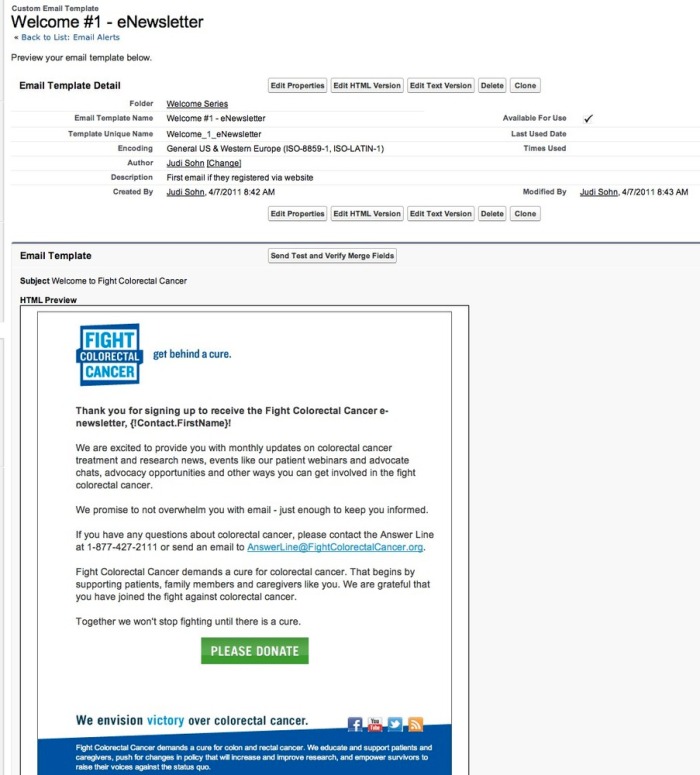



4 responses to “Setting up an easy welcome series in Salesforce”
Great Stuff!! I will be “sharing” this with others. Thanks Judi.
Thanks for posting this, Judi! I’m very entrenched in COM, but we are also starting to harness CG/SF for our org. What is the email reporting like for what you describe (open rates, click throughs, etc)? Also, can people unsubscribe from communications in SF? We have all of our opt in (subscriptions) and opt out groups in COM and am curious if there is an integration here?Thanks!Shana
Hi Shana! Well…the short answer is "not so much" I'm afraid. This is an area of integration that is very weak. The only thing you can report in SF is whether a constituent is in a group that received an email. Nothing on open rates and clickthroughs whatsoever. You can map a SF Campaign to a COM Group and keep them in sync. That's pretty easy, but if you just check the "Email Opt Out" checkbox in SF that won't get synced back. Hope that helps!
we use the icontact plug-in for SalesForce to allow for unsubscribing, open rates, clicked links, etc. It has been a great asset and is very easy to adminster.