For Google Apps administrators, the offerings in the Google Apps Marketplace seems to be a lot of 3rd party tools that pull in gApps data (Docs, Calendar, etc.) to make it easier to work within the 3rd party tool’s own environment. For example, when you add Tungle to a domain, and then you want to schedule a meeting you do it in the Tungle interface. You don’t need the Google Apps integration to use the service, it basically adds a layer of convenience. Same with Box.net, SurveyMonkey and many others. They may try and mimic the Google interface, but it’s really a separate experience linked via an OpenID login.
And then you find the Apps in the Marketplace like Promevo gPanel that truly make a difference to those of us who have to manage and support multiple users (and multiple domains). I’ve only been using it for a short time, but at this point I can say that I never want to touch a Google Apps domain without it again.
The regular Google Apps control panel gives some very basic administrator controls for managing email settings for individual users and globally. You can click on a user name and force reset their password, set nicknames (alternate usernames) and include them in the shared contacts directory (more on that later). That’s about it.
When you have a user who complains that they can’t use their desktop email client or phone to get their email and you ask them “did you enable POP or IMAP?” they stare blankly. So you send them instructions, or you stand over their shoulder and talk them through how to configure the right setting and why. How about when the user creates a Google Doc and has no clue how to share it with everyone in the domain, or they’ve shared it and it’s set to view-only and it should be editable (or visa versa)? Google Apps can be incredibly intuitive and maddening at the same time.
As an administrator, we can of course do it for them without an extra tool. We just have to either ask them for their password or force a password reset and then log in as them and make the necessary changes. I hate doing that. I firmly believe that users should have private passwords and they should stay that way. Don’t share with anyone, don’t share with me. I don’t want to know, and I don’t want to read your email. I want to go in, change the setting that needs to be changed and get out.
Promevo gPanel lets administrators configure user email settings without needing direct access to the account! Hurray!
Frankly, users don’t care whether it’s POP or IMAP or what it does, they just want to be able to get email on their phone. So set their POP access for them and call it a day:
Not sure who has ownership of which document and if it’s shared properly if it’s not shared directly with you? gPanel gives admins a bird’s eye view of all Google Docs across the domain…ownership, sharing, type…only thing missing is file size (although that might be in another area of the control panel I haven’t uncovered yet).
Administrators can’t open private documents from gPanel, which is just fine. When you open a document from here, it uses the access privileges on the document as the user set it. As it should be, unless there is a reason it should be otherwise. Like in email, I don’t want to know nuthin’. But if there’s a document that was mis-shared, I can easily fix that for the user without needing to access the document directly (and then concentrate on user training so they do it correctly for themselves next time). I can only see titles:
Here’s just a short list of what I can do in gPanel that goes beyond anything easily available without it:
- Add contacts outside the domain to the shared contacts directory and edit user profiles that are already in the directory (Google has the option to automatically add domain users to the shared directory, but it only includes name and email address)
- Set labels and filters for a user
- Turn IMAP on/off for a user
- Turn those annoying WebClips off for users
- Set a default signature for a user (doesn’t yet work with the new multiple signature feature)
- Set a vacation message for a user
- Set forwarding for a user (the Google Apps email destination routing doesn’t work well…this is helpful for users who will continue to use other email addresses but need access to docs & calendar in your domain)
- Transfer document ownership from one user to another
The support from the folks at Promevo is top notch. Yesterday I got an error message while changing sharing settings on a document. I reported the issue and within 15 minutes, no lie, my phone was ringing. Aaron worked through the problem with me while I was on the phone with him, found it was a bug, and by that evening the problem was fixed. These guys are techies who know how to manage email and digital assets in large corporate environments, and they’re a pleasure to talk to.
And the price? Very reasonable. For a nonprofit/education environment the cost is just $2/user per year. Not per month. Per year! It goes up to $8/user for commercial clients and works with all editions, with varying available features.
Aaron tells me that they’re working on interface improvements (sorely needed in spots), better calendar management, undos and some backup solutions. I also wish they add something in for managing Google Chat settings and short links.
It’s not perfect. The interface lags in spots and since it’s such a new product, there are bugs. I found another one this morning which I reported and Aaron already responded that it should be fixed shortly.
There are similar administrator tools in the Marketplace such as Power Panel but I think I prefer the Promevo approach which treats administrators like administrators and not just bigger end users who would be afraid of not seeing the same Google look & feel. It’s a complex interface, but it makes sense and is very clear and clean…especially when configuring user email settings.
Do you use an app to manage your Google Apps domain(s)? What do you think?
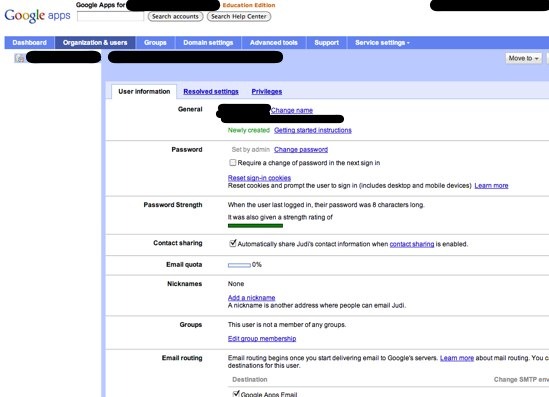

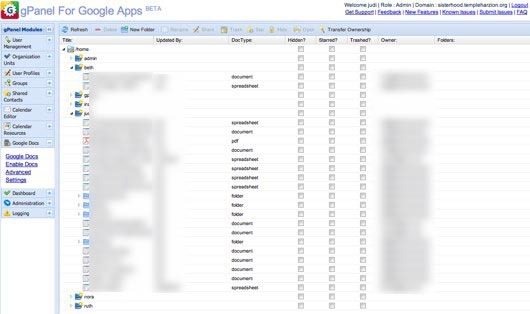
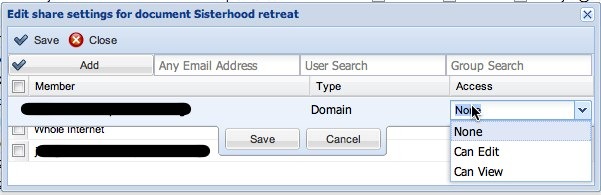
One response to “Promevo gPanel: Google Apps management without tears”
It seems like a very good web site but my English is not good. It would be great if it might be availible in other languages too. But, I like this web site very much, thank you very much share for this information.