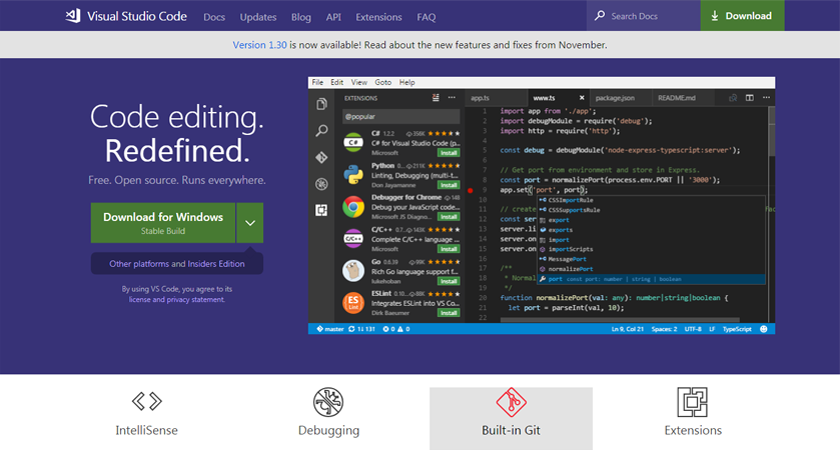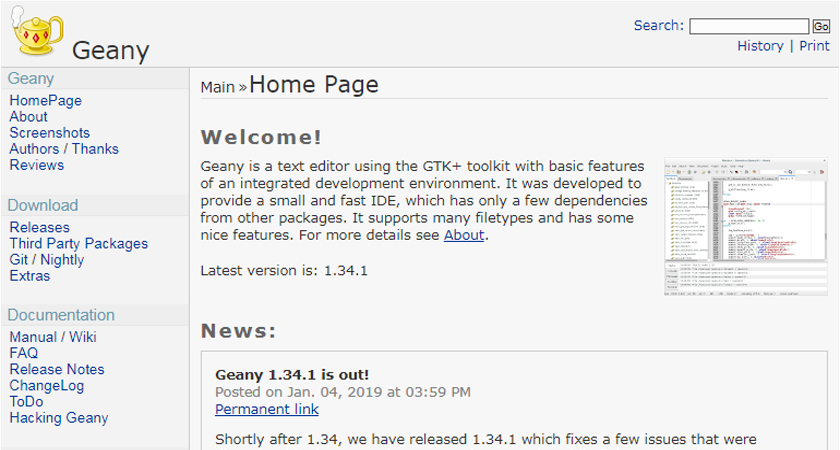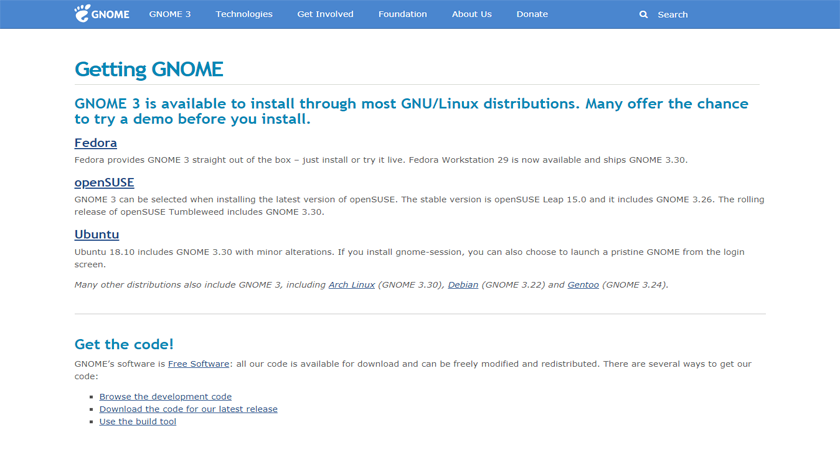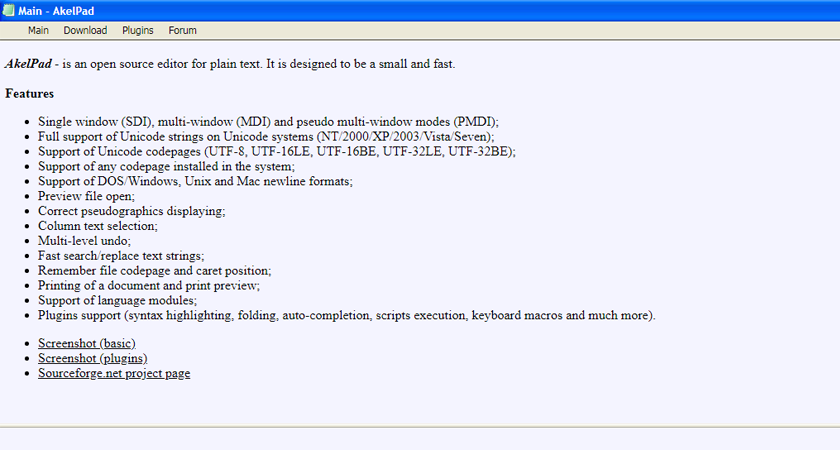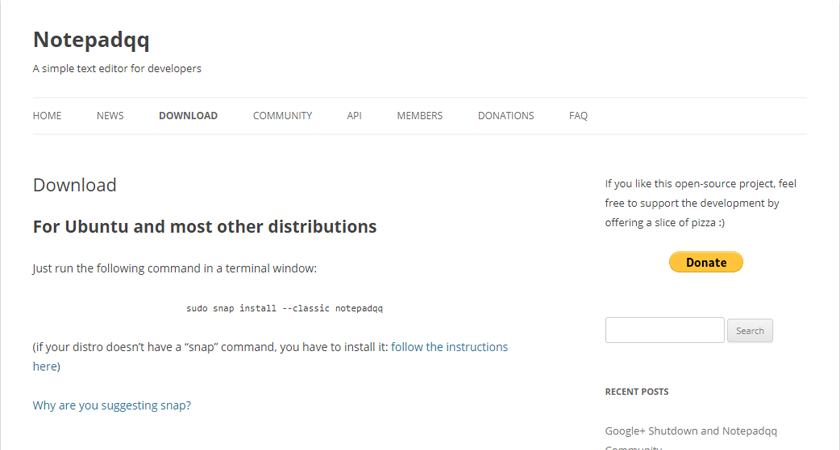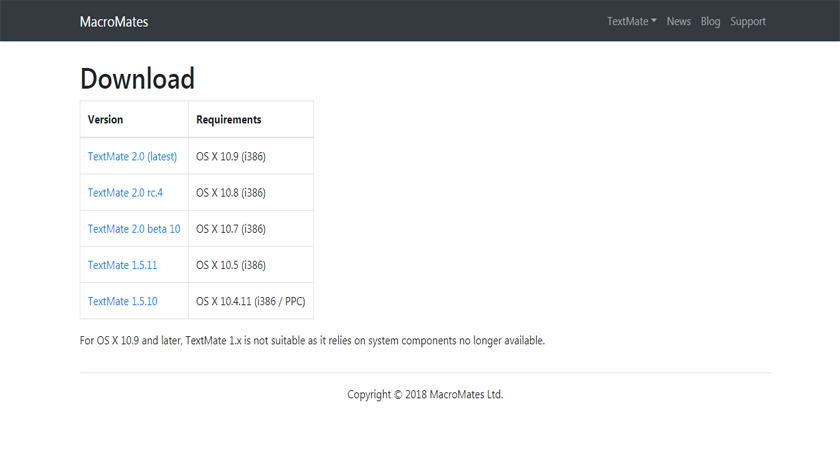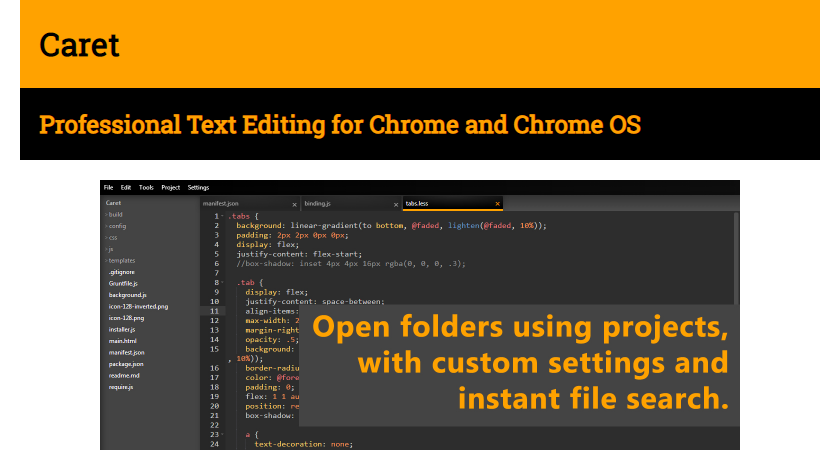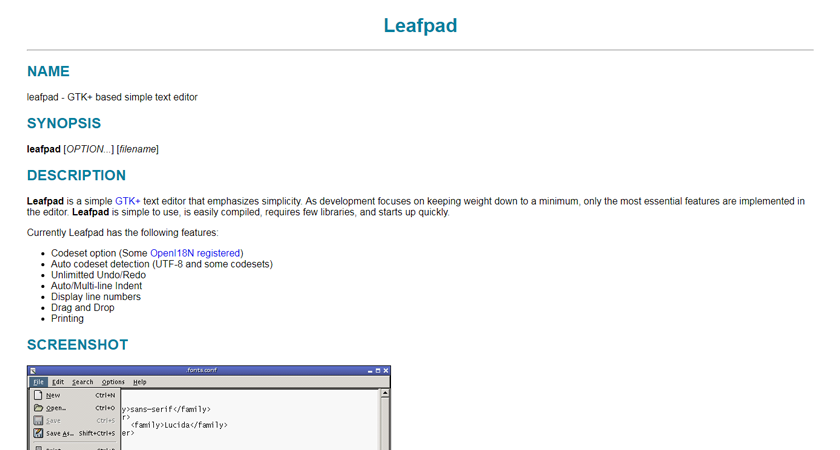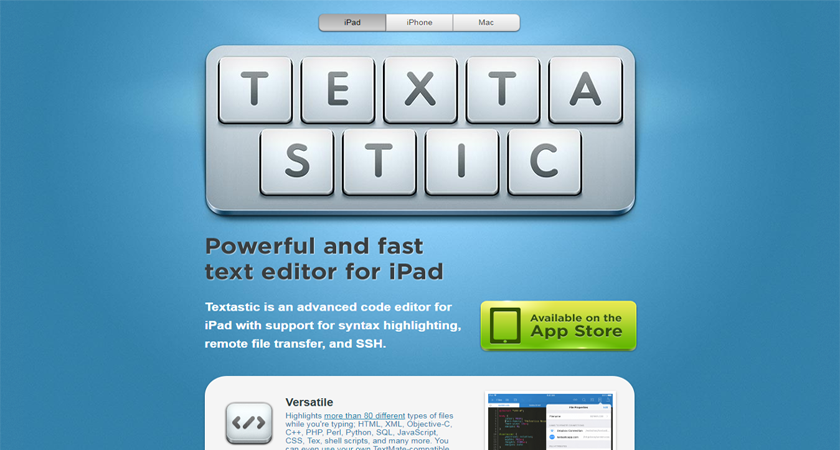NotePad++ as a Beginner’s Best Friendly Code Editor
Whether as a beginner and novice, or an expert in developing apps and programs and with some basic or advanced knowledge in programming, you definitely need to code.
Out of the several options at your disposal would be where to write your code. If you are an expert and know your way around, then IDE would be your best bet, as discussed earlier. However, if you are just starting to learn the ropes a good code editor like Notepad++, a windows based editor would be your best companion.
Normally, IDEs are quite complex as you navigate around and often require computers or devices with very high specs. To a beginner, this can prove to be quite a handful.
Notepad++ among several others is a good quality editor that offers a friendly way to begin coding and has many features that a beginner needs. As a base to consider while choosing another code editor.
What makes Notepad++ so popular?
- It’s Easy To Install
Notepad++ is easy to install. You only need to visit the download site, choose the correct version, and install using the simple wizard. It is also light delivering performance and speed.
- High Functionality
Its advanced functionality enables the user to use keyboard shortcuts to access functions, thereby saving time. Search and replace feature enables you locate, find basically anything in your code, Use of macros, a handy tool that automates boring repetitive tasks, Code folding enabling you to ‘hide’ your ‘completed’ code as you work on the rest of your code, autocomplete that enables you to type the name of the function required when you can’t remember.
Notepad++ also incorporates a plug-in utility that adds functionality to your Notepad++.
- It Offers Different Programming Languages
It also has a built-in set of programming languages for the user to choose from.
You maybe like to read:
While Notepad++ offers the above and many other advantages, it is not the only software of its kind. We discuss the other top 10 Notepad++ alternatives that you can use.
Top 10 Free Source Code Editors Similar to Notepad++
Navigation of Contents
1. Visual Studio Code
This is one of your goto code editor of choice. It comes bundled with code completion, code formatting, and an embedded debugger.
With its powerful code assistance and navigation, it streamlines your coding experience and extensible plugins.
Pros
- Light weight and powerful
- Keyboard shortcuts
- Variety of extensions for various languages
Cons
- Slow launch time
Availability: Windows, Mac, and Linux
Download: https://code.visualstudio.com/Download
2. Geany
A small, lightweight code editor offering numerous functionalities like syntax highlighting, call tips and plugin interface using GTK+ toolkit.
Key features
- Code folding
- Symbol and name auto completion
- Code navigation
- Simple project management
Cons
- It does not support many third party plug ins
Availability: Windows, Mac, Linux
Download:
https://www.gtk.org/download/index.php
3. Gedit
Free and open source, this powerful code editor is the main editor of Gnome desktop environment (Gnome is a desktop environment for Unix based operating system).
Its ease of use with flexible powerful features will make your coding an exciting adventure.
Pros
- Printing support
- Text wrapping
- Support for many programming languages
- Flexible plugin system
- Thorough online user manual
Cons
- They ought to really work on their interface
Availability: Windows, Mac and Linux
Download:
https://www.gnome.org/getting-gnome/
http://ftp.gnome.org/pub/GNOME/binaries/win64/gedit/
http://ftp.gnome.org/pub/GNOME/binaries/win32/gedit/
http://ftp.gnome.org/pub/GNOME/binaries/mac/gedit/
4. AkelPad
This is a pretty simple code editor with enough features for your coding.
It supports native DOS, Windows or Mac environment. You can preview or even print and offers several plugins support.
Pros
- Printing support
- Single and multi-window support
- Fast search/replace text strings
- Quite a variety of languages supported
Cons
- A few bug fixes could greatly improve the coding experience.
Availability: Dos, Windows, Mac, and Linux
Download: http://akelpad.sourceforge.net/en/index.php
5. Notepadqq
For those looking for powerful features like the ones you would find on Notepad++, this is the Ideal code editor. In a very short summary, this is an exact replica of the Notepad++, in a Linux desktop environment.
Pros
- Provides you with all features you can expect from a powerful code editor like Notepad++
- It's Free
Cons
- It is available only on Linux
Availability: Linux
Download: https://notepadqq.com/wp/download/
6. Textmate
Whether as a novice or an expert in coding as a programmer or passionate designer and an avid Mac platform user, Textmate, strives to bring you the best in its class.
It has such powerful features that Linux and Windows users have numerous requests for integration on their respective platforms.
Pros
- Search and replace functions
- Clipboard functionality
- Foldable code blocks
- Syntax completion
- Recordable macros
- Support for almost sixty languages
Cons
- It is only available on Mac
Availability: Mac 10.9 or later
Download: https://api.textmate.org/downloads/release?os=10.9
7. Caret
Suitably developed for coders working on Chrome environment.
Pros
- Lightweight
- Design based on sublime text(advanced text editor) that can run offline without the need for internet
Cons
- Primarily developed for Chrome OS
Availability: Chrome
Download: http://thomaswilburn.net/caret/
8. Lime Text
A sublime text clone for Go Programming enthusiasts.
Pros
- Supports Html/Java integration.
Cons
- The application is at early stage and may prove to be a challenge
9. LeafPad
Yet another light weight GTK+ code editor with emphasis in simplicity. It is bundled with only features that are a must have for a developer.
Pros
- Print Support
- Drag and drop features
- You can Undo and Redo as many times as you want
Cons
- Limited features
Availability: Mac, Linux
Download: http://tarot.freeshell.org/leafpad/
10. Textastic
With rich support for Syntax highlighting of almost 100 languages, you have countless features in a powerful code editor just like Notepad++ .
Pros
- Compatible with Textmate
- Full external keyboard support
- You can easily move cursor using swipe gestures
- Find/replace functions
Cons
- For use with an Ipad, iphone and Mac
Availability: Mac, iPhone, and Ipad.
Download:
https://itunes.apple.com/us/app/id1049254261?mt=8
As a beginner to the world of coding, the possibilities are endless.
Notepad++ is globally known for its rich and fair share of ease of use. However, it is also important to try the other alternatives to suit your coding adventure. Try out any of the above alternatives and feel free to share your experience.