HOW TO: Use Facebook Questions for Your Nonprofit
 [tweetmeme] Unlike the Q&A site Quora, Facebook Questions allows brands to ask and answer questions. On Quora you have to be a person, but Facebook Questions uses your nonprofit’s Page and avatar as your Facebook Questions identity. Quora is great for professionals and those that want to spend time building their personal brand online, but I think Facebook’s decision to allow brands to use Questions was smart. Very smart. The vast majority of nonprofits are more interested in building the brand name of their nonprofit, not the brand name of their nonprofit staff and when used strategically, Facebook Questions allows nonprofits to build the fan base inside the Facebook community.
[tweetmeme] Unlike the Q&A site Quora, Facebook Questions allows brands to ask and answer questions. On Quora you have to be a person, but Facebook Questions uses your nonprofit’s Page and avatar as your Facebook Questions identity. Quora is great for professionals and those that want to spend time building their personal brand online, but I think Facebook’s decision to allow brands to use Questions was smart. Very smart. The vast majority of nonprofits are more interested in building the brand name of their nonprofit, not the brand name of their nonprofit staff and when used strategically, Facebook Questions allows nonprofits to build the fan base inside the Facebook community.
Step One :: Add Questions to Your Nonprofit’s Facebook Page
As Mashable recently described, to add Facebook Questions to your Page you must first go to Account > Use Facebook as Page and Switch to the Page you want to add Questions to. Then go to facebook.com/questions and select the “Get Questions Now” button:
Once added, the Questions tool is then added to your Official Facebook Page:
Step Two :: Ask Your First Question
When your nonprofit posts a Facebook Question to your Fans it will appear in their “Most Recent” and “Questions” News Feeds. For example, I “Like” the International Fund for Animal Welfare and one of their Questions recently appeared in my personal News Feed:
Besides the obvious benefit of being able to engage your Fans in a new way, it’s also worth noting that the voting activity of your Fans also appears on their personal Wall:
When the Questions are clicked, your nonprofit then gets additional exposure on Facebook and perhaps even a few new Fans:
That said, don’t go Questions crazy. Use the new tool sparingly. A new question every week or two is not likely to annoy your Fans. Rather, that’s just enough to keep it interesting.
Step Three :: Participate in Facebook Questions as Your Brand
Again, by going to Account > Use Facebook as Page > Switch, you can then also participate in Facebook Questions as your nonprofit brand. Of course, don’t start spamming Questions, but this is an excellent way to increase your nonprofit’s exposure inside the Facebook community:
Related Links:
Webinar :: How Nonprofits Can Successfully Use Facebook and Facebook Apps
Subscribe :: Nonprofit Tech 2.0 e-Newsletter :: Social Media and Mobile Technology for Nonprofits
Trackbacks
- HOW TO: Use Facebook Questions for Your Nonprofit « Nonprofit Tech … | Follow News
- Search goes Social with Google's +1 button - Gecko Social Ltd
- Excellent intro into Facebook Questions for Facebook pages « Communicable
- Facebook Questions: Here to Stay? « Breanna's Journ65 Blog
- Fenton Must-Reads: Content Ice Cream, Fortune 50 & Tweeting Late « Fenton | Progress Accelerated
- 5 Articles to Read This Week about Facebook « the blog of a Outreach Geek
- masticable » Titulares
- Search goes Social with Google's +1 button - Gecko Social Ltd
- New Web Host
- Quora or Facebook ‹ Voice
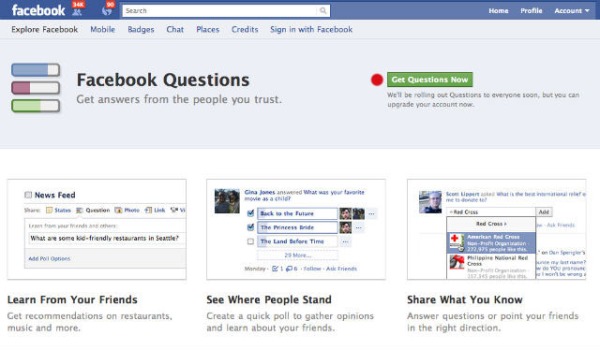



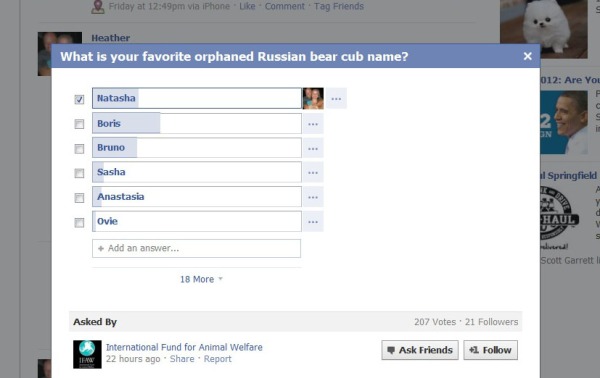
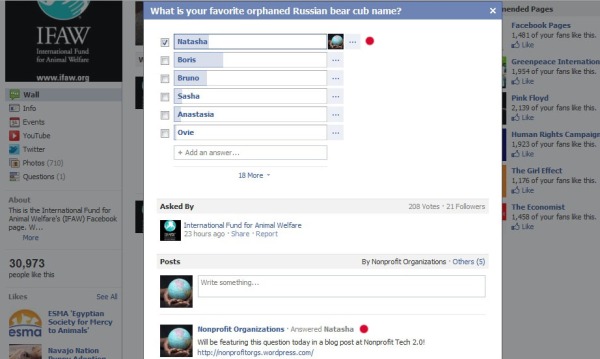





We are set up as a nonprofit organization page and can’t make this happen — first of all, there’s no ‘accounts’ section for me to even reference for step 1.
Every Facebook account has “Account” in the upper right, unless youa re based in a country where Facebook is different? Check out their FAQ.